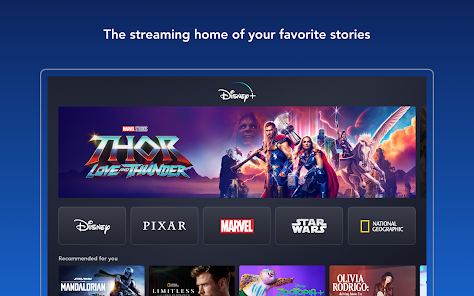Disney plus is an American-based online streaming service also known as a video-on-demand platform known for providing excellent services to its users all around the globe. Disney Plus is owned by the Walt Disney company and produces its original content as well-loved by most people in the world.
Various subscription plans are available for users to choose from according to personal preferences and needs. But even if, in haste, you make a wrong decision, you can either upgrade/downgrade it or cancel it without any implications.
We assume that this is precisely the reason why you have stumbled upon this article. And we are sure this will prove to be the perfect guide for you as it covers Disney plus cancellation on various operating systems, including web, android, and iOS.
How to cancel the Disney Plus Subscription?
There is no doubt that people are constantly changing and evolving, and it should not be surprising if they outgrow a particular application or platform like Disney Plus. So if you are looking for ways to cancel your Disney plus subscription, there are various ways to do so. But keep in mind that the Disney Plus cancellation process would depend on the subscription.
Whether you have subscribed monthly or yearly, you will be allowed to stream on Disney plus till the end of that billing cycle (even if you cancel Disney Plus in between). Moreover, you cannot cancel your Disney Plus subscription directly through the website if you subscribed through a third-party service provider. This can later become an issue for you.
How to cancel the Disney Plus subscription through the browser?
Now let us get into the details of how to unsubscribe from Disney Plus:
Step 1: First of all, you have to search for Disney Plus official website through your browser.
Step 2: After reaching the official website, log in to your Disney Plus account with your credentials.
Step 3: Logging in will take you to your account; click on your profile’s avatar and navigate your “Account.”
Step 4: As soon as you click on that, you have to select “billing details” if you have subscribed to Disney Plus on a monthly basis.
Step 5: Click on cancel to end the subscription.
Step 6: if you are subscribed annually, you have to navigate through “Disney Plus annual” and press on “Cancel subscription.” Confirm the process by clicking on “Confirm.”
Step 7: Once you receive the final message of “Your subscription has been canceled,” this means the process is successfully done.
How to cancel Disney Plus on iPhone?
It is as simple as doing it through the browser. You just need to follow some simple steps, which are written down below.
Step 1: Firstly, you need to go to the “Settings” of your iPhone.
Step 2: Here, on the very top, you will see your name written on it. Click on it and scroll down to the “Subscriptions” option.
Step 3: If you are a Disney Plus subscriber, you will see it in the “Subscriptions” section; simply select it and “cancel the subscription.” You’re done!
How to cancel the Disney Plus subscription on Android?
Here are the three quick steps you need to follow to cancel a Disney Plus subscription on an android system.
Step 1: Open the “Google play store” from the applications on your smartphone.
Step 2: By clicking on the three lines in the corner of the Google Play store interface, you will open the “Menu.”
Step 3: Click “Subscriptions,” and you will see Disney Plus in the list.
Step 4: Press “Cancel subscription,” and you are good to go!
How can you Re-subscribe to Disney Plus?
If you have accidentally canceled your Disney Plus subscription and now are regretting your decision, you do not need to worry because the process of re-subscribing to Disney Plus is as easy as canceling the subscription with just a few clicks.
Either you can re-subscribe to the same old monthly or yearly subscription packages, or you can go for bundle offers too (that you have to look for yourself). A pro tip: if a specific movie or series is not available in your location, you can always use VPN to access it from anywhere in the world.
How can I download Shows and Movies from Disney Plus?
Disney plus, although not very old, has gained popularity among the masses, especially the people who love to watch movies, series and are a fan of Walt Disney’s original production. The Disney Plus application has introduced this new feature of downloading content only for Android and Apple users. The Disney Plus subscribers can now watch their favorite shows and movies without connecting their devices to an internet connection.
All downloaded content will be saved in a folder in the application that you can access conveniently. Moreover, after you are done watching, you can delete that particular movie or an episode of a TV show.
Here is how you can do that.
Step 1: First of all, download and launch the Disney Plus official application on your smartphone.
Step 2: You have to select your favorite movie that you wish to Download. Simply write the name of it in the “search bar.”
Step 3: Once you have decided which one to download, click on the “Download” icon, and it will change to a loading one showing the process has initiated.
Step 4: After completing the process, you can find your downloaded content collection right in the official Disney Plus application, not in your device’s gallery.
How to Download a TV show on the Disney Plus application?
The process of downloading a TV show on Disney plus that too with a number of episodes is similar to downloading a movie, but in this case, you will have to select each episode separately.
How can you download Disney Plus shows and movies offline?
Downloading your favorite shows and movies using third-party offline downloaders is definitely a better alternative than keeping your favorite videos saved in the Disney Plus application. This statement can be proven with many facts that add up to the benefits of offline downloaders currently available in the market.
First of all, when you have to stream your favorite content offline, you do not need a strong internet connection for that; you don’t need an internet connection at all!! If that doesn’t sound amazing to you, we don’t know what will. Because in our opinion, this is something everyone wishes for i-e a smooth, theatrical experience without any buffering or loading. Unlike the official application, with offline viewing, you can also keep your favorite content saved in your device’s directory for an infinite period.
Sometimes it happens that the Disney Plus application gets into some trouble which leads to various kinds of errors. In most cases, these errors are fixed using some simple tricks, but if that is not helpful, you can always contact customer support. Here is the link to resolve issues regarding device incompatibility: How to Solve Disney Plus Error Code 83?
Moreover, if you are facing management problems on your Disney Plus application, you can refer to this link which has a lot of tips in store for you: How to Fix Disney Plus Error Code 39
Best Disney Plus downloaders to try in 2022
After getting to know about so many benefits of offline downloading, you must be thinking about which tool would be the best for this purpose.
To make things even more straightforward for you, we have decided to suggest to you two of the most amazing offline Disney Plus downloaders in this section of the article.
These downloaders are named Y2Mate Disney Plus downloaders and KeepStreams for Disney Plus. Let us get into the details to have a better view of the functioning of each one of these offline video/music downloaders.
Y2Mate Disney Plus Downloader
The Y2Mate Disney Plus Downloader is one of the most known and used offline video downloaders to date because of its clean and simple interface along with user-friendly features that let people from different technological backgrounds be at ease while using this Y2Mate Disney Plus downloader.
Equipped with state-of-the-art technology, Y2Mate Disney Plus Downloader is affiliated with almost 1000+ online streaming platforms giving you access to a vast range of content to choose from, including your favorite movies, documentaries, live streams, and even music too.
Don’t worry about the quality of the downloaded content with the Y2Mate Disney Plus downloader, as it ensures the best for its loyal users.
Moreover, the best part about this fantastic tool is that you can watch and download your favorite movies and shows simultaneously, saving you a lot of time and energy.
KeepStreams for Disney Plus
Almost similar in functioning to the Y2Mate Downloader, the KeepStreams for Disney Plus downloader is also one of a kind with its numerous features making life easier and simpler for binge-watchers.
With its fast downloads, you can download movies and bulk download tv shows and series, that too in a matter of minutes. Another fantastic feature of KeepStreams Disney Plus downloader is providing ad-free service.
You can now have a theatrical experience by sitting at home without the unnecessary distractions and frustration.
To know about some more Disney Plus offline downloaders, we have found the perfect link for you: Latest Disney Plus Downloader to Download Disney Plus movies
Final wrap up
In this article, we have tried our best to help people cancel their Disney Plus subscriptions either from the browser, iOS, or android.
Besides that, we have suggested some best offline video downloaders for Disney Plus that will indeed act as a savior in your life if you love watching movies or shows in your leisure time.
Learn more:
5 Methods to Download Videos from Pornhub | Top 5 Pornhub Downloader Review [2022]
Top 10 Useful Vtuber Software to Start as a Vtuber [2022 Update]