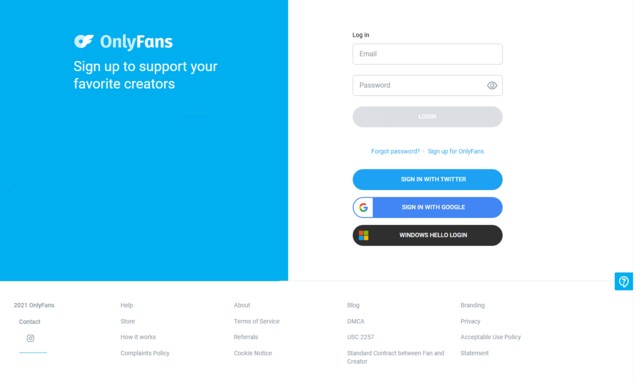Everyone loves freebies, especially when it comes to streaming services. Tubi TV is a platform that offers free legal content for streaming on both mobile and PC devices online. But one thing that disappointed us is that Tubi official does not provide a downloading function, which means that once we get internet access problems, we cannot watch Tubi videos offline.
If you want to download TV shows and free movies on Tubi, a 3rd-party assistant is required. Interestingly, there are plenty of Tubi downloaders available in the market, but which one is the best? How to choose a suitable Tubi downloader? This article will review the top 9 popular Tubi downloaders from the download quality, price, subtitles support, ease of use, and additional unique features.
Comparisons of Top 9 Tubi Downloaders
| Allavsoft | PlayOn Cloud | Y2Mate.Party | |||||||
|---|---|---|---|---|---|---|---|---|---|
| Output Format | MP4, MKV, MP3 | MP4, MKV | MP4, MKV | MP4, MKV | MP4, MKV | MP4, MKV | MP4, MKV, MOV, FLV, etc | MP4 | MP4, MP3, WMA |
| Output Quality | HD 1080P, 8K for online sites, 720P for tubi | HD 1080P from online sites, 720P for tubi | 720P | HD 1080P, 720P | 720P for tubi | HD 1080P, 4K for online site, 720P for tubi | 480P/720P | Recorded 720P | 480P/720P |
| Built-in Tubi Web Player | ✔ | ✔ | ✔ | ✔ | ✔ | ✔ | × |
× |
× |
| Multilingual Audio and subtitles |
✔ |
✔ |
✔ |
✔ |
✔ |
✔ |
× | × | × |
| Batch Download | ✔ | ✔ | ✔ | ✔ | ✔ | ✔ | × | × | × |
| Speed | 10X Turbo speed | Super Fast | Super Fast | Fast | Super Fast | Super Fast | Medium | Very Slow | Medium |
| Price | $89.99 for Lifetime | $139.9 for Lifetime | $149.9 for Lifetime | $199.9 for Lifetime/3PC | $299.9 for Lifetime/3PC | $119.9 for Lifetime/3PC | $59.9 for Lifetime | $4.99/mo. for 30 recording credits | Free with ADs |
Top 9 Tubi Downloaders to Download Tubi Movies
At present, the best download quality for Tubi videos is 720P. DO NOT trust any recommendations or sponsor posts that announced to download of Tubi videos in 1080P. The original resource of Tubi videos for downloading is 720P at most.
Tubi seems to be the ONLY service that offers 720P content, without a 1080P option. But Tubi encoded 720P streams very well and image quality is not an issue.
Top 1: Download From Tubi with StreamFab Downloader [Best Lifetime]
- Available on: Windows PC, macOS
- Rating: 9.5/10 ❤❤❤❤❤
- Price: Free for 3 videos, $89.99 for Lifetime, $139 for 2 downloaders Lifetime
StreamFab Tubi Downloader provides more than simply the ability to save your favorite shows and movies from Tubi to your own computer so that you may watch them when you are not connected to the internet. Additionally, it guarantees a high level of video and audio quality. Downloading videos with StreamFab Tubi Downloader provides you the ability to save them in HD 720p resolution and with AAC 2.0 audio track.
The majority of the videos on Tubi have closed captions. With the help of StreamFab Tubi Downloader, you can remux the subtitles straight into the video file, which will allow you to follow along with the film and understand everything better even if the sound is turned off. You can even choose whether or not to display the subtitles.
What's more, the Schedule mode is a unique feature of StreamFab, which allows users to download the latest movies or episodes from Tubi TV automatically once they get released. This is what other Tubi downloaders cannot achieve.
Notice: Sohinkmedia found that the Combo Plan of StreamFab will be much more economical than a single module plan. You can get 2 downloaders Lifetime at $139, instead of one single module at $89. StreamFab is worth the price because the output quality and the workflow are much better than others. This is the cheapest method to get permanent Tubi downloaders.
| Price | Money Back Guarantee | |
|---|---|---|
| Single Tubi Downloader | $89/Lifetime | 30-day money-back guarantee |
| Combo (2 Downloaders) | $139/Lifetime |
Read More about StreamFab Review: StreamFab Netflix Downloader review | StreamFab Fanza Downloader review
Top 2: Download From Tubi with BBFly Tubi Downloader [Best for Month]
- Available on: Windows PC, macOS
- Rating: 9.5/10 ❤❤❤❤❤
- Price: Free for 3 videos, $19.9 for Monthly Plan, $59.9 for Annual Plan, $139.9 for Lifetime
BBFly Tubi Downloader supports 720P Tubi download resolution, allows batch download mode to rip Tubi videos in MP4 and AAC audio, and lets you choose how best to handle subtitles.
With BBFly Tubi Downloader, you can download a lot of Tubi movies at once with a fast download speed to save time. If you think that saving Tubi movies to watch later from the Tubi app is a waste of time and effort. Try BBFly Tubi Downloader because its cutting-edge technology has made it easy to grab streaming videos.
However, according to the subscription plan, it seems that BBFly pays more attention to short-term users. If you want to use Tubi downloaders for 2 or more months, even a longer time, BBFly will be a bit expensive.
Top 3: Download From Tubi with MyStream Tubi Downloader
- Available on: Windows PC, macOS
- Rating: 8.5/10 ❤❤❤❤❤
- Price: Free for 3 videos, $29.90 for Monthly Plan, $149.90 for Lifetime Plan
MyStream Tubi Downloader is a premium streaming downloader software; it supports quite a lot of websites, and downloads streaming videos at a great speed. This downloader can download multiple Tubi TV streams at the same time; it features a built-in browser so you can easily access the Tubi TV website and download any content you want, without a Tubi app.
MyStream Downloader is easy to use. It saves Tubi TV videos in 720p quality, MP4 format; hence, you can play the downloaded videos on any device, including big-screen TVs. It removes ads from the videos while preserving the metadata information for proper media management. But this Tubi downloader is suitable for short-term use, too.
Top 4: Download From Tubi with FlixPal Tubi Downloader
- Available on: Windows PC, macOS
- Rating: 8/10 ❤❤❤❤
- Price: Free for 3 videos, $89.9 for Annual Plan
With the FlixPal Tubi Downloader, you can grab any video or TV show you find on the Tubi TV platform. This downloader is one of the best Tubi TV downloaders you will find. It is also easy to use and supports MP4 format, which is common and playable on any media player software or hardware.
The FlixPal downloader supports 720p, saves SRT separately or remuxed into the video, and allows you to download Tubi TV videos in batches. Well, this downloader works both on Windows and Mac systems.
Read More about FlixPal Review: What are the reviews and ratings of Flixpal downloader?
Top 5: Download From Tubi with Y2mate DRM Downloader [Best Professional]
- Available on: Windows PC, macOS
- Rating: 7/10 ❤❤❤❤
- Price: Free for 3 videos, $69.9 for Monthly Plan, $299.9 for Lifetime Plan
Y2Mate Downloader is a professional video downloader program that lets you grab videos and TV shows from over 1,000 websites. It supports a lot of settings, and you can adjust these settings to match your online video download preferences. This video downloader is compatible with all versions of Windows and macOS. It supports buying individual products from different sites, but Tubi is included in the all-in-one product, which means you need to pay more for the all-in-one, and you can also download videos from more sites.
The Y2Mate Downloader supports Batch Mode, which allows you to download multiple Tubi TV shows simultaneously. It saves online video to personal computers’ hard disks in MP4 format, along with high-quality audio tracks. With this downloader, you can now grab any video you find interesting on Tubi TV.
Top 6: Download From Tubi with KeepStreams for Tubi
- Available on: Windows PC, macOS
- Rating: 7/10 ❤❤❤❤
- Price: Free for 3 videos, $23.99/month for Monthly Plan, $119.99 for Lifetime Plan
KeepStreams for Tubi is yet another impressive streaming video downloader with good features, built with a cutting-edge downloader engine. This downloader works very fast in downloading videos from a wide range of sites, and its interface is simply intuitive.
KeepStreams can extract and download videos from 1000+ websites, which Tubi TV happens to be among the supported platforms. If you also want to download videos from other streaming services, you can buy the KeepStreams Video One which is an all-in-one solution. It saves the downloaded videos in MP4 format, with up to 4K resolution quality. You can run this downloader on any Windows and Mac computer.
Read More about KeepStreams Review
Top 7: Download From Tubi with Allavsoft
- Available on: Windows PC, macOS
- Rating: 5/10 ❤❤
- Price: $29.99 for Monthly Plan, $49.99 for annual plan, $199.99 for Lifetime Plan
Allavsoft video downloader is a feature-rich computer program that serves as both a video downloader and converter. Available for both macOS and Windows, it features a clear-cut interface that anyone can easily understand. Downloading online or streaming videos with Allavsoft is also simple and straightforward.
When using this tool, there are several options to choose from. You can select your preferred download quality and choose the format you want the video to be saved. Allavsoft is a lightweight software that supports over 70 digital output formats, making it a versatile choice for anyone looking to download and convert videos.
However, due to the streaming service DRM update, Allavsoft crashes frequently. The bug issues get fixed for a long time, and for any ticket, it takes a long time to get a support response.
Top 8: Download From Tubi with PlayOn Cloud
- Available on: Windows PC, macOS
- Rating: 5/10 ❤❤❤
- Price: $4.99/mo. for 30 recording credits
With PlayOn Cloud streaming video recorder, you can easily record streams from a variety of streaming services. This professional mobile app offers numerous useful features that allow you to record your favorite Tubi TV shows and save them on your device in MP4 format or any other supported format.
PlayOn Cloud is available for both Apple iOS and Google Android devices. It skips ads and records only the main video, ensuring that downloaded videos play without any ads. The app is easy to use, and there's no limit to the number of movies you can download. Whether you're on the go or at home, PlayOn Cloud offers a convenient solution for recording and saving your favorite Tubi TV content.
PlayOn is suitable for those whose devices are out of storage space because it offers a cloud option to save videos. However, for users who require a high offline watching experience or need excellent Tubi video downloading quality, PlayOn will let you down.
Top 9: Download From Tubi with Y2Mate.Party
- Available on: Windows PC, Mac OS
- Rating: 5/10 ❤❤
- Price: Free with ADs
If you're looking for a completely free online tool to download your favorite Tubi TV shows, look no further than Y2Mate.Party. This Tubi TV downloader is compatible with both Windows and macOS computers, as well as mobile Android OS and iOS devices.
Y2Mate.Party is one of the best Tubi TV downloaders available to everyone, although it does have a couple of limitations. For example, it does not support Batch Mode, and you cannot choose how to save the subtitles of a Tubi TV movie or show. Nonetheless, Y2Mate.Party is a reliable and easy-to-use tool for downloading your favorite Tubi TV content.
*Due to the DRM update, online Tubi downloaders like Y2mate.party will fail to download videos from Tubi. If you want to get a better downloading experience, it is recommended to use a PC application such as StreamFab Tubi Downloader.
How to Download from Tubi with Third-party Downloaders?
The following steps provide a simple guide on how to use third-party Downloaders for downloading Tubi videos.
FAQs
Is it Safe to Download from Tubi TV?
Tubi TV did not offer an option to directly download content from its platform. It provided access to its content via streaming services. However, in terms of general safety, StreamFab Tubi Downloader and other Tubi downloaders mentioned in this post are considered safe software—it’s a legitimate company that takes measures to protect its users’ safety and privacy.
Is It Legal to Download from Tubi TV?
If you download videos from Tubi just for personal use and not sharing them with others, it is unlikely that you will face any legal repercussions.
Conclusion
If you’re looking for the best Tubi downloader to download horror movies on Tubi or any other episodes, try the downloaders listed in this post! If you just want to download Tubi videos very slowly, feel free to use the FREE chance, but for a longer time use, purchasing is required.
We compared the price plan among different Tubi downloaders, and StreamFab will be much more suitable for long-term users, especially lifetime users. Usually, Online Tubi downloaders are free to use, but they are well-limited. Limited clarity, long download times, annoying ads, and frequent crashes all diminish your viewing experience. For a better experience, StreamFab Tubi Downloaders is recommended.