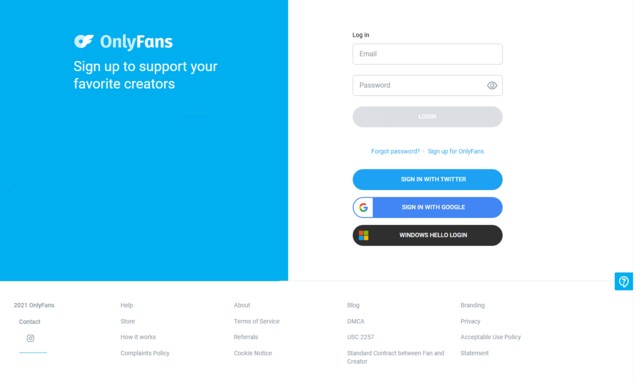IMDB is one of the prime sources for the excellent databases for every information related to movies, TV programs and other similar media content.
What if you want to download videos from IMDB? IMDB does not offer a download feature, therefore, you need third-party IMDB Video Downloader to watch videos offline.
And in this guide, we will show you how to download IMDB videos on Android and PC.
How to Download IMDB Videos on Mobile?
InsTube is one of the best IMDB video downloader for Android users. The software does support more than 100 video sites, including but not limited to TikTok, IMDB and Instagram.
Features of InsTube software include:
- Download YouTube videos in HD quality
- Free videos from over 100 different sites that include Youtube, Facebook, Instagram, Voot, Hotstar, Sonyliv, Vuclip, and Whatsapp
- Watch and download 4K videos
- Support for multiple video formats that include MP4, 3GP, WEBM, AVI, MP3.
You can get this IMDB Video Downloader through the official site of InsTube or download it through Uptodown, MI Get Apps and Oppo AppStore. And then follow the 4 steps below to download IMDB videos quickly.
How To Download Movies from IMDB on PC?
1. StreamFab Video Downloader - Perfect IMDB Video Downloader
StreamFab Video Downloader is an excellent option for downloading content from more than 1000 sites, and IMDB is just one of them. The IMDB Video downloader tool lets you download videos in HD quality and lets you watch your favourite online videos offline. And yes, the tool is available even on smartphones.
Features of this IMDB Video Downloader for PC:
- The tool supports downloads from over 1000 sites including YouTube, Facebook, and Instagram.
- It maintains original video quality with no transcoding and allows choice of resolution up to 4K and 8K (free version limited to 720p).
- It also features automatic downloads from subscribed YouTube channels, making it an ideal choice for an IMDB downloader app.
Here are the simple steps to download IMDB videos with StreamFab.
Step 1 – You can download StreamFab Video Downloader on Windows and Macbook from the official site. Simply download the tool, install and launch it.
Step 2 – Paste the URL of IMDB into the search bar of StreamFab and sign into your IMDB account.
Step 3 – Choose the IMDB video that you want to download, can play it.
Step 4 – Then select the Yellow download button. StreamFab will show you the analyze result in seconds. Choose the output formats and click the download now button.
Once the download is complete, you should find it downloaded in a specific folder on your computer.
2. Loader.to – Free IMDB Video Downloader
This is an excellent online tool that can offer you an excellent performance in downloading IMDB movies and videos with a few simple steps. The service does support 41 sites as of now, and we expect the number to go up soon. Thankfully, IMDB is one of them making it one of the perfect IMDB online downloader.
Concluding Thoughts
Among all the tools we have discussed here, we found StreamFab Video Downloader to be one of the prime options for providing you with a truly enhanced efficiency in downloading every kind of content from IMDB or other sites.