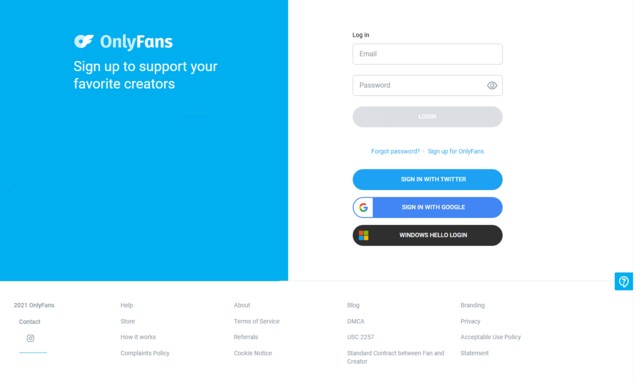If you have cut your cable subscription, you can enjoy CW TV on the website. However, what if your network connection is down and you still want to watch the CW shows? You can consider downloading CW shows. How can you do that? In this article, I will show you how to download CW shows with different tools.
Can You Download Shows on the CW App?
Unfortunately, as a free streaming services, CW TV does not allow its users to download CW shows for offline watching. This is quite common among other free streaming services, just like you cannot download Pluto TV shows as well.
However, it can be possible if you try a video downloader designed for CW TV. In the next part, I will show you how to download CW shows with video downloaders.
How To Download CW Shows with Video Downloader?
There are many downloaders designed for CW TV. The basic principle is to let the downloader analyze the URL and wait for it to work. I will first show you how to download shows on CW TV with the Top 1 recommended software, StreamFab CW Downloader.
Step 1. Download StreamFab CW Downloader and launch it on your computer.
Step 2. Click CW TV icon from the VIP Services to start a inbuilt browser.
Step 3. Play the video you would like to save and wait for the software to analyze.
Step 4. Select download formats and click "Download Now" to proceed downloading.
Some online CW video downloaders may also work. However, it might not successfully analyze the URL or download the targeted video. Also, the description to identify the downloads is also missed. These are huge drawbacks. If you still want to have a try, here is also a short guide.
Step1. Open the CW website and copy the URL of the page for playing videos.
Step2. Wait for the tool to analyze the video.
However, as I have tried several times, it seems many online video downloaders cannot work. Therefore, considering that users want stable performance, I have chosen 5 video downloaders for CW TV, which have been proved by many users.
Top 5 Video Downloaders for CW TV
StreamFab CW Downloader
- Available on: Windows PC, macOS
- Rating: 9.5/10 ❤❤❤❤❤
- Price: Free for 3 videos, $89.99 for Lifetime Plan
StreamFab CW Downloader is a powerful online video downloader that is available for both macOS and Windows OS systems. It allows you to download CW TV shows in bulk at a fast speed. Overall, the StreamFab CW Downloader is undoubtedly a great PC program for downloading CW shows.
BBFly CW Downloader
- Available on: Windows PC, MacOS
- Rating: 9/10 ❤❤❤❤❤
- Price: Free for 3 videos, $4.99/month for Annual Plan, $19.9 for Monthly Plan, $139.9 for Lifetime Plan
Available for Windows and macOS, BBFly CW Downloader is one of the best professional CW video downloaders for grabbing content from several websites and streaming services. It supports MP4 format and up to 1080 FHD resolution.
KeepStreams for The CW
- Available on: Windows PC, Mac OS
- Rating: 8/10 ❤❤❤❤
- Price: Free for 3 videos, $5/month for Annual Plan, $23.99/month for Monthly Plan, $119.99 for Lifetime Plan
KeepStreams for CW is an impressive downloader software that supports over 200 streaming services and video-sharing websites. It enables you to download online streams in bulk and also supports 1080p resolution. This downloader is fast and intuitive to use, and it runs seamlessly on all editions of Windows and macOS without causing any lag.
KeepStreams for CW preserves the metadata information of the movies and shows you download online and also supports saving subtitles separately as SRT files.
FlixPal CW Downloader
- Available on: Windows PC, Mac OS
- Rating: 6/10 ❤❤❤
- Price: Free for 3 videos, $89.9 for Annual Plan, $19.9/month for Monthly Plan, $139.9 for Lifetime Plan
FlixPal CW Downloader is a super-efficient online video downloader that can grab content from over 500 websites. FlixPal Downloader saves CW TV shows as MP4 videos so you can play them on any device you've got. Also, this downloader is easy to use and removes ads from streaming videos.
PlayOn Cloud
- Available on: Windows PC, macOS
- Rating: 5/10 ❤❤❤
- Price: $4.99/mo. for 30 recording credits
PlayOn Cloud is an online application that allows you to record and save live TV streams and on-demand titles from various supported streaming services. The PlayOn Cloud app can be downloaded on iOS and Android devices, and it is compatible with most versions of these operating systems.PlayOn Cloud records CW TV shows in clear quality and saves them in MP4 format. It skips advertisements and offers flexible settings that you can adjust. To record CW TV shows, PlayOn Cloud uses "Credits," which you will need to purchase beforehand to record online streams.
What's More?
These seven downloaders listed in this article are the best tools to use when downloading shows from the CW TV network. They support Batch Mode, which enables you to download multiple shows and episodes simultaneously. Thanks to 1080p support, these downloaders help you grab your favorite shows in FHD quality for seamless playback on big screens.