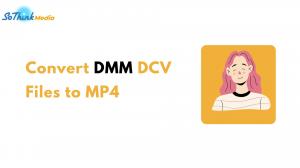Audials One 2024 is a software that allows you to permanently record and save videos distributed by numerous video sites. When actually using the software, you may encounter problems with Audials One not being able to analyze or record. This article describes the reasons why Audials One cannot record videos and what to do about it.
Audials One 2025 Causes for not being able to record and how to fix the error
Next, we will analyze the causes of Audials One 2024 not being able to record from two angles: the Audials One software itself and the terminal equipment, and explain how to fix the problem.
Causes of Audials One itself The cause of the problem Failure to record due to
As a recording software, Audials One is limited in video format and analysis. Please refer to the following problems and solutions
Copyright or DRM protection
DRM (Digital Rights Management) protection is a mechanism that places restrictions on the copying and use of videos distributed by digital content to protect them from infringement. videos from sites such as Amazon Prime Video, U-NEXT, and Netflix. To avoid this, the videos are protected by DRM. Therefore, if you try to record with Audials One, you may get a black screen for videos with DRM protection.
Solution: Try downloading the videos with StreamFab or other video downloading software.
Change in video distribution service
Video service providers may have changed or updated their systems, and as a result, traditional recording software may no longer function properly.
Solution: Find a video provider that supports video recording or use other downloadable software.
Audials One does not update to new versions
In order to properly use the recording functionality of Audials One, you must update to a newer version each year at a fixed cost. If you do not update, your Audials One recording software may stop working after a new version is released.
Solution: update to the new version.
License key activation not completed
If you do not activate your license key after purchasing the product, you may not be able to record properly, although the functionality of Audials One is limited as a trial version.
Solution: Complete activation of the license key and you will be able to record. Instructions on how to do this are provided below.
Launch Audials One. Under "Account & License," copy and enter the license key provided in the email you received at the time of purchase. Then click on the "Activate" button to complete.
I can't set the exact recording mode.
If you are unable to correctly set the recording mode in Audials One, such as recording format and destination, you will not be able to record videos.
Solution: Check the recording mode settings and set the recording mode correctly. Below are the instructions for setting the recording format.
1. In the Format section, select "Convert All Files" in the "Output Format" screen.
2. Select a video file and click "Other or Custom".
3. On the screen that appears, choose the format you prefer and click "OK" to complete the setup.
Only audio is recorded, no video is recorded
There are some situations where videos recorded with Audials One cannot be recorded with audio only. In this case, the "Convert Video to Audio" setting is most likely set.
Audials One due to external causes cannot be recorded.
When recording videos with Audials One, there are times when recording does not work due to problems on the user's end, such as a glitch in the computer environment or a problem with the device. Please refer to the following problems and solutions.
PC software is not supported
Audials One 2024is a Windows software and cannot be used by Mac users. It also runs only on Windows 10 OS and 11 OS, and is not compatible with earlier Windows OS.
Solution: Record using Audials One 2024 on compatible equipment. Also, use downloadable software that is compatible with both Windows and Mac OS, such as StreamFab.
Lack of PC hardware requirements
Depending on the hardware that Audials One 2024 is capable of recording on, it may not be able to record if certain requirements are not met.
- Intel-compatible CPU at 1 GHz or higher
- 2GB or more memory (4GB or more recommended)
- 1GB or more free hard disk space
Solution: Change the PC specifications or increase the processing speed.
Insufficient PC resources
If your PC resources are insufficient, Audials One may become slow or unable to record.
Solution: Try to increase the resources on your PC or operate to delete unnecessary files.
Unstable Internet connection
If your Internet connection is unstable, you will not be able to use the recording function of Audials One properly.
Solution : Change the network connection.
Task problems
Multiple tasks deployed at the same time to record may cause another task to interfere with the audials recording function and prevent it from functioning properly.
Solution : Reducing the number of programs running and minimizing the burden on recording and browser video playback may solve the problem. If this does not solve the problem, the only solution is to switch to alternative software.
Alternative to Audials One 2025
Due to limitations of the software itself, Audials One 2024 is not able to record video screens properly, so it is recommended to use alternative software. More comprehensive in functionality and more efficient in downloading is StreamFab.
What is StreamFab Video Downloader?
StreamFab Video Downloader allows you to download videos from over 1000 websites at the fastest speed and up to 8k quality, supports Windows and macOS respectively, and is capable of analyzing most videos. You can easily download all your favorite videos and convert music.
StreamFab Video Downloader has the following outstanding features
- Convenient to use
It has a concise screen and easy to use, with no complicated settings. Simply enter the site of the video you want to download and save the downloaded video.
- Compatible with a variety of devices
Not only for Windows and MAC, but also for Android and iOS devices in MP4/MKV format.
- Efficient downloading
Unlike recording, downloading is accelerated, allowing you to download videos 20 times faster than usual with higher quality.
- DRM Restriction Removal
Remove all download restrictions on DRM-restricted videos , allowing you to download almost any video you like.
*For detailed information about StreamFab, please refer to the StreamFab review.
Comparison between StreamFab and Audials One 2025
| StreamFab |
StreamFab |
Audials One 2024 |
|
Features |
Streaming video download |
Video Recording Music Recording |
|
Speed |
20 times faster than normal |
As usual |
|
Device Limitations |
MacOS 10.10-13 Windows 11/10 |
Windows 10 OS, 11 OS |
|
Free Trial |
Yes |
Yes |
|
Ad Exemption |
Yes |
Yes |
|
DRM Removal |
Yes |
No |
|
Dolby Sound Quality |
Yes |
No |
Summary
If you are having trouble recording your Audials One, you may want to try the more fully featured StreamFab Video Downloader.