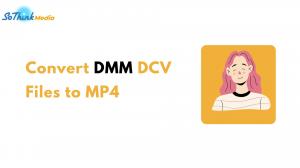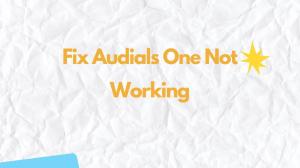5KPlayer, a multi-functional video player that can play music, enable AirPlay & DLNA media streamer, and online download. However, the same number of issues appear as its functions.
Here we prepared a comprehensive analysis of the problem and explained countermeasures for those who are experiencing issues where 5KPlayer cannot download videos.
Common Causes & Fixes in 5KPlayer Cannot Download
We separated the most common issues on 5KPlayer into 3 major kinds. Use the catalog to reach the issue you really meet to get the solution.
Network and Regional Restriction Issues
Some videos or sites may have regional restrictions, which may lead to this player having no access to the videos under the regional network, and finally, with 5KPlayer URL analysis failed
Solution: Use a VPN to change the IP address for analyzing video URLs on 5KPlayer. Remember that the VPN should allow you to access the app across the firewall.
Please make sure the pasted URL is correct.
Antivirus & Security Restrictions
If you have anti-virus software installed on your device, it may recognize the videos downloading from 5KPlayer as a virus and prevent you from downloading them.
Solution: When downloading videos with 5KPlayer, turn them off and try again. Also, try getting a security checkup.
Software-related Issues
Most of the time 5KPlayer cannot download videos because of itself, and it's easy to fix these software-related issues with a few simple operations.
1. Incorrect format settings
Wrong settings on download mode or save format in 5KPlayer will block the way to download the videos successfully.
Solution: Before start downloading videos on 5KPlayer, make sure you have installed it correctly. Then press F2 and under "Downloader" select MP4.
2. Outdated version
The outdated version may cause 5KPlayer URL analysis to fail and unable to download videos.
Solution: On the main interface of 5KPlayer, click "Help" and go to "About" to check if there are any updated versions of 5KPlayer. If it has, update it to the latest one; If not, try to restart 5KPlayer or connect the official to get the new version.
3. Images only, no audio
5KPlayer may download a video without an audio track, or it just doesn't have the suitable codec to play the audio track.
Solution: Check if the downloaded video file is corrupted and try re-downloading it.
>>No familiar issues appear on multi-codecs and output formats supported video downloaders instead, such as StreamFab!
4. Not supported video sites
5KPlayer supports only 300+ video sites for downloading. So if you see that the 5KPlayer URL analysis failed maybe the sites you want to download are not supported yet, or the video sites just updated and 5KPlayer has not supported it yet.
Solution: Wait until 5KPlayer adds more support sites or try using a wide-range supported downloader, such as StreamFab, which has both 53+ OTT sites and 1000+ video sites supported.
5. DRM protection issues
Sometimes 5KPlayer URL analysis fails because the video is from Netflix, Amazon Prime Video, and other OTT sites, which are protected by DRM and that's not friendly to 5KPlayer's weak compatibility with DRM-encrypted video sites.
Solution: You barely wait until it supports DRM sites, so just use a powerful DRM video downloader instead.
StreamFab supports most DRM sites among all video downloaders.
All above is why 5KPlayer cannot download and specific fixes guide. You can also contact their customer service for advanced help, or keep reading to learn how to solve them once forever.
Ultimate Solution: StreamFab Video Downloader
Apparently, 5KPlayer is not convenient at all due to these annoying issues. If you can't bear any 5KPlayer issues anymore, take a look at the alternative introduced as the ultimate solution below.
StreamFab Video Downloader, a real all-in-one video downloader, is the choice and trusted choice of over 80 million users. It is more convenient to operate, has a full set of functions, and features a high update frequency with few limitations.
What Makes StreamFab Superior?
All content below comes from the editor's own experience using it. If you have questions about it, the StreamFab trial offers 3 complete video downloads per platform in 30 days, with full function, resolution, audio track, etc. available. Try it out by yourself!
1. 1000+ Supported Sites
While 5Kplayer supports 300+ sites, StreamFab Video Downloader has already supported most of the streaming service sites we all know and love, and 1000 video-share sites. It is more than you think.
2. DRM Analysis Function
Unlike 5Kplayer, StreamFab Video Downloader automatically analyzes the DRM protection of the video and removes the restrictions on most videos for downloading. It also avoids the black screen DRM put on the downloaded videos.
3. Easy-to-use Interface
You don't have to manually copy the link from the local browser again and again. With the built-in browser, log in and directly search for what you want and that's how simple for you to get desired videos by StreamFab.
4. Frequent Updates
Unlike 5Kplayer, which is updated every few months, StreamFab Video Downloader is updated weekly. Efficient updates ensure that it can properly handle a variety of streaming media downloads.
| Downloaders | 5KPlayer | StreamFab Video Downloader |
|---|---|---|
|
Supported Video Sites |
300+ websites |
1000+ websites (stream sites includes) |
|
DRM-Protected Video Download |
❌ |
✅ |
|
Video Resolution Support |
Up to 4K UHD |
Up to 8K UHD |
|
Software Updates |
Inconsistent updates |
Weekly updates |
|
User Interface & Usability |
Basic UI |
Built-in Browser |
|
Best For |
Casual users (YouTube, Dailymotion, etc.) |
Power users (OTT platforms) |
Start Downloads with StreamFab
Step 1. Download StreamFab and launch it, then choose the VIP services you like to download videos.
Step 2. Select the video you want, wait until the analysis is finished and a settings panel with resolution, audio, language and subtitles will appear.
Step 3. After all settings are adjusted, select the "Download Now " button to begin downloading the videos. Download later by clicking "Add to queue".
Step 4. You can check the progress of the download from "Downloading" on the left side. Once downloaded, you can save the video permanently and watch it at your leisure.
FAQs
The download function was repaired but 5KPlayer Airplay not working.
If the download function works normally after trying the fixes above, but the Airplay not working then, this section would be helpful for you.
1. AirPlay mirroring not appearing
Solution: Ensure both your iPhone and the AirPlay receiver are powered on, connected to the same Wi-Fi network, and that your router provides a stable signal. Restart the router if needed.
2. AirPlay not mirroring
Solution: Make sure all devices support AirPlay and are updated to the latest software version.
3. Unstable AirPlay mirroring
Solution: Look for nearby devices that could interfere with your network and disable them if necessary.
4. AirPlay mirroring restricted
Solution: Check your Apple TV settings, as restrictions may be limiting AirPlay access.
5. AirPlay won't mirror iPhone to PC/Mac
Solution: Since iOS screen mirroring isn’t natively supported on Windows/macOS, you'll need 5KPlayer to enable this feature.
What sites does 5KPlayer support?
YouTube, Dailymotion, Vimeo, and other popular video-share sites include. You can check their supported sites list for a better view.
Is 5KPlayer legal and safe to use?
Yes. It has no junkware combined with the installation program, or any malware & virus hiding behind it.
Conclusion
If 5KPlayer still isn't working after these fixes, why struggle? Upgrade to StreamFab Video Downloader for faster, hassle-free downloads from 1000+ sites, including DRM-protected content.
No errors or restrictions, just seamless downloads, try StreamFab now and enjoy unlimited downloads!