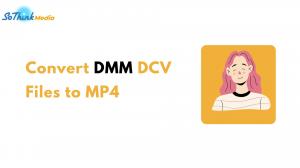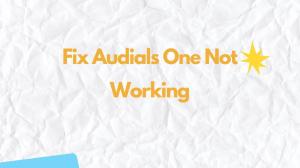4k Video Downloader is a simple tool for downloading YouTube videos and videos from 1000+ sites. It works faster than any other free online video downloader and is very convenient because you can enjoy videos anytime, anywhere with just one click.
However, when using it, sometimes an error occurs and you are unable to download the video. But don't worry, this article will explain why 4k Video Downloader is not working and provide you with some suggestions. Let's take a quick look!
6 Causes and Fixes of 4k Video Downloader Not Working
We will now simplify the six common reasons why the 4K Video Downloader might not work. Furthermore, we will provide solutions on how to fix these issues.
1. 4k Video Downloader Not Parsing
If 4k Video Downloader is unable to parse the link, reinstalling the software may help. Follow these simple steps to reinstall the software.
- Use the Windows search bar to search for "Programs" on your device.
- Right-click on its name and select "Uninstall.
- The 4k Video Downloader program and its functions will appear on your screen. Find the downloader and press the "Uninstall" option.
- Select the "Yes" option to complete the uninstallation process.
Once the reinstallation is complete, visit the official website and try parsing the videos again.
2: 4K Video Downloader Crashed
When downloading videos, the software may run erratically or crash. In these cases, try updating 4k Video Downloader to the latest version and restarting it. Older versions are a common problem.
Many people face the problem of 4k Video Downloader not working because they ignore the importance of updating their software. Make sure you have the latest version to avoid glitches and sticking problems.
See Also: How to Use 4k Video Downloader?
3: Internet Connection Issue
A poor or inconsistent internet connection could result in download issues. Therefore, if you're experiencing problems downloading videos from YouTube or other websites using 4k Video Downloader, please try reconnecting your internet.
4: Insufficient disk space
At times, the 4K Video Downloader may not working properly during video downloads due to issues related to storage space. If you encounter such a problem and realize your device does not have sufficient free space, consider removing unnecessary files to create more room. After clearing some space, try downloading the video again to check if the issue has been resolved.
5: Installed Software Conflicts
Software conflict interferes with the functionality of 4k Video Downloader and prevents 4k Video Downloader from downloading videos unexpectedly. Therefore, if you have multiple applications running in the background, be sure to close them.
Follow these steps to see if multiple applications are causing this problem
- Right-click on the taskbar of your computer and go to the Task Manager option.
- Once the Task Manager window opens, find the video program that is running.
- Check the programs one by one and click the "End Task" button.
6: Windows Defender and Antivirus
Besides unlocking the software locked by Windows Firewall and antivirus software, closing Windows-1 Firewall and antivirus software directly also cannot 4k Video Downloader download videos This can solve the problem.
Best Alternative to 4k Video Downloader: StreamFab
Are you frequently plagued by issues with the 4K Video Downloader? Then it may be time to switch to a more reliable alternative - the StreamFab All-In-One Downloader. Renowned for its stability and high download success rate, this software sets itself apart by offering more.
Not only can it download videos from YouTube and various Social Networking Sites, but it also extends its reach to downloading videos on-demand from platforms like Netflix and Amazon. Furthermore, the VIP services boast a download success rate of approximately 95%. They also offer a free trial for new users.
And you can know more about StreamFab via this objective StreamFab Review.
Why We Recommend StreamFab?
1. Save videos in high quality
StreamFab All-In-One Downloader supports downloading of delivered videos up to 8K resolution, and as for sound quality, it supports up to EAC3/AC3 5.1 audio track. It is more reliable than 4k Video Downloader because it can analyze videos up to 8K resolution stably and almost error-free.
2. Eliminate ads
While 4k Video Downloader cannot erase ads from videos, StreamFab All-In-One Downloaderallows you to download your favorite videos comfortably without ads.
3. Download multiple videos at high speed
With StreamFab, downloading videos is now possible at an amazing 10 times faster speed. You can download in a matter of seconds. Plus, it performs up to 5 download tasks simultaneously, saving you more time than 4k Video Downloader.
How to Download Videos with StreamFab?
Let's take downloading Netflix videos as an example to show you how to use StreamFab.
Step 1: Open StreamFab Netflix Downloader and select "Netflix" on the homepage.
Step 2: Log in to your Netflix account and select the video you wish to download and play.
Step 3: As soon as you start watching, StreamFab will automatically analyze the video URL and the download process will proceed automatically. From the menu on the left, click "Downloading" to check the progress of your download.
Conclusion
This article provides an in-depth analysis of why the 4K Video Downloader might fail and offers steps to resolve this issue. We also suggest alternative solutions.
If the problem continues after applying these remedies, we highly recommend trying out the StreamFab Video Downloader, considered the best alternative to the 4K Video Downloader.