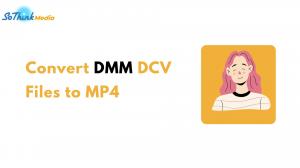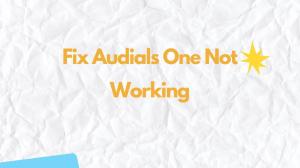How to convert movpkg format video files to MP4 can be useful in a variety of scenarios. MP4 is a widely supported format and can be played on a variety of devices and media players. In this article, we will investigate effective ways to convert movpkg files to MP4.
What is a File with the Extension ".movpkg"?
Files with the extension ".movpkg" are high-resolution lossless media files downloaded using Apple Music or Apple TV. These files contain .frag files, XML files, and .m3u8 files that are required for playback in Apple media applications.
The following are the main characteristics of files with the extension ".movpkg":
- Lossless Audio:.movpkg files downloaded from Apple Music are used to play high-resolution lossless audio. This ensures high-quality playback of the music.
- Lossless Video: .movpkg files downloaded from Apple TV are used to play high-resolution, lossless movies and TV episodes. This improves video quality and provides a more realistic viewing experience.
- Encryption: These files are usually encrypted and can only be decrypted by Apple media applications. However, some third-party media players (e.g. AVPlayer) can play unencrypted .movpkg files.
- Use of Apple applications: Files with the extension ".movpkg" are intended to be played by Apple media applications (e.g. Apple Music, Apple TV, etc.). These applications support high-quality lossless media playback.
Due to the above characteristics, files with the extension ".movpkg" are suitable for high-quality lossless media content playback, but require the use of Apple applications for playback.
Some third-party media players may also be able to play them, but care should be taken to encrypt the files when doing so.
Can Files with the Extension ".movpkg" be Converted to MP4?
In conclusion, at this time there is no software or application to convert ".movpkg" files to MP4.
However, there is a way to download directly from Apple Music or Apple TV in MP4 format without using ".movpkg" files.
This convenient method is described below.
Why Can't I Convert Files with ".movpkg" Extension to MP4?
The reason why it is difficult to convert files with ".movpkg" extension to MP4 is mainly due to the following points:
- Format difference: ".movpkg" files are Apple's proprietary lossless media files and have a different format from regular MP4 files. MP4 is often encoded with common codecs such as H.264 / AVC or H.265 / HEVC, whereas .movpkg files use proprietary codecs such as ALAC (Apple Lossless Audio Codec) or Dolby Atmos.
- Encryption: Some ".movpkg" files may be encrypted, which means they can only be decrypted by Apple media applications. It is usually impossible to convert encrypted files to MP4.
- Working with Metadata:.movpkg files contain information in conjunction with metadata that may affect the playback and sound quality of the file. Converting to MP4 without proper conversion of this information may result in loss of playback quality and video characteristics.
- Patent and copyright issues: Apple's proprietary lossless codecs and related technologies may be protected by patent or copyright. Therefore, converting these technologies to MP4 may run into legal restrictions.
For these reasons, it is very difficult to convert a file with a ".movpkg" extension directly to MP4. If you want to use them in MP4 format, you should consider having the original files available in a different format or exporting the files using Apple's media application.
How to Directly Download Apple Music in MP4 Format?
Apple Music users in particular can easily convert Apple Music songs to MP3, AAC, WAV, OPUS, FLAC, and other formats by using KeepBeats Apple Music converter software. With this handy tool, conversion is 20x faster and safer, and there is no need to worry about losing the original sound quality.
What is KeepBeats Apple Music Converter?
KeepBeats Apple Music Converter is a handy tool for converting Apple Music songs to popular audio formats such as MP3, AAC, WAV, OPUS, and FLAC with high quality. The software provides fast and secure conversion without sacrificing the original sound quality and helps users manage and playback Apple Music songs freely.
Steps to Convert Apple Music to MP4 Files
STEP1: Check the system requirements of KeepBeats Apple Music Converter software and install it on your computer.
KeepBeats Apple Music Converter
STEP2: Launch KeepBeats Apple Music Converter and select "Apple Music" from each service.
STEP3: You can access Apple Music directly using the built-in browser of KeepBeats Apple Music Converter.
You must be logged into your Apple Music account before downloading. Also, different quality downloads are available depending on your subscription plan.
STEP4: Once you select your favorite artist, album, or playlist and enter the details page, KeepBeats Apple Music converter software will analyze the parameters of the songs available on Apple Music in bulk.
STEP5: Once the analysis is complete, set the desired format and quality, select the songs you want to download, and click "Download Now".
You can check the download progress in the "Downloading" section.
KeepBeats Apple Music Converter allows you to download at 20x speed, so you can save your favorite playlists very quickly.
With KeepBeats Apple Music Converter, you can download Apple Music music in formats such as M4V/MP3/OGG/WAV/FLAC and enjoy them offline on different devices.
How to Directly Download Apple TV as MP4 Files?
StreamFab Apple TV Plus Downloader
StreamFab Apple TV Downloader is an excellent tool for easily downloading Apple TV videos and music. This handy software allows you to enjoy Apple TV streaming content offline.
Steps to Convert Apple TV to MP4 Files
Step 1: Install StreamFab Apple TV Downloader with the links below.
Step 2: Run StreamFab and select Apple TV Plus from the VIP service. Log in to Apple TV Plus using the built-in browser and play the downloaded video.
Step 3: Select the episode, quality, and audio subtitles.
On the video playback screen, select the episode you wish to save in the bopped-up window and choose your preferred quality, audio, and subtitles.
Step 4: Download the Apple TV Plus video
Finally, click "Download Now" to start downloading. You can check the download progress under "Downloading" on the left.
Conclusion
In this article, we have investigated effective ways to convert movpkg files to MP4. As a result, we have found that unfortunately there is no software or app to convert ".movpkg" files to MP4 at this time.
However, we have instead introduced a way to download directly from Apple Music or Apple TV in MP4 format.