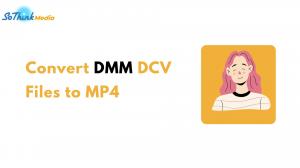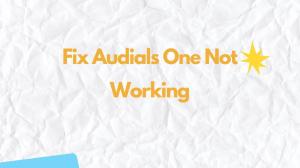DMM is a widely-used Japanses video platform. Nonetheless, it uses wsdcf format that isn't readily compatible with various media players and devices. Thus, it is difficult for you to download DMM videos and play them on any devices.
Hence, converting DMM videos to MP4 format not only enables easier playback but also facilitates greater sharing versatility across a multitude of devices. Additionally, MP4's popularity makes it easier to edit videos with common editing software, enabling customized cutting, trimming, and effect addition.
This article will comprehensively guide you through the process of effectively converting DMM videos to MP4.
What is a DMM Video Wsdcf File?
DMM uses a proprietary video format, wsdcf (Windows Smooth Streaming with DRM Content Format) files. Wsdcf files are used to protect the video content offered by DMM and to comply with copyright and Digital Rights Management (DRM) regulations.
Unlike regular MP4 files, wsdcf files have restrictions on playback on certain players and devices. if you want to enjoy DMM videos, you will need to convert the wsdcf format to MP4 format.
Plus: How to convert DMM video dcv files to MP4
Method 1: Download DMM Videos as MP4 (No Need to Convert)
The following download tool is especially recommended to download directly from DMM to without the need for wsdcf file conversion. And the recommended tool is StreamFab DMM Downloader, which allows you to download DMM videos in 1080p and save them as MP4.
You can watch your favorite videos more comfortably without ads. The batch download function allows you to automatically select the episodes you want to save. You can download subtitles directly from the distribution service.
i free download i free download
2. Launch StreamFab and select "DMM.com" icon from "VIP Service" and log in with your DMM account.
3. Go to the viewing page of the video you wish to save and play the video.
4. Once the video is played, the video storage settings window will appear. Click "Download Now."
Method 2: Convert Wsdcf to MP4 with Wondershare UniConverter
Wondershare UniConverter is a comprehensive tool to convert videos formats losslessly as you like. You can easily download DMM files into MP4, M4V and more. However, different from StreamFab, you need you download DMM files as wsdcf first before you put the videos into the Uniconverter.
Follow the steps below to convert DMM Wsdcf to MP4:
Step 1: Launch UniConverter and select the Converter section.
Step 2: You would click the "Open File" button and select the wsdcf file to import it into UniConverter.
Step 3: To convert DMM to MP4, select "MP4" as the output setting. You can also make additional settings such as video resolution and bit rate.
Step 4: Once the settings are complete, start the conversion process. With some software, simply click the "Start All" button to begin conversion.
Please be patient, as conversion may take several dozen minutes. The progress of the conversion is usually indicated by a progress bar or percentage.
Final Thought
These are the steps to convert DMM video wsdcf files to MP4 using conversion software. The conversion software allows for a higher degree of customization and quality settings. Please follow the accurate and efficient conversion process and ensure that the converted MP4 files are saved to the desired storage location.