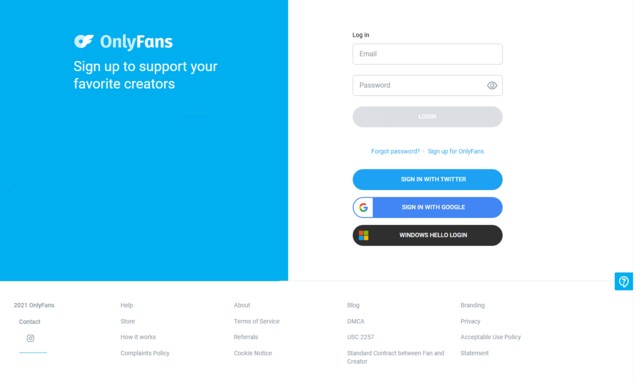This article is about Peacock TV, one of the best streaming services to find top-notch originals. To download Peacock TV videos or TV shows, you need a Peacock Downloader. There are quite many of them out there, but in this article, we have listed the best-recommended options you should try out from ease of use, output formats, advertisement removal, output quality, download speed, price, availability of built-in browsers, batch downloads and how to download Peacock shows.
What is Peacock TV?
Founded recently, in April 2020, Peacock TV is an American Over-The-Top (OTT) video streaming service with lots of interesting content to offer its subscribers. The service offers a completely free version and then a few premium plans with added benefits.
Peacock TV streaming is owned and operated by the Television and Streaming division of NBCUniversal, a subsidiary of Comcast. To access the Peacock TV streaming service, you must be located within the US. If you’re outside the US, you may need a VPN.
How to Download Peacock TV Shows?
For subscribers streaming on the mobile app, you can save certain titles and shows for “Offline Viewing.” Since it is not all Peacock TV shows can be downloaded in this manner, a “Download” icon/button is attached to any video supported for offline download.
Also, you need to be on the Premium Plus plan before you can download shows for offline streaming. The downloaded videos would expire after some days, and if you start watching a downloaded video, you have 48 hours to complete watching the video or it’d expire.
To bypass the several limitations of downloading Peacock TV shows, Peacock TV downloaders are available for Windows OS and macOS PC users.
Top 6 Peacock TV Downloaders to Download Peacock Videos
With any of these downloaders, you can grab any movie or show from Peacock TV, and the movies can be saved in different formats.
| StreamFab | KeepStreams | MyStream | BBFly | FlixPal | PlayOn Cloud | |
|---|---|---|---|---|---|---|
| Output Format | MP4, MKV | MP4, MKV | MP4, MKV | MP4, MKV | MP4, MKV | Local format |
| Output Quality | HD 1080P | HD 1080P | HD 1080P, 720P | HD 1080P | 1080P | SD, HD |
| Built-in Tubi Web Player | ✔ | ✔ | ✔ | ✔ | ✔ |
× |
| Multilingual Audio and subtitles |
✔ |
✔ |
✔ |
✔ |
✔ |
× |
| Batch Download | ✔ | ✔ | ✔ | ✔ | ✔ | × |
| Speed | Super Fast | Fast | Fast | Medium | Fast | Slow |
| Lifetime Plan | $89.99 | $119.99 | $149.9 | $139.9 | $149.9 | No Lifetime Plan |
Top 1: StreamFab Peacock Downloader [Best Overall]
- Available on: Windows PC, macOS
- Rating: 9.5/10 ❤❤❤❤❤
- Price: Free for 3 videos, $39.99 for Monthly Plan, $89.99 for Lifetime Plan
StreamFab Peacock Downloader is a professional software program for downloading Peacock TV shows. It allows you to download any kind of video from the streaming platform and have the video saved in MP4 format, with stunning HD clarity. This downloader supports AAC audio tracks.
With Batch Mode support, you can download multiple movies at the same time. There’s no limit to the number of videos you can download using this Peacock TV downloader. More so, StreamFab Peacock Downloader removes ads from the downloaded movies and provides you with different options on how to deal with the subtitles.
Top 2: KeepStreams for Peacock [Best Powerful]
- Available on: Windows PC, macOS
- Rating: 9/10 ❤❤❤❤❤
- Price: Free for 3 videos, $59.99 for Annual Plan, $23.99/month for Monthly Plan, $119.9 for Lifetime Plan
The KeepStreams for Peacock downloader supports downloading content from a wide range of premium streaming services, which includes Peacock TV. This downloader is easy to use, allows you to download multiple episodes at the same time, and supports 1080p FHD quality, along with AAC audio.
KeepStreams provides you with a set of flexible parameters you can adjust to make your download stand out. With KeepStreams, you won’t watch Peacock TV shows with commercials showing in between streams; this downloader will remove the ads so you can enjoy your movie swiftly.
Read More about KeepStreams Review: A comprehensive explanation of reviews, reputation, and usage
Top 3: MyStream Peacock Downloader [Best Cost-effective]
- Available on: Windows PC, macOS
- Rating: 8/10 ❤❤❤❤
- Price: Free for 3 videos, $7.49/month for Annual Plan, $29.90/month for Monthly Plan, $149.90 for Lifetime Plan
This is another impressive downloader that supports different streaming services. It is packed with a ton of useful features and flexible settings you can adjust to personalize how you download videos and shows from streaming services, including Peacock TV.
MyStream Peacock Downloader flaunts an intuitive interface that anyone can easily understand, navigate, and use. It supports up to 1080P resolution and MP4 format. More so, this Peacock TV downloader can download an entire episode at a go, and it is fast in processing downloads.
Top 4: BBFly Peacock TV Downloader
- Available on: Windows PC, macOS
- Rating: 6/10 ❤❤❤
- Price: Free for 3 videos, $4.99/month for Annual Plan, $19.9/month for Monthly Plan, $139.9 for Lifetime Plan
BBFly Peacock TV Downloader is also a streaming video downloader that supports grabbing videos from several streaming websites. For Peacock TV movies, this downloader lets you save them in MP4 format, 1080p FHD quality, and high-quality audio. The interface is this program is simple to understand.
With BBFly Peacock Downloader, you'd enjoy features like batch download, metadata information preservation, and gain access to many other sites. BBFly Downloader runs on Windows OS and macOS. The premium plan is also not too expensive.
Top 5: FlixPal Peacock Downloader
- Available on: Windows PC, macOS
- Rating: 6/10 ❤❤❤
- Price: Free for 3 videos, $89.9 for Annual Plan, $29.9/month for Monthly Plan, $149.9 for Lifetime Plan
As the list continues, FlixPal is a modern video downloader program designed for Windows OS and macOS. In practicality, there is no difference between this downloader - FlixPal - and the other ones mentioned above. FlixPal is a video downloader that can capture any movie, episode, or TV show found on the Peacock TV platform.
Furthermore, FlixPal removes ads from videos and makes them playable on any device you’ve got. If you’re a subscriber of multiple streaming services, FlixPal can be a great tool for you because it supports several streaming services.
Read More about FlixPal Review: What are the reviews and ratings of Flixpal downloader?
Top 6: PlayOn Cloud
- Available on: Windows PC, macOS
- Rating: 5/10 ❤❤❤
- Price: $4.99/mo. for 30 recording credits
How about PlayOn Cloud? That’s another decent program for downloading Peacock TV shows. However, unlike the downloaders mentioned above, PlayOn Cloud records Peacock TV shows. You have to install the app on your phone, launch it, open Peacock TV, and play the movie you want to download.
PlayOn Cloud would record the movie as it plays - skipping the ads. The recorded video would be saved in MP4 format, on your device, so you can watch it offline without any limitations. You can still consider this option.
Verdict
Conclusively, you can save any video you find on Peacock TV, but that requires using 3rd-party programs called Peacock TV downloaders. The ones reviewed here are the best options to choose from. From our review, the StreamFab Peacock Downloader is practically the best choice because overall it has the best performance such as super fast in downloading videos, and it supports the highest quality downloads.
KeepStreams for Peacock Downloader is the best powerful downloader that not only supports video streaming services but also supports music streaming services. MyStream Peacock Downloader is the best all-in-one downloader that supports many streaming websites at a low price.
- Best Overall: StreamFab
- Best Powerful: KeepStreams
- Best Cost-effective: MyStream
For a better experience, we recommend you use the StreamFab Peacock Downloader! To download Peacock videos, you do not need to copy the Peacock video link and paste it into the provided address bar of the downloader. You can just search Peacock videos in the built-in browser of StreamFab without Peacock software.