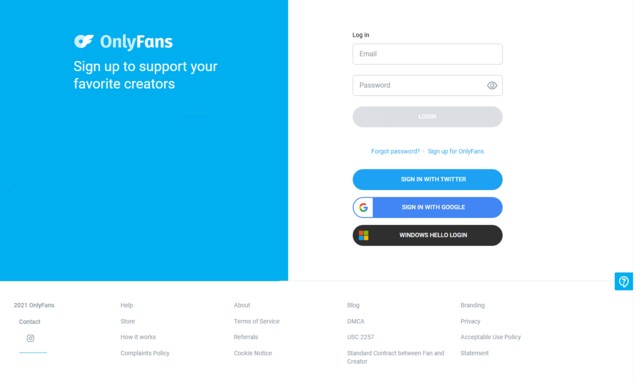Introduction
Voyo.nova.cz is a popular video streaming platform that offers a wide range of TV shows, movies and other video content to its users. With the ability to download videos from Voyo, users can enjoy their favorite content offline, without an internet connection.
There are various methods you can use to download your favorite videos. One option is to use a browser extension, which simplifies the process by allowing you to download videos directly from your browser. Another method is to use dedicated Voyo downloader software, designed specifically for downloading videos from websites such as Voyo.nova.cz.
How to Download Voyo Videos Using a Browser Extension?
These small add-ons can be installed on your web browser, allowing you to download videos with just a few clicks.
Step 1: Install the Browser Extension
The first step is to find a reliable browser extension that supports Voyo.nova.cz video downloads. There are various browser extensions available on the internet, but it’s essential to choose a trustworthy one.
Step 2: Open the Voyo.nova.cz Video Page
Once you have installed the extension, open the Voyo.nova.cz video page from which you want to download the video. The browser extension will automatically detect the video, and a ‘Download’ button will appear next to it.
Now, click the ‘Download’ button, and the extension will start downloading the video. You can choose the format and quality in which you want to download the video. Wait for the download to complete, and the video will be saved on your device.
That’s it! You have successfully downloaded a Voyo.nova.cz video using a browser extension. With this method, you can quickly and easily download all your favourite videos from Voyo.nova.cz without any hassle.
How to Download Voyo.nova.cz Videos Using a Video Downloader?
Video downloader is also good to use if you do not feel like using a web extension. We will take StreamFab DRM MPD Downloader as an example to talk about how to download Voyo videos by a downloader.
StreamFab DRM MPD Downloader provides blazing-fast downloads in 1080p resolution of the highest quality, and it is compatible with both Windows and Mac operating systems.
Follow these simple steps to start downloading videos from voyo:
Step 1. Download StreamFab DRM MPD Downloader from the official page and install it on your device.
Step 2. Go to Voyo.nova.cz and find the video that you want to download. Copy the video link by right-clicking on the video and selecting “Copy.”
Step 3. Open the video downloader software and paste the video link into the designated field. The software should automatically detect the video and start downloading it.
Step 4. Click the download button to start the download process.
By following the steps outlined above, you can easily download your favorite shows and movies from Voyo.nova.cz to watch offline at your convenience.
You may also be interested in StreamFab Netflix Downloader review.
FAQs
Is it legal to download videos from Voyo.nova.cz?
It is legal to download Voyo videos for your personal use. However, you should keep in mind that distributing the downloads without permission of the author may violate the law.
What videos does Voyo now have?
There are more than 2,000 movies and series, live broadcasts of sports channels and some TV programs on Voyo. The majority of them are Bulgarian, Czech, Romanian and Slovak titles.
Conclusion
There are several ways for you to download Voyo videos safely. You can use browser extensions or video downloader software, depending on your preferences. Overall, we advise users to be careful when downloading videos from Voyo and other websites. Respect the copyright laws and seek permission of publication when necessary. With the right tools and knowledge, you can enjoy movies and films offline on Voyo.nova.cz without network.