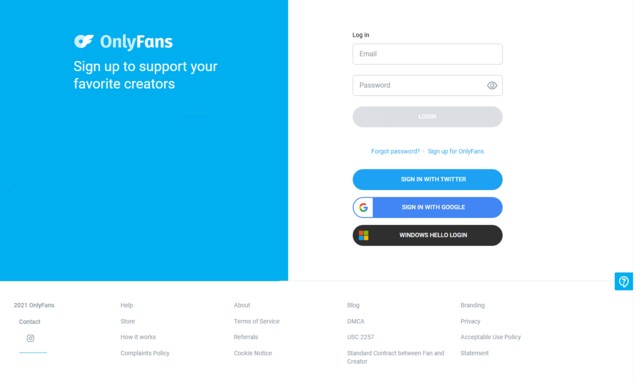Do you like Vix.com and want to download videos from Vix.com so you can watch them later? You're in luck because we have a step-by-step guide that makes it easy to learn how to download Vix.com movies with Vix Downloader.
Can You Download from Vix?
Vix.com is a good choice for people who don't want to pay for expensive video services and you can watch many orginal Spanish shows and movies. However, you can't download Vix videos to watch later. This streaming service does not provide the offline viewing feature.
In this tutorial, we will show you step-by-step how to download videos from Vix legally and safely, so you can enjoy your favorite videos anytime, anywhere, without an internet connection.
We explore the different ways to download videos from Vix, including using Vix Downloader and online tools. To choose the best way to download Vix videos quickly and easily, you can check the comparison table below:
| Savefrom.net | StreamFab DRM MPD Downloader | |
| Download Speed | 3X | 10X |
| Batch Download | No | Yes |
| Safety | Low | Yes |
| Multilingual Audio and Subtitles | No | Yes |
| Free trial | / | Yes |
| Learn more | / | StreamFab review |
Method 1: Download Vix Videos Using Online Tools
- Available on: Windows PC, Mac OS
- Rating: 8/10 ❤❤❤❤
- Price: Free with ads
You can download videos from Vix.com, using one of the online tools, SaveFrom.net, which is a free online service. Simply copy the video URL from Vix.com and paste it into the input area on the SaveFrom homepage to utilize the service.
After pasting the link, choose the preferred movie format and quality by clicking the download option. A variety video codecs, including MP4, FLV, and 3GP, as well as several resolutions, from standard definition to high definition, are available.
Method 2: How to Download Vix Videos with StreamFab
- Available on: Windows
- Rating: 9.5/10 ❤❤❤❤❤
- Price: Free for 3 videos, $119.99 for Lifetime
To watch Vix.com videos offline, you would need a professional and reliable Vix video downloader. StreamFab DRM MPD Downloader makes it easy to get at least 720p movies from Vix. Moreover, StreamFab DRM MPD Downloader also supports downloading videos from other sites with MPD formats to MP4, such as BritBox.
No matter you have Vix or Vix Premium account, what you cannot avoid is pop-up ads during your online streaming. But with StreamFab DRM MPD Downloader, you can easily download ad-free Vix shows and movies. It also provides you with batch download feature, saving you time.
Step-by-step Guide to Download Vix Videos
FAQS
Is it legal to download videos from Vix.com?
Downloading videos from Vix.com for personal use is safe and legal.
How to Identify the Video URL on Vix.com?
Find the video you want to download by going to Vix.com. Right-click on the video player and select "Copy video URL" or similar options like "Copy Video Address" or "Copy Video Link."
Can I Download Vix Videos from Amazon Channel?
Yes. If you have the access to Vix videos via Amazon channel, you can use StreamFab Amazon Downloader to download Vix videos for offline viewing. Plus, this downloader can help you download Prime videos in 1080p.
Verdict
If you have the right tools and know-how, downloading movies from Vix.com can be a simple and easy process. By following the step-by-step tutorial outlined in this article, you should now be able to download Vix.com videos without any ads with StreamFab DRM MPD Downloader.