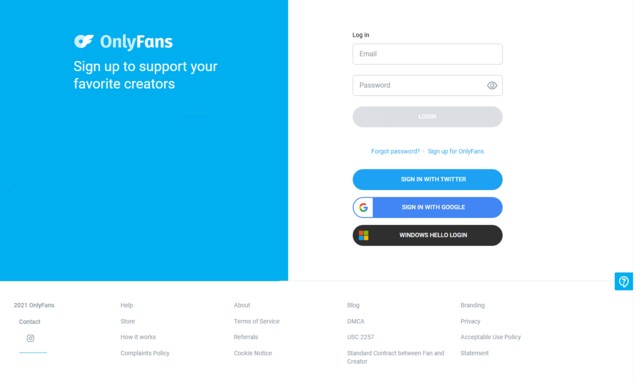Y2mate.com is an online YouTube video downloader that allows users to download videos from YouTube and other video sharing sites for free. Y2mate allows users to enter the URL of the desired video and download it in the format and bitrate of their choice.
In this article, we will discuss the causes and solutions for Y2mate download failure.
This online tool supports many different file formats, including MP4, AVI, MPEG, MOV, WMV, FLV, 3GP, and WEBM. You can also download audio files.
Y2mate is free to use, but ads may appear and pop-up windows may appear during the download process. In addition, some users may find that there is a risk of computer virus or malware infection by using Y2mate.
In general, Y2mate is a useful tool for downloading online videos, but it is important to use it with caution.
What Are the Risks of Y2mate?
Y2mate is an online tool for downloading YouTube videos, but there are dangers in its use. Below are the dangers of Y2mate.
- Y2mate is known to display fraudulent ads. If you click on unauthorized ads, you risk malware infection and identity theft.
- Y2mate is associated with copyright infringement, which may be illegal.
- Downloading from sites other than YouTube may also subject you to fines and legal action.
- Y2mate is against the Terms of Service and you risk account suspension or banning from the platform.
How to Download YouTubeVideos Using Y2mate?
Y2Mate.com offers unlimited and forever free downloads. And it also has a fast video converter to save you time. It is also very easy to use, with no registration required. Furthermore, it supports all formats, so you can download videos in your preferred format.
Step1: Paste the video link into the "Search or past link here..." box, then click the "Start" button.
Step 2: Analysis of the video link will begin. Select the appropriate file format and quality, then click the adjacent "Download" button.
Step 3: When a pop-up window appears, click the "Download" button again.
Once the video or audio has been downloaded, you can enjoy it offline.
Causes and Solutions for Y2mate Download Failure
Y2mate is a useful tool that allows users to download videos and audios from YouTube. However, sometimes users have problems downloading Y2mate. This section explains the causes and how to deal with them.
Network connection problems
The first possible cause of a failure to download is a problem with the network connection. If the Internet connection is interrupted or the Wi-Fi signal is weak during the download process, the download may fail. In this case, improving the network connection can help: rebooting the Wi-Fi router or connecting to a different Wi-Fi network can help.
Failure of the Y2mate.com
A problem with the Y2mate site itself can also be the cause of the download failure. In this case, you may need to wait a while before trying to access the site again, or try another YouTube download site. You can also use the alternative URL provided by Y2mate.
DRM/m3u8 protected videos
The video you want to download is a DRM/m3u8 protected video, which causes the download to fail.
DRM (Digital Rights Management) is a technical method of managing rights to the use of digital content. It allows copyright holders to control the copying, editing, and redistribution of content.
M3u8 is one of the file formats used in the streaming protocol HLS (HTTP Live Streaming). m3u8 files contain URLs to segment files of streaming video, which can be downloaded and played back to provide high-quality streaming video. by downloading and playing those segment files.
Typically, m3u8 files are encrypted during streaming delivery and may be protected using DRM technology. This prevents illegal copying, editing, and redistribution of streaming video content.
If you want to download DRM/m3u8 protected videos, you will need a dedicated download software, which we recommend in the next section.
Safe Y2Mate Alternatives for You to Download Videos
StreamFab Video Downloader
|
Recommendation |
★★★★★ |
|
Free trial |
30 days |
|
Features |
|
|
TrustPilot Rating |
4.5/5 |
Difference from Y2mate free version, StreamFab Video Downloader is ad-free and unobtrusive, and you don't have to worry about the threat of virus infection after downloading.
It features support for a wide range of sites. It can convert downloaded videos to other video formats and is highly popular. The software is easy to set up and the operation of free downloading and saving videos is simple and easy to use. Most noteworthy is that it can not only download but also transfer URLs to Twitter and Facebook.
Moreover, multiple video files can be downloaded/saved at once, and video conversion takes much less time.
KeepStreams for YouTube
|
Recommendation |
★★★★★ |
|
Price Plans |
|
|
Features |
|
|
TrustPilot Rating |
4.1/5 |
KeepStream Downloader is a safe and free downloader that provides the most powerful video downloading and saving tool with a simple and intuitive user interface and the latest technology. You can download and save videos from more than 300 video sharing sites such as YouTube, Netflix, etc. You can also edit DLed videos, add them to your iTunes library, or import them to your iPhone/iPad. Super fast, lightweight, free, secure, and easy to use.
FAQs
1. Is Y2mate Safe to Use?
The site in itself is safe, but be cautious of potential malware or unwanted pop-ups and ads. Always ensure to keep your antivirus software updated when using such services.
2. Is Y2mate Free?
Yes, Y2mate provides a free service to download or convert videos or audios online.
3. Can Y2mate Download Videos in Different Formats?
Yes, Y2mate provides options to download videos in multiple formats such as MP4, M4V, 3GP, WMV, FLV, MO, MP3, WEBM, etc. You just need to select the desired format while downloading.
Final Thought
As a famous online YouTube Downloader, Y2mate not working sometimes. We explain possible reasons and solutions to Y2mate not working. And if you want to have a stable video download experience, StreamFab Video Downloader or KeepStreams Downloader can be suitable solutions.