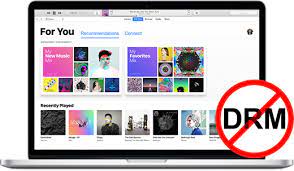DAZN is a streaming service that specializes in sports. It provides live or recorded coverage of a wide range of sports, including boxing, soccer, baseball, and tennis. However, at present, DAZN doesn't allow users to record or download matches to their devices.
Moreover, due to Digital Rights Management (DRM) restrictions, users cannot record or download DAZN videos using conventional software. This article will suggest a specific software capable of recording DAZN videos as MP4.
What Are the DRM Restrictions of DAZN?
The DRM (Digital Rights Management) restrictions enforced by DAZN are safeguards aimed at copyright protection. DRM is a technological tool designed to prevent illicit copying of digital content. DAZN utilizes this technology to block unauthorized screen recording and downloading during streaming sessions. Consequently, certain devices and browsers may experience viewing restrictions.
Moreover, geo-restrictions could limit access to content when attempting to watch from an overseas IP address while traveling internationally.
However, it is currently possible to bypass DAZN's DRM safeguards, enabling users to record, download, and store high-quality video content. This article will guide you through suitable software options that can maneuver around DRM technology.
Method 1: Download DAZN Videos with StreamFab DRM MPD Downloader
StreamFab DRM MPD Downloader is one of the latest recording/downloading software with the latest DRM restriction removal functionality. You can easily download videos from various video sharing sites such as CTV, BritBox,Giga and many more.
The software is easy to set up and the operation of free downloading and saving videos is simple and easy to use. Most noteworthy is that it can not only download but also transfer URLs to Twitter and Facebook.
Moreover, multiple video files can be downloaded/saved at once, and the video conversion time much shorter.
|
Advantages |
Disadvantages |
|
High-resolution is not supported, and if you are particular about sound quality, this video download site is not for you. |
How to Save DAZN with StreamFab DRM MPD Downloader?
Method 2: Record DAZN Videos with Wondershare DemoCreator
Wondershare DemoCreator is a screen recording software provided by Wondershare, famous for its video editing software Filmora. The software is easy to use even for beginners, yet has a very rich feature set.
It can record input from inside the PC and from the microphone, which is useful in this day and age for saving online meetings, taking minutes, recording streaming video, and more!
With the "Video Editing" feature, you can also save recorded Dazn Live sports videos by "cutting out just the scenes you want."
|
Advantages |
Disadvantages |
are very large.
|
|
Recording and saving dazn with DemoCreator
Step.1 Setup to record dazn screen in high quality
Open DemoCreator and select "Capture" mode.Select "Recording Area" -> "Full Screen" to avoid recording the window frame and other areas of the Dazn software.
Step.2 Recording the dazn screen
Open the playback page of the video you want to record on dazn in full screen and wait. To start or end recording, "click the video recorder" on the screen or press the "F10" key on the keyboard.
When you start recording, the recording will count down for 3 seconds, during which time you can play the dazn video.
If you want to pause the recording, click the pause button on the screen or press the "F9" key on the keyboard.
Step.3 Save the recorded dazn video
Press "Export" -> "Export Video" above the video editing tools.
Set "Frame Rate" to "60 FPS" for videos with intense motion, such as live sports.
Set "Sample Rate" to "48000 Hz" and "Bit Rate" to "320 kbps" to save videos with high sound quality.
Frequently Asked Questions
Is it legal to Record Vides from DAZN?
Yes, it is legal to record videos on DAZN for personal use. Please not use recorded DAZN videos for commercial use.
What Causes DAZN Recordings to Turn black?
There are several possible causes for DAZN recordings to go black.
1. Copy Protection: DAZN uses copy protection technology, which may cause the screen to go black during recording. Since this technology is employed for copyright protection, you may not be able to playback the recording.
2. Non HDCP: DAZN also uses HDCP (High-bandwidth Digital Content Protection) technology. If you are using a device that does not support HDCP when recording, the screen may go black during recording.
3. Recording Method Issues: DAZN allows recording on some devices, but certain requirements must be met. If the recording settings are not correct, the screen may go black during recording.
For these reasons, if your DAZN recording goes black, you should check your recording settings and the device you are using.