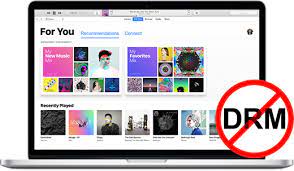Flixgrab is known as a useful tool for downloading movies and TV shows from Netflix, and we will investigate its reputation, how to buy, use, and safety. This article provides a summary of important information about Flixgrab.
What is Flixgrab?
FlixGrab is a tool for Windows that allows you to download any content from platforms such as Netflix and store it on your computer.
With this software, you can get your favorite TV shows and movies even without an Internet connection; FlixGrab saves your favorite programs on your hard drive so that you can watch them anytime. The program lets you choose different video resolutions and find a balance between quality and file size. Simply copy and paste the video URL and the conversion and file download will begin. You can even download multiple episodes or movies at the same time.
FlixGrab's special features include
- Multiple downloads
- Downloading in HD quality
- Control downloads - pause, stop, resume
- High quality sound
How to Buy FlixGrab
Step1: Download FlixGrab and install it on your PC
Step2: Launch the installed FlixGrab and click "Purchase License Key
Step3: Enter your email address and other information, and purchase a license key.
FlixGrab is available for free. However, if you download the free version, you will not have access to the full functionality. The premium version of this tool is available for $59.99 for a one-year subscription; it can be run on Windows 7 or later versions; one license purchased can be used on one PC; and one license purchased can be used on one computer.
How to use FlixGrab
Japanese language settings
Click on "Language" and select Japanese.
How to use the download function
Step 1; Launch the application on your computer.
Step 2: Copy the Netflix video URL and go to the paste option; you can also drag and drop when pasting the URL.
Step 3: Analyze the video URL.
Step 4: You will be prompted to log into your Netflix account to verify that the media was actually purchased or is available for free. Enter your credentials and proceed.
Step 5: FlixGrab will now load the video and take you to the settings option where you can set different parameters.
Step 6: Once you have set the parameters, click on the download option.
Step 7: The video will start downloading. Downloading may take some time depending on your Internet speed and the size of the video.
Step 8: When the unloading process is complete, the video will be saved to the output folder you have chosen.
Disadvantages of FlixGrab:
- According to the advertising on the official FlixGrab website, the product is free to use, but most features are only available with the purchase of a license key. This makes us feel cheated.
- The fact that it only supports Windows and does not offer a MAC version.
- Even though it claims to support 1080p, it actually only supports up to 720p quality.
- The download settings are complicated.
- URL analysis often fails.
The price is low, but we felt it was not easy to use.
Instead of FlixGrab: I recommend StreamGaGa.
As an alternative, we recommend StreamGaGa for downloading videos in a safe and legal way.
Here are the advantages of StreamGaGa
Supports a Wide Variety of Websites
StreamGaGa supports a wide variety of websites; like CleverGet, there are products for each platform, but once you download one, you can download from any site by entering a single URL. It uses a built-in browser, so it does not open a separate window like CleverGet.
High-Quality Video Downloading
StreamGaGa can directly save high quality videos (4k, 8k) regardless of the source quality, and automatically detects and downloads subtitles and secondary audio. These settings can be easily made on a single screen.
Easy Operation
StreamGaGa is very easy to operate. Simply click on the distribution service icon from the official website or copy and paste the URL of the video, and downloading will begin automatically. You can even download while watching a feature-length movie, etc. Downloading multiple contents at once saves you a lot of time. You can see all the items you are downloading from the item management on the left side of the screen.
Three downloads are available in the free version
StreamGaGa is currently offering a free trial campaign. The free version allows you to download up to three entire videos. This campaign is an attractive opportunity for users who want to try out StreamGaGa's high-quality video downloading capabilities. Please take this opportunity to download videos in a safe and legal way.
FlixGrab vs StreamGaGa
|
Features |
FlixGrab | StreamGaGa |
|---|---|---|
|
Supported Site Types |
More than 100 |
More than 1000 |
|
Download Formats |
MP4, MP3, AVI, WMV, FLV, MOV, etc. |
MP4, MP3, AVI, WMV, FLV, etc. |
|
Download Speed |
Normal |
Fast |
|
Fee Plans |
Annual Plan |
Multiple plans: Monthly, Annual, Lifetime, etc. |
|
Price |
Annual: $59.9 (all-in-one) |
Monthly: $49.9 (All-in-One) Annual: $119.99 (All-in-One) Perpetual license: $199.9 (all-in-one) |
|
High Quality Support |
Normal |
High |
|
Number of times limit |
Up to 1080p (some 720p) |
Up to 8K (depending on distributor) |
|
User registration required |
No registration |
Free trial without registration |
Conclusion
FlixGrab and StreamGaGa each have certain features as video download tools. Below is a summary of the advantages of each.
Disadvantages of FlixGrab:
Although offered as free software, many features are only available with a license key.
No MAC version is offered.
Although it claims to support 1080p, it actually only supports up to 720p.
Provided as free software, but many functions are only available with a license key.
No MAC version is available.
Claims to support 1080p, but actually only supports up to 720p.
StreamGaGa is recommended for downloading videos in a safe and legal way, thanks to its wide variety of supported sites, high quality download functionality, and free trial without registration. Pricing plans are flexible and can be chosen to suit the user's needs.