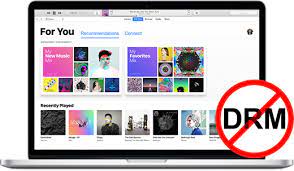A video downloader is a software or application for saving and downloading videos available on the Internet to your own device. By using this tool, you can retrieve videos from popular video-sharing sites and streaming platforms such as YouTube, Netflix, and Hulu, and watch them offline or convert them to another format.
Video downloaders are useful for viewing in places with spotty Internet connections, for offline viewing on the move, or for long-term storage of specific videos. In addition, if video quality or playback format is limited, downloading allows you to save the video in a format that suits your preferences.
In this article, we will select 10 video downloaders and compare them in terms of features, pricing plans, advantages, and disadvantages.
How to Choose a Video Downloader
Paid vs. Free: Comparing Choices
The first point to consider when choosing a video downloader is a comparison of paid vs. free options. Paid downloaders are generally feature-rich and offer more advanced options and additional functionality. In contrast, free downloaders may offer basic download functionality but may have ads and limited functionality. It is important to compare paid and free options according to your usage objectives and budget and to select the appropriate features you need.
Comparison of Key Features and Functions
Another important factor to consider when choosing a video downloader is the key features offered and how they compare. In general, a good video downloader will offer the following features:
- Support for a variety of video platforms
- Quality and resolution selection
- Batch downloading
- Download format support
- Download speed and performance
It is important to compare these features and choose the downloader that best suits your needs.
Interface and Ease of Use
Ease of use and interface quality should also be considered when choosing a video downloader. An intuitive and easy-to-use interface means that users can navigate easily. It is important to choose a video downloader that is simple to operate, easy to understand, and provides quick access to the functions you need.
Support and Update Frequency
When choosing a downloader, it is also important to check support and update frequency. Make sure that reliable support is provided and that you can get a quick response to any problems or questions that may arise.
Comparison of Top 6 Video Downloaders in 2023 (Paid)
You can check the comparison table first:
| KeepStreams | Y2mate | StreamGaGa | StreamFab |
CleverGet
|
Wondershare
|
|
|---|---|---|---|---|---|---|
| Easy to use | Easy | Easy | Easy | Medium | Medium | Medium |
| Output Formats | MP4, MKV | MP4, MKV | MP4, MKV | MP4, MKV | MP4, MKV | MP4, MKV |
| Advertisement Removal | ✔ | ✔ | ✔ | ✔ | ✔ | ✔ |
| Output Quality | 8K,4K,1080P, 720P | 1080P, 720P | 1080P, 720P | 1080P, 720P | 1080P, 720P | 1080P, 720P |
| Download speed | High | High | Medium | High | Medium | Medium |
| Built-in Web Player | ✔ | ✔ | ✔ | ✔ | ✔ | ✔ |
| Batch download | ✔ | ✔ | ✔ | ✔ | ✔ | ✔ |
| Price | $95.88 for Annual Plan | $169.9 for Annual Plan | $179.90 for Annual Plan | All-in-One indefinite version: $289.98 | $149.95 for Annual Plan | $39.9 for Annual Plan |
Top 1: KeepStreams Video Downloader [Best Performing]
|
Recommendation |
★★★★★ |
|
Pricing Plans |
Monthly: $49.9 1 year: $95.88 Lifetime membership: $199.99 |
|
Features |
|
KeepStreams downloader is a secure downloader that provides the most powerful video download and storage tools with a simple and intuitive user interface and the latest technology.
How to use KeepStreams Video Downloader
The powerful tools here allow you to download videos from over 70 SVOD services, including Netflix, Amazon Prime Video, Disney+, HBO Max, Hulu, and U-next. It also supports music subscription services such as Spotify, Amazon Music, and Apple Music, and can convert music files in original quality.
- KeepStreams has a free trial for downloading more than 120 files in total, 3 videos and music for each product
- Provides an easy-to-use interface, allowing users to operate intuitively
- Fast and consistent download speeds
- The free plan has some limitations; a premium plan is required for more advanced features
Top 2: Y2mateDRM Downloader [Best Overall]
|
Recommendation |
★★★★ |
|
Price Plans |
Monthly: $69.9 1 year: $169.90 Lifetime membership (1pc): $299.9 Lifetime membership (3pc): $399.9 |
|
Features |
|
Unlike the Y2mate free version, Y2mate Downloader has no ads displayed to get in the way, and you don't have to worry about the threat of virus infection after downloading.
Read More about Y2mate Review: Is Y2mate Downloader's reputation true? Thorough investigation of reviews and ratings
It features support for a wide range of sites. It can convert downloaded videos to other video formats and is highly popular. The software is easy to set up and the operation of free downloading and saving videos is simple and easy to use. Most noteworthy is that it can not only download but also transfer URLs to Twitter and Facebook. Moreover, multiple video files can be downloaded/saved at once, and video conversion takes much less time.
- Excellent support system and quick response to any problems or questions
- Regular updates to keep up with the latest video-sharing site changes
- Y2mate's premium plan is somewhat expensive compared to other competitors
Top 3: StreamGaGa Video Downloader [Best All-in-one]
|
Recommendation |
★★★★ |
|
Price Plans |
Monthly: $79.9 1 year: $179.90 Lifetime (1pc): $269.9 Lifetime (3pc): $369.9 |
|
Features |
|
StreamGaGa Video Downloader downloads videos on video-sharing sites such as YouTube, Netflix, Prime Video, Disney Plus, OnlyFans, Hulu, Pornhub, etc., and converts and saves them to AVI/MPEG/MP4/FLV/WAV/MP3 formats.
How to use StreamGaGa Video Downloader
Built-in browser, ability to download multiple videos at the same time, and to convert and save downloaded videos in a variety of formats. Until now, it has been highly popular among recommended video-downloading software.
- Supports a large number of video streaming sites
- Fast and stable downloading
- Allows selection of file format and quality after downloading
- Easy to use, even for beginners
- Downloading is restricted for some video distribution sites.
Top 4: Streamfab All-in-One
|
Recommendation |
★★★★ |
|
Price Plans |
All-in-One indefinite version: $289.98 StreamFab MyCombo (indefinite version): $139.99 (lowest price) |
|
Features |
|
Streamfab All-in-One is a software to download and save videos from more than 10,000 sites including YouTube, Amazon Prime, Netflix, Disney+, etc.
It is especially good at downloading YouTube videos, and can also convert downloaded videos to MP3, AVI, 3GP, MKV, iPod, PSP, Android. It is very easy to use, which makes it top 4 on our list of the best video-downloading software.
Read More about StreamFab Review: [2023 Newest] StreamFab Netflix downloader reputation and recommended alternative cheap software summary!
- Very high download quality and high resolution for a pleasant video experience
- StreamFab downloader is easy to use and the UI design is user-friendly
- More expensive than other download tools
Top 5: CleverGet Downloader
|
Recommendation |
★★★★ |
|
Price Plans |
Annual: $149.95 Perpetual license: $229.95 |
|
Features |
|
CleverGet is a powerful online video-downloading software that allows you to download videos from many popular websites, including YouTube, Netflix, Hulu, and more. The desired quality can be selected from 540p, 720p, 1080p, 2K, and 4K, enabling high-quality videos.
CleverGet is also easy to use and allows you to download videos as they play. With its rapid download speed, there is no need to wait long periods of time for a video to download. Whether you are a student, a professional, or just a video enthusiast, CleverGet can meet your needs to download videos from their websites.
- Compatible with many video websites.
- Easy to use, even beginners can handle it easily.
- Choice of high-quality images: 720P, 1080P, 2K, etc.
- Various functions such as conversion from m3u8 to MP4 and saving live feeds
- May take a long time to analyze videos
- Possibility of download failure
- Possibility of sound misalignment problems
Top 6: Wondershare Uniconverter
|
Recommendation |
★★★★ |
|
Price Plans |
|
|
Features |
|
Wondershare UniConverter is an all-in-one video conversion software and an excellent tool for easy conversion and editing of various media files. This powerful software combines ease of use and high-quality conversion features to meet the needs of professional video editors and general users alike. The ability to download videos is also very convenient.
- Versatile functionality
- High-quality conversion
- Extensive format support
- User-friendly interface
- Video editing and conversion functions are stronger than downloading functions
Comparison of 4 video downloaders in 2023 (free)
Caution!
Free downloaders may seem like useful tools, but there are several risks associated with their use.
- Risk of viruses and malware
- Leakage of personal information
- Lack of support and updates
- Unauthorized ads and pop-ups
When using a free downloader, all risks are the user's own responsibility.
You can check our comparison table below:
| Downloader | Recommendation Rating | Safety | Contains Ads | Price | Supported Video Sharing Sites |
|---|---|---|---|---|---|
| Onlinevideoconverter | ★★★★★ | Medium | Yes | Free | Instagram, vimeo, Facebook, ted.com |
| Offliberty | ★★★★ | High | No | Free | Dailymotion, Veho, Nico Nico Douga, FC2 Video, PandoraTV (save in .flv format), Anitube, SoundCloud, Mixcloud |
| Vid-DL | ★★★★ | High | No | Free | Nico Nico Douga, FC2 Video, 28tube, Moviefap, Hardsextube, Tokyoporntube, Pornhub, Dailymotion, Xhamster, Yvhmovie, etc. |
| dirpy | ★★★ | Low | Yes | Free | YouTube only |
No. 1: Onlinevideoconverter
Recommendation: ★★★★★
- Safety: ★★★★
- Ease of use: ★★★★
- Advertising: Yes
- Price: Free
- Supported video sharing sites: Instagram, vimeo, Facebook, ted.com, veojam.com, vk.com, 9gag.tv, 1tv.ru, etc.
No. 2: Offliberty
Recommendation: ★★★★
- Safety: ★★★★
- Ease of use: ★★★★
- Ads: No
- Price: Free
- Supported video sharing sites: Dailymotion, Veho, Nico Nico Douga, FC2 Video, PandoraTV (save in .flv format), Anitube, SoundCloud, Mixcloud
No. 3: dirpy
Recommendation: ★★★
- Safety: ★★★★
- Ease of use: ★★★
- Ads: Yes
- Price: Free
- Supported Video Sharing Sites: YouTube only
No. 4: Vid-DL
- Recommendation: ★★★★
- Safety: ★★★★
- Ease of use: ★★★★
- Ads: No
- Price: Free
- Supported video sharing sites: Nico Nico Douga, FC2 Video, 28tube, Moviefap, Hardsextube, Tokyoporntube, Pornhub, Dailymotion, Xhamster, Yvhmovie, etc.
Verdict
Following these methods explained in this article, you will definitely be able to download videos from streaming services on your PC or any other storage device. If you want the best-performing downloader, KeepStreams Downloader is your best choice! If you want to choose the best overall downloader, Y2mate is your best choice! If you want to choose an all-in-one downloader, choose StreamGaGa.
- Best performing: KeepStreams
- Best all-in-one: StreamGaGa
- Best overall: Y2mate
You can also cancel your streaming subscription after you download the videos; in fact, you can download any video you see online to your PC – you just need to use the KeepStreams downloader for that platform.