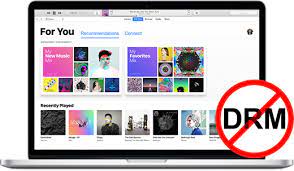Summary of this article
Offliberty is a website (tool) that allows you to easily convert videos uploaded to a website to mp3 or mp4. This article introduces how to use Offliberty and how to deal with problems that may occur, in an easy-to-understand manner with images. Also, is Offliberty free to use?
Please refer to this page for an explanation of Offliberty's safety and illegality.
What is Offliberty?

Offliberty is a website that allows users to download videos uploaded on the Web.
In addition to downloading videos as they are, it is also possible to convert them to audio files (audio only) such as mp3.
The site is operated by an overseas site, but it is very popular because of its convenience.
Please note, however, that iPhone users cannot download from the browser.
How to use Offliberty
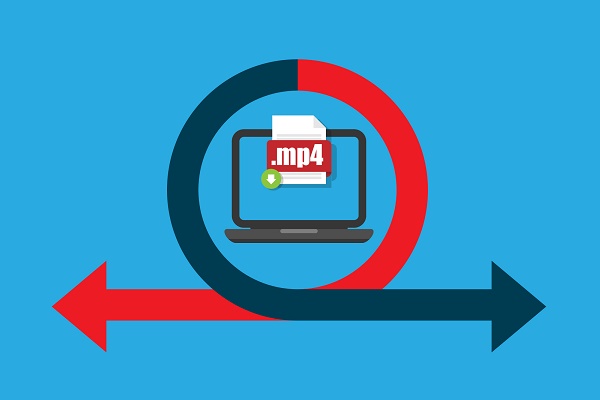
== (adsbygoogle = window.adsbygoogle || []).push({}; How to use
Using Offliberty is very simple.
There are a few differences between Android phones/tablets and PCs, so we will introduce them separately.
Please refer to the section that best suits the device you wish to use.
Android
First, copy the URL of the video you wish to download.
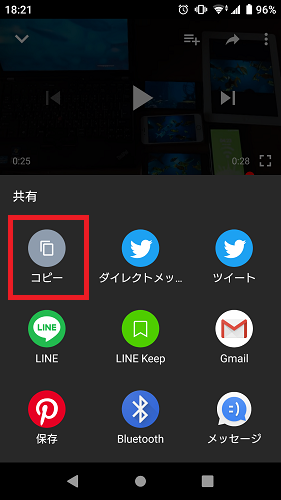
Next, go to Offliberty.
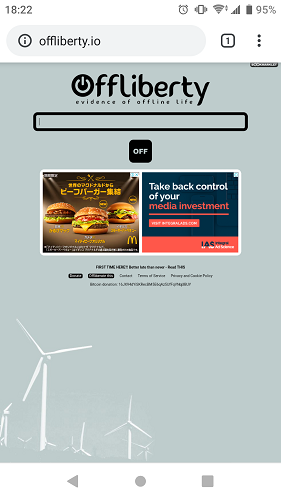
Paste the copied URL in the bold frame and tap "OFF".

4. to convert to mp3, tap "Extract audio" and long press the yellow area. to convert to mp3, tap "Extract audio" and long press the yellow area. to convert to mp3, tap "Extract audio" and long press the yellow area. to convert to mp3, tap "Extract audio" and long press the yellow area. to convert to mp3, tap "Extract audio" and long press the yellow area.
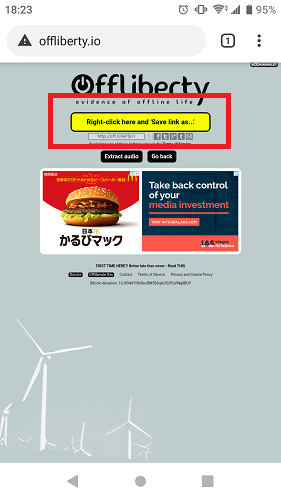
5. Tap and hold the yellow area, then tap "Download Link" in the menu.
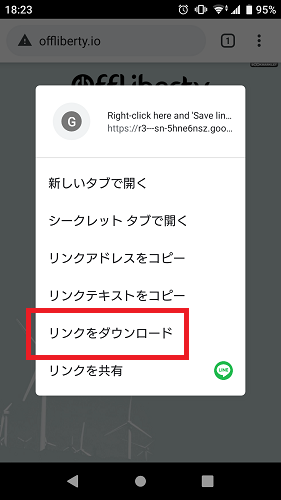
This completes the download.
PC
1. copy the URL of the video you want to download.
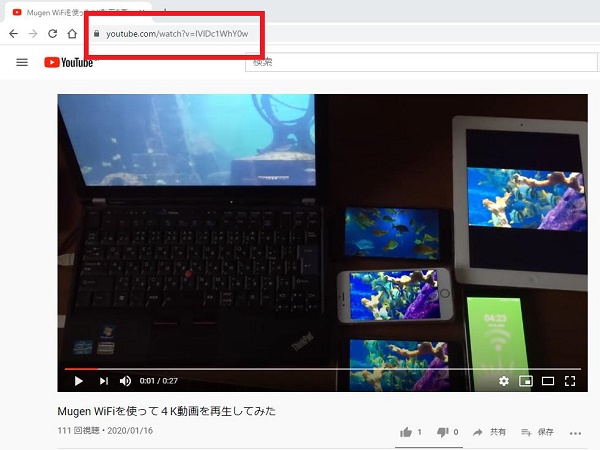
2. then go to Offliberty.

Paste the copied URL in the bold frame and click "OFF".

If you want to convert to mp3, click "Extract audio" and then right-click on the yellow area. If you want to convert to mp3, click on "Extract audio" and then right-click on the yellow area as well.
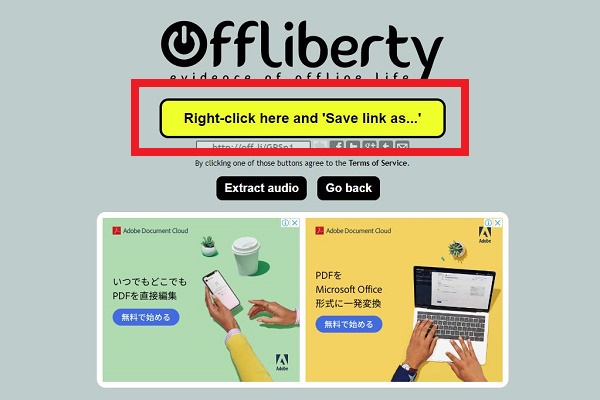
After right-clicking, choose "Save Link As" from the menu to save the link.
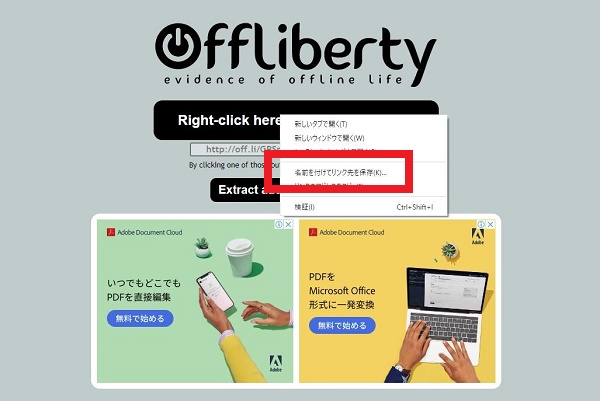
This completes the download.
Is Offliberty safe?

You may also be wondering if Offliberty is safe and secure.
In conclusion, Offliberty is safe.
There are no reports of danger on the site itself.
The ads are not malicious and do not induce clicks, so Offliberty is a low-risk site.
This is one of the reasons Offliberty is so popular.
Is it illegal to use Offliberty?

Use of the Offliberty site itself is not illegal.
However, depending on the type of video you download, you may be in violation of copyright laws.
Please note that it is illegal to download videos that have been uploaded illegally.
For example, some movies and TV shows are often uploaded illegally, and downloading them is illegal.
On the other hand, downloading officially uploaded videos for personal use is permitted and is not illegal.
What if Offliberty doesn't work?

== ==
There may be times when Offliberty becomes unavailable due to some glitch.
If this happens, please try restarting your browser or using another site.
Restart your browser
First, if Offliberty does not work, try restarting your browser.
In some cases, closing the browser and accessing it again may improve the problem.
We also recommend closing the page only and then closing the browser.
If closing the page does not solve the problem, try closing the browser as well.
Use another site
If you are unable to view the site or restarting your browser does not work, try using a site other than Offliberty.
(1) Video Easy Download ( https://www.thxyoutube.com/watch/
)Video Easy Download is a site that allows you to download videos in high quality and high sound quality. The feature is that if you put "thx" in front of the string "youtube" in the link of the YouTube video you want to download, the video will automatically start downloading. However, it will take some time before the downloaded data is displayed. Then, there are ad displays and false invitations. Please be careful not to click on them.
②Dirpy ( https://dirpy.com/from/youtube
)Dirpy" is a site that allows users to download videos and music from YouTube. It is free to use. There is no need to register as a member.
There is a feature called "dirpy" that allows you to adjust the sound quality, which is very useful when converting to Mp3. It is also possible to select a range of videos to download.
(3) YouTube Mp3 ( https://receive.shamimomo.net/YouTubeMP3modoki/
)YouTubeMP3 Modo is one of the most used sites. It is free to use. You can download videos from over 2000 video sites including YouTube, Audio, Nico Nico Douga, etc. without installation. No ads. Download videos from YouTube and other sites at high speed.
4) Savefrom.net (http://Savefrom.net)
SaveFrom.net is not well known in Japan, but it is a very famous download site in the U.S., India, and Indonesia.
Savefrom.net is a legitimate online service that allows users to download videos from sites such as YouTube, Facebook, TikTok, VK, Instagram, and Twitter.
Savefrom.net is basically safe, but you should avoid clicking on the ads that are displayed.
5) 2conv..com (https://2conv.com/en115/
)2conv.com is known as a site to convert YouTube videos to mp3 files for download, but in fact it can also download videos in mp4 format. And not only YouTube, but also sites such as Vimeo, Dailymotion, Soundcloud, etc. are supported. It can also convert foreign video and audio files.
It is commonly used in Poland, Mexico, Brazil, and the U.S. It is not well known in Japan. It is not well-known in Japan, but Japanese is supported.
Summary of Offliberty usage
Offliberty is a convenient site for downloading videos from YouTube and other sites.
It is a clean site with no malicious ads and is very popular.
If you are interested, why don't you give this site a try?
Thank you for reading to the end.