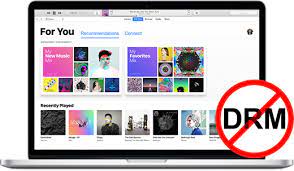Overview of FreeGrabApp
FreeGrabApp is a powerful, easy-to-use program that lets you save streaming movies from popular websites. With this app, you can easily download your favorite TV shows, movies, documentaries, and other video content from YouTube, Vimeo, Dailymotion, and other sites.
The software offers a range of features that make downloading streaming videos simple and hassle-free. For example, it allows you to download entire playlists or channels with just one click, which can save you time and effort.
One of the best things about FreeGrabApp is that it works with many different video files, such as MP4, AVI, FLV, and WMV. This means that you can download movies in the format that works best for you and your device.
Another advantage of FreeGrabApp is that it supports high-quality video downloads, including 1080p resolution. This makes it ideal for users who want to enjoy high-quality video content on their devices without buffering or lagging.
Installing FreeGrabApp is quick and easy, and the app is easy to use because it has a clean and simple layout.
Whether you are a beginner or an advanced user, you will find that FreeGrabApp is straightforward and efficient.
Overall, FreeGrabApp is a great tool for anyone who wants to quickly and easily download movies that are being streamed. With its robust features, user-friendly interface, and support for multiple video formats and resolutions, FreeGrabApp is a must-have for anyone who loves video content.
Features and Benefits of FreeGrabApp
FreeGrabApp is a powerful tool that allows users to easily download streaming videos from popular websites such as Netflix, Amazon Prime Video, Hulu, and more. Here are some of the features and benefits that make this app stand out:
User-Friendly Interface
One of the most important things about FreeGrabApp is that it is easy to use. The app is incredibly easy to navigate, making it accessible to both novice and advanced users.
High-Quality Video Downloads
With FreeGrabApp, you can download high-quality videos up to 1080p resolution, ensuring that you get the best possible viewing experience. You no longer have to worry about movies that buffer or look bad.
Experience without Ads
FreeGrabApp doesn't have annoying ads or pop-ups, so you won't have to deal with them while downloading your best videos. This feature makes the app even more enjoyable to use.
Batch Downloading
Another great thing about FreeGrabApp is that it can download more than one movie at the same time. This feature saves time and ensures that you can quickly get all your favorite videos downloaded in one go.
Automatic Updates
FreeGrabApp comes with automatic updates, meaning you'll always have access to the latest features and improvements without having to manually update the app yourself.
Safe and Secure
FreeGrabApp is entirely safe and secure to use. It doesn't contain any viruses or malware, and your personal information is kept confidential.
FreeGrabApp is a great tool for anyone who wants to quickly and easily save their best streaming videos. With all of its great features and benefits, it's no surprise that it's becoming more and more popular with people around the world.
How to Install FreeGrabApp
The process of downloading and running FreeGrabApp is simple and only takes a few steps. Here are the steps you need to take to run the software on your device.
Step 1: Download the FreeGrabApp Installer
The first step is to download the FreeGrabApp installer from the official website. The software works with Windows 7, 8, and 10 running systems, among others. Click on the "Download" button on the homepage to start downloading the installer.
Step 2: Run the Installer
When the installer is done downloading, find it in the place where you saved it and double-click it to run it.
You'll be prompted to choose a language before the installation process begins. Choose the language you want to use, then click "OK" to move on.
Step 3: Choose the Installation Location
On the next screen, you'll be asked where you want to install FreeGrabApp. You can keep the usual location for installation or choose a different folder. Once you've made your choice, click "Next."
Step 4: Finish the Installation
FreeGrabApp is now ready to be installed on your device. Click "Install" to start the process of setting up. When you're done installing, click "Finish."
Congrats! You've put FreeGrabApp on your device correctly. The software is now ready to use to download streaming videos from popular platforms such as Netflix, Amazon Prime Video, and Hulu.
With its user-friendly interface and advanced features, FreeGrabApp is an excellent choice for anyone looking to download streaming videos with ease.
How to Use FreeGrabApp to Download Streaming Videos
Using FreeGrabApp is easy and straightforward, and in this section, we will guide you through the process step by step.
Step 1: Install FreeGrabApp on Your Computer
Before you can start using FreeGrabApp, you need to download and install it on your computer. You can do this by going to the website and getting the free software. Once you've downloaded the setup file, run it and follow the steps to finish the installation.
Step 2: Launch FreeGrabApp and Copy the Video Link
Once you have installed FreeGrabApp, launch the program and navigate to the website where you want to download a video from. Find the video you want to download and copy its URL or link.
Step 3: Paste the Link into FreeGrabApp
After copying the video link, return to FreeGrabApp and select the "Paste" button. The program will automatically recognize the link and begin analyzing the video.
Step 4: Choose the Quality and Format of the Video.
Next, pick the format and quality of the movie you want to download. FreeGrabApp works with many different video types and resolutions, such as MP4, AVI, and MKV.
Step 5: Start the Download
Lastly, click the "Download" button, and FreeGrabApp will start to download the movie. Depending on how fast your internet is and how big the movie is, the download could take a few minutes.
Using FreeGrabApp is that simple and straightforward. Unlike other downloaders, FreeGrabApp is incredibly user-friendly, and even beginners can use it without any hassle.
Comparison of FreeGrabApp with Other Downloaders
If you're looking for a downloader to grab streaming videos, you'll find that there are many options available. However, not all downloaders are created equal. In this section, we'll compare FreeGrabApp with other popular downloaders in terms of features, ease of use, and overall performance.
FreeGrabApp vs. Y2mate Downloader
Y2mate Downloader is a well-known downloader that has been around for a long time. While it's a powerful tool, it comes at a cost. Y2mate is not free like FreeGrabApp. After the 3-time free trial, users have to pay for a license because it is more secure and doesn't have ads.
Additionally, Y2mate supports more streaming services than FreeGrabApp does. When it comes to how easy they are to install and use, both downloaders are about the same.
FreeGrabApp vs. KeepStreams Downloader
KeepStreams Downloader is another popular downloader that supports a wide range of video hosting sites. Compared to FreeGrabApp, it has some essential features such as batch downloading and automatic subtitles download.
Also, the free version of KeepStreams Downloader limits users to download only 3 videos for free. On the other hand, KeepStreams Downloader offers unlimited downloads without any restrictions if you subscribe to it, making it a better option for heavy users.
FreeGrabApp vs. StreamGaGa Downloader
StreamGaGa Downloader supports downloading from multiple streaming services. It also has some features such as automatic subtitles download and high-quality audio downloads. Also, FreeGrabApp comes bundled with third-party software, which can be annoying for some users.
Overall, there are some other downloaders available, and Y2mate stands out due to its comprehensive list of supported streaming services, ease of use, and its unlimited downloads with no restrictions. Compared to other popular downloaders, Y2mate is an excellent choice for those looking for a reliable and powerful downloader.
FAQs About FreeGrabApp
FreeGrabApp is a powerful tool that allows users to download streaming videos from various platforms such as Netflix, Amazon Prime Video, Hulu, and HBO. As an experienced copywriter who understands SEO, I have compiled the most frequently asked questions about FreeGrabApp.
What is FreeGrabApp?
FreeGrabApp is a free-to-use software that enables you to download streaming videos from multiple popular streaming services. With this innovative tool, you can download your favorite movies, TV shows, documentaries, and even YouTube videos with ease.
Is FreeGrabApp Legal?
Yes, it is okay to use FreeGrabApp. But it's important to remember that it's against the law to download material that is protected by copy rights without permission. Because of this, you should only download videos that do not have copyright rules.
Which Platforms Does FreeGrabApp Support?
FreeGrabApp works with a lot of different streaming services, like Netflix, Amazon Prime Video, Hulu, HBO, YouTube, and many more. This makes it a great choice for anyone who wants to download movies from more than one source.
Is FreeGrabApp Easy to Use?
Yes, FreeGrabApp is straightforward to use. Once you have installed the software on your computer, all you need to do is copy the video URL and paste it into the application. The video will automatically start downloading with a single click.
Are There Any Limitations to Using FreeGrabApp?
FreeGrabApp has no limitations when it comes to downloading videos. But you must make sure that your device has enough storage room to hold the videos you download.
Does FreeGrabApp Have Ads or Pop-ups?
No, FreeGrabApp doesn't have any ads or pop-ups. This means that users can watch videos without having to deal with annoying ads or pop-ups.
Is FreeGrabApp Safe to Use?
Yes, FreeGrabApp is safe to use. It doesn't have any viruses or other harmful software on it, and it doesn't take any personal information from people who use it. It is also updated regularly to make sure it stays safe at all times.
Conclusion
In conclusion, FreeGrabApp is an excellent tool for anyone looking to download streaming videos hassle-free. It supports multiple platforms, easy to use, has no limitations, and is entirely safe. But it's important to remember that it's illegal to download content that someone else owns without their approval.
In this review, we have explored the features and benefits of FreeGrabApp, how to install and use it, compared it with other downloaders, and answered some frequently asked questions.