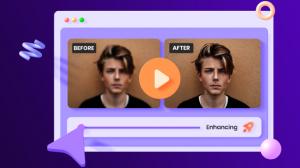Various errors have been reported in ChatGPT, an AI service that answers your questions and more.
In this issue, we will introduce the causes of ChatGPT errors and how to deal with them.
Common errors that occur in ChatGPT
An error of "An error occurred
| English | Translation |
|---|---|
| An error occurred. if this issue persists please contact us through our help center at help.openai.com | An error occurred. If this issue persists, please contact us through our help center at help.openai.com |
Error "Too many requests
| English | Translation |
|---|---|
| Too many requests. please slow down. | Too many requests. Please slow down. |
Application Error
In some cases, "Application Error" occurs as an error in ChatGPT.
Application error: a client-side exception occurred (see the browser console for details).
This content may violate our content policy" error
| English | Translation |
|---|---|
| This content may violate our content policy. If you believe this to be in error, please submit your feedback - your input will aid our research in this area. | This content may violate our content policy. If you believe this to be in error, please submit your feedback - your input will aid our research in this area. Your feedback will aid our research in this area. |
In some cases, an error that occurs in ChatGPT is the message " This content may violate our content policy.
Cases where the answer is in a language you do not understand
When you ask a question on ChatGPT, you may receive an answer that you do not understand.
This is not an actual error message, but an unintelligible answer to your question.
How to deal with ChatGPT errors
If you encounter errors with ChatGPT, please refer to the following suggestions
Use a VPN
Your current location is most likely the cause of the problem and you may want to move.
Accessing OpenAI ChatGPT from an Android or iOS device allows you to easily set up a virtual private network and fake your location.
To use OpenAI ChatGPT on a Mac or Windows computer, you must enable the system's built-in virtual private network. If that doesn't work, try downloading the Virtual Private Network app instead; in Chrome, you can also enable the VPN add-on.
which provides excellent anonymity for your connection. NORDVPN for added security and anonymity.
Using ChatGPT with Incognito
If ChatGPT currently keeps showing the message "ChatGPT is at capacity right now," you may want to try using it in incognito mode. Then you should be able to access ChatGPT as is.
Try a second OpenAI account
You can sign up for two OpenAI accounts with the same phone number; OpenAI can temporarily disable overly active accounts so that everyone can use the software without interruption.
Clear your browser cache
To correct the "ChatGPT is at capacity right now" error, clear your browser cache.
If you are unable to enter ChatGPT in Chrome, try clearing your cache by following the steps below.
To access the menu in Chrome, launch your browser and click on the three dots in the upper right corner.
In the drop-down menu that appears, select "Clear browsing data".
A new window will appear and select "Site Data (cached images and files, cookies, other user information, etc.)".
Click the Clear button. This completes the clearing of the cache.
Using another OpenAI API
It is noted that OpenAI's API rate limit has more leeway than competing APIs. Take advantage of the faster OpenAI API.
Avoid using ChatGPT during peak hours.
If you constantly receive the error message "ChatGPT is at capacity right now," we recommend using the AI tool during off-peak hours.
There are many people around the world who use the free AI application ChatGPT to create documents, scripts, and code.
We recommend using this AI tool outside of normal business hours to ensure a smooth experience.
Join ChatGPT Professional
To fix the "ChatGPT is at capacity right now" error, subscribe to ChatGPT's Professional service. In the event of server overload, paying customers will be served before those using the free version. This allows you to use the service when you need it.
Check the status of ChatGPT's servers
If none of the aforementioned steps helped, the problem is most likely not on your end. In this case, you can use a tool like Downdetector to check if OpenAI and ChatGPT are available.
Login to your ChatGPT account again
There may be a problem with your OpenAI account. Please log out and log back into your account.
See also: How to use ChatGPT