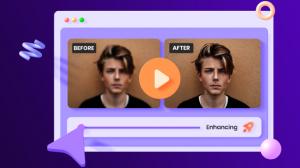Old videos are etched with timeless records and special moments. However, as time passes, image quality can deteriorate and blur, making it difficult to maximize their value. Fortunately, therefore, the latest technology and the power of AI provide a means to improve the image quality of old videos in surprising ways.
In this article, we will cover the latest AI technologies available to improve the quality of old videos and recommend free software and websites that can be used to improve the quality of old videos. Learn how you can unlock the seals of the past and restore your videos to their former glory.
What is High Definition AI? How it works and its potential
High-definition AI is a technique that uses artificial intelligence (AI) technology to convert low-resolution or degraded video into clearer, higher quality video. Older or low-resolution videos can be improved to modern visual standards to provide a clearer and more engaging visual experience. This technology is used in a variety of applications, from the film industry to personal hobbies.
How High-picture-quality AI Works
High-resolution AI utilizes a method of machine learning called deep learning. Specifically, an AI model is trained by learning a large number of high-resolution and low-resolution images as pairs. In the process, AI learns the correspondence between high-resolution and low-resolution images and is able to understand their patterns.
Once trained, the AI model has the ability to take a new low-resolution image as input and predict or generate a high-resolution image; AI understands the patterns and features in the image and enlarges or complements the image accordingly to produce a higher quality image.
Potential of High-Resolution AI
The possibilities for high-definition AI are vast, and it is being used in a variety of fields.
- Film restoration and archiving: High-picture quality of old films and video archives can help preserve historical footage and pass it on to new generations.
- Video Streaming: Online video platforms and streaming services leverage high quality AI to deliver high quality video even in low bandwidth environments.
- Medical Imaging: In the medical field, high-quality low-resolution medical images are being enhanced for accurate diagnosis and treatment planning.
- Security Surveillance: High-resolution video from security cameras can be monitored without missing any small details or important information.
- Personal Creativity: Individual video creators and hobbyist video editors can use high-definition AI to give their work a more professional look.
High-definition AI technology opens up new possibilities for video and is a powerful tool for providing an engaging visual experience even with older video assets and low-quality footage.
Five Recommended Video High-Quality AI Software
Below are five recommended video enhancement AI software programs. These software can help you convert old or low-resolution videos to high quality.
- Y2mate Video AI
- Topaz Video AI
- DVDFab Video Processing AI
- VideoProc Converter
- Aiseesoft Video Enhancer
VideoProc Converter
| Supported OS |
Supported OS |
Japanese Language Support |
Features & Reputation |
|
Y2mateVideo AI |
Windows, MAC |
Supported |
This is an excellent software that uses advanced AI technology to enhance the resolution of your videos. Various options are available, including noise removal and detail enhancement. |
|
Topaz Video AI |
Windows and MAC |
None |
A powerful software to enhance the quality of different genres of videos such as pictures and animations. It features a user-friendly interface and advanced customization options. |
|
DVDFab Video Processing AI |
Windows, MAC |
Supported |
Suitable for enhancing video from DVDs and Blu-rays, with AI technology for resolution enhancement and color correction. |
|
VideoProc Converter |
Windows, MAC |
Supported |
Multifunctional software that allows you to adjust video brightness, contrast, saturation, resolution, and other parameters to improve video quality. |
|
Aiseesoft Video Enhancer |
Windows and MAC |
Supported |
Aiseesoft Video Enhancement is a useful tool to enhance video quality by using various video effects and filters. Noise reduction and sharpness can be adjusted. |
1: Y2Mate Video AI
- Recommendation: ❤❤❤❤❤
- Japanese language support: Available
- Procedure: Easy
- Processing Speed: Fast
- Price: $29.9/month, $89.9/year, $129.9 for lifetime membership
Y2Mate Video AI combines state-of-the-art technology to provide the ultimate viewing experience. It takes screen resolution and audio clarity to unprecedented levels, offering a whole new dimension of viewing entertainment. Advanced video technology and innovative sound effects create a sense of oneness with reality that is sure to impress.
2: Topaz Video AI
- Recommendation: ❤❤❤❤❤
- Japanese language support: Not available
- Procedure: Easy
- Processing Speed: Fast
- Cost: $299
Topaz Video AI is an AI technology-based PC application and video quality enhancement tool from Topaz Labs of the United States.
It is an excellent software that uses advanced AI technology to improve the resolution of your videos. It offers a variety of options such as noise removal and detail enhancement.
Topaz Video Enhance AI was known as the leading video enhancement application, and its successor, Topaz Video AI v3.0, was newly released on October 20, 2022. The current (as of August 2023) latest version is v3.3.
However, it does not support Japanese, which I found inconvenient when I used it.
3: DVDFab Video AI
- Recommendation: ❤❤❤❤
- Japanese language support: Available
- Procedure: Easy
- Processing speed: Normal
- Price: 17,500 yen (including tax)
DVDFab Video Processing AI not only improves video quality with AI technology, but also expands resolution. Using AI models trained by Neural Network and Super Resolution technology, it automatically processes videos and movies with low image quality and resolution. When played back on a large screen, these enhance the viewing experience.
However, while DVDFab Video Processing AI is compatible with certain platforms, it is not available for all operating systems and devices. It is important to check the compatibility of your operating environment.
4:VideoProc Converter
- Recommendation: ❤❤❤❤
- Japanese language support: Available
- Procedure: Easy
- Processing speed: Normal
- Price: 5,480 yen (including tax)
VideoProc Converter allows you to fine-tune parameters such as deinterlacing, brightness, saturation, color tone, frame, and bit rate to improve video quality.
In addition, VideoProc Converter's toolbox has built-in features such as video stabilization, denoising, and lens correction.
However, some operations and conversion processes require VideoProc Converter to consume a certain amount of system resources. You should consider the performance impact, especially when processing large files.
5: Aiseesoft Video Enhancement
- Recommendation: ❤❤❤
- Japanese language support: Yes
- Procedure: Easy
- Processing speed: Normal
- Price: 5,280 yen (including tax)
Aiseesoft Video Enhancement is a multifunctional software that allows you to adjust video parameters such as brightness, contrast, saturation, resolution, etc. to make it higher quality.
Get a clearer, higher resolution video by enhancing the video at hand!
Reduce shaking and noise in videos taken with iPhone or digital camera.
Edit and output more beautiful videos with versatile editing functions.
Recommended 3 Video High-Resolution AI Sites
Below are several free AI video quality enhancement sites. These sites offer high-quality video processing and have easy-to-use interfaces.
- Clideo Video Enhancer
- Neural Love
- AI VideoEnhance Pro
1: Clideo Video Enhancer
Clideo Video Enhancer is a powerful site for high-quality video enhancement that uses AI technology to improve video resolution and detail, producing crisp, clear video. Its unique upscaling algorithm produces professional results.
Clideo Video Enhancer features
- Edit brightness, saturation, contrast, and other settings.
- Free choice of output formats.
- Free uploading of files up to 500 MB.
2: Neural Love
Neural Love is equipped with fast processing power. It processes large video files quickly and efficiently, providing high-quality enhancement results. You can achieve high-quality video while saving time.
Neural Love Features
- Select the optimal settings, including 4K resolution and 60 fps.
- You are not limited by the processing speed of your local machine.
- Multiple videos can be simultaneously enhanced in high quality.
3: AI VideoEnhance Pro
AIVideoEnhance offers a wide range of functions in video quality enhancement. Take advantage of advanced features such as video upscaling, motion interpolation, deinterlacing, and image stabilization to improve video quality. Convert low quality video to higher resolutions like 2K resolution or 30 fps.
AIVideoEnhance Features
- Features to reduce noise and motion artifacts.
- It can improve the quality of compressed videos downloaded from YouTube, Netflix, TikTok, and other social media.
Conclusion
This is a summary of recommended high-definition AI software and sites for making old videos shine in a new way. All tools have their own unique features and differ in ease of use and output quality.
Considering its overall functionality, we especially recommend Y2Mate Video AI.
How to use Y2Mate Video AI:
Select videos to process
Add individual videos or entire folders to the Task List. When you select a folder, all videos contained within it will be added automatically
Select an enhancement mode
Option 1: "Auto" - automatically analyzes and enhances video and audio to their highest potential
Option 2: "Video Enhancement Only" - focuses on enhancing video quality and clarity.
Option 3: "Audio Enhancement Only" - Focuses on audio enhancement to provide a richer auditory experience.
Select an output folder and start working
Select the destination folder. By default, it will be saved in the same location as the folder you entered. Click "Start" to begin the process.