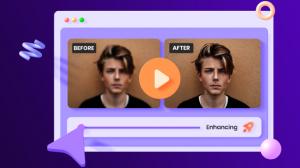The evolution of video technology has taken a significant leap from Standard Dynamic Range (SDR) to High Dynamic Range (HDR), revolutionizing the way we perceive and experience visual content. This transition has paved the way for breathtakingly lifelike videos that capture the full spectrum of colors, contrast, and brightness, enhancing realism and viewer engagement.
In this article, we delve into the transformative journey from SDR to HDR, unraveling the technical intricacies, benefits, and challenges of creating high-quality videos. Join us as we explore the captivating world of HDR, where innovation converges with creativity to deliver an unparalleled visual feast for audiences worldwide.
What is "HDR"?
High Dynamic Range (HDR) refers to a technology and technique used in digital imaging and display systems to capture, reproduce, or present a wider and more realistic range of luminosity levels and colors. In simpler terms, HDR enhances the visual quality of images and videos by allowing for greater contrast between the darkest and brightest parts of a scene.
Traditional displays, such as Standard Dynamic Range (SDR) screens, have a limited range of brightness and colors they can reproduce. This can lead to scenes appearing washed out, with details lost in the shadows or blown out in the highlights. HDR addresses this limitation by capturing or rendering a broader spectrum of light and color information, resulting in more vibrant and lifelike visuals.
In HDR content, you'll notice deeper blacks, brighter highlights, and a more extensive color palette, all contributing to a more immersive and true-to-life viewing experience. This technology is utilized in various media formats, including photography, video production, gaming, and streaming services, where HDR-compatible devices and displays allow viewers to enjoy content as intended by the creators.
What is "SDR"?
Standard Dynamic Range (SDR) refers to the conventional technology used in most display systems, including TVs, monitors, and projectors, where the range of brightness and colors is limited compared to High Dynamic Range (HDR) displays. SDR displays have a narrower capacity to reproduce the range of luminosity levels and colors present in real-world scenes, resulting in images and videos that might appear less vibrant and with reduced contrast.
SDR technology has been the standard for a long time and is still widely used. However, with the advent of HDR technology, SDR displays can sometimes struggle to capture the full visual richness of HDR content. Shadows might lack detail, bright areas might be overexposed, and the overall visual impact can be limited.
Despite the rise of HDR, SDR remains relevant and is the baseline for most content consumption. Many platforms and devices are designed to optimize content for SDR displays, ensuring that even if HDR capabilities are not present, viewers can still enjoy a satisfying and recognizable viewing experience.
Differences between HDR and SDR
The following table summarizes the differences between HDR (High Dynamic Range) and SDR (Standard Dynamic Range).
| Aspect | High Dynamic Range (HDR) | Standard Dynamic Range (SDR) |
|---|---|---|
| Brightness Range | Wider range of brightness levels | Narrower range of brightness levels |
| Contrast | Higher contrast ratio | Lower contrast ratio |
| Luminance Levels | More details in shadows and highlights | Limited details in shadows and highlights |
| Color Reproduction | Broader color gamut | Narrower color gamut |
| Realism | More lifelike and immersive | Less lifelike and immersive |
| Display Requirement | Requires HDR-compatible displays | Compatible with standard displays |
| Content Availability | Increasing availability of HDR content | Predominantly SDR content |
| Visual Impact | Stunning visual impact | Relatively less impactful visuals |
| Viewing Experience | Enhanced and captivating | Traditional and familiar |
| Adoption | Growing adoption in newer devices | Widely adopted in various devices |
How to Convert SDR Video to HDR Effortlessly?
In this section, we will show you how to easily change from SDR to HDR with video AI software.
Convert SDR to HDR with Y2Mate Video AI
- Recommendation: ❤❤❤❤❤
- Steps: Easy
- Conversion speed: Fast
- Price: Monthly $29.9, Annual $89.9, Lifetime Membership$129.9
Y2Mate Video AI seamlessly integrates cutting-edge technologies to deliver an unparalleled viewing sensation. Elevating screen resolution and audio precision to uncharted heights, it unveils an entirely novel realm of immersive entertainment. The fusion of advanced video engineering and pioneering auditory enhancements conjures a profound communion with reality, bound to leave a lasting imprint of awe and admiration.
How to convert SDR to HDR with Y2Mate Video AI:
Step 1:Acquire and install the captivating marvel that is Y2Mate Video AI.
Step 2: Initiate the enchanting realm of Y2Mate Video AI and indulge in the symphony of possibilities as you choose the HDR Upscaler feature.
Step3: Grace your canvas with the presence of your chosen video masterpiece, carefully handpicking your desired output format.
Step4: Then, with a sense of anticipation, breathe life into your vision by invoking the command to "Start".
Convert SDR to HDR with DVDFab Video Enhancer AI
- Recommendation: ❤❤❤❤
- Steps: Easy
- Conversion speed: Normal
- Price: Monthly $59.9
Steps to convert SDR to HDR with DVDFab Video Enhancer AI
Step 1: Launch Video Processing AI and import your source video.
Step2:Select the original video file that needs to be processed
Step3: Select the video processing method (SDR to HDR).
Video processing is completed immediately. You can see the excellent viewing effect of the enlarged video.
Convert SDR to HDR with Filmora
- Recommendation: ❤❤❤❤
- Steps: Multiple
- Conversion speed: slow
- Price: 7,980 yen per year
How to convert from SDR to HDR with Filmora:
STEP1Install and open Filmora software on your PC or Mac.
STEP2Press the “New Project” choice.
STEP3Access “Click here to import media” > Insert the SDR-quality video file in MPEG-1/MPEG-2/MPEG-4 or other video file formats.
STEP4Drag the video to the editing timeline below.
STEP5Make edits like audio ducking, keyframing, chroma key background removal, adding filters, etc.
STEP6Open Effects > BorisFX > Download.
STEP7Choose among the newer options like BCC Optical Diffusion, BCC Warp, and BCC Grads and Tints to upconvert to HDR quality.
STEP8Click on the Export button.
STEP9Choose the Local tab and choose the video format for exporting. Rename the file and set the saving location. The color space is set at SDR by default.
STEP10 Click on the Settings button for pre-set changes, and choose encoder, resolution, etc. If your device supports the accepted GPU specifications, you can set “Export Color Space” to HDR- Rec.2020.
STEP11Hit Export, then you get your high dynamic range video.
Exploring Queries about SDR to HDR Conversion
Advantages of HDR
Enhanced Discernibility in Radiant Landscapes
HDR imagery unveils a realm of heightened clarity, especially within radiant landscapes. Beholders are treated to the spectacle of high-luminance elements like billowing clouds and the sun itself, each exuding an unparalleled realism. With the capacity to illuminate luminance up to an astonishing 10,000 nits, HDR orchestrates the replication of even the most subtle interplays of brightness and shadow in an image.
Authentic Depiction of Obscure Tableaus
Beyond illuminating brilliance, HDR masterfully paints the tapestry of dimly lit scenes, such as the enigma of nocturnal vistas. In this realm, the veil of darkness is lifted with precision, lending definition to shadowy contours while preserving the delicate interplay of light and hues. The outcome is a tableau mirroring the naked eye's perception, granting viewers an uncanny window into the unseen.
Disadvantages of HDR
Harmonizing HDR's Radiance on Diverse Devices
As the curtain rises on the HDR spectacle, a caveat emerges: the chromatic choreography may falter on devices that lack HDR support. This symphony of hues may sway into discord, altering the essence of the visual narrative. Thus, when sharing the HDR opus with companions armed with non-HDR devices, an unpredictable metamorphosis in color may ensue.
Navigating the HDR Frontier: A Cautionary Odyssey
In crafting HDR content, a realm where brilliance reigns, a caveat persists in the form of device constraints. When embarking on the voyage of HDR content creation, the canvas is intrinsically tethered to the capabilities of output devices, unveiling a limitation intrinsic to the HDR realm.