Usually when I'm watching videos on TikTok, the background music used in the video suddenly makes me think, "That's good music! "I suddenly feel that.
"I want to know more about the music used in TikTok videos! " we often hear people say.
In this article, we will show you how to find out more about the music used in TikTok videos.
We will also explain how to look up music in an easy-to-understand manner with images, so please read to the end of this article.
How to find out the music used in a TikTok video
In this section, we will explain how to look up the music used in a TikTok video.
There are two ways to find out what songs are used in a TikTok video: by looking them up in TikTok or by using an app.
Below is a brief explanation of the two methods.
1. look within the TikTok app
First, we will show you how to look up a song within the TikTok app.
As an example, let's look up the song title in the video below.
How to look up a song title in the TikTok app
- Tap the rotating circle that looks like a disk in the lower right corner of the screen
- Display the song information
Follow the above steps.
== Tap on the song title to display the song information.
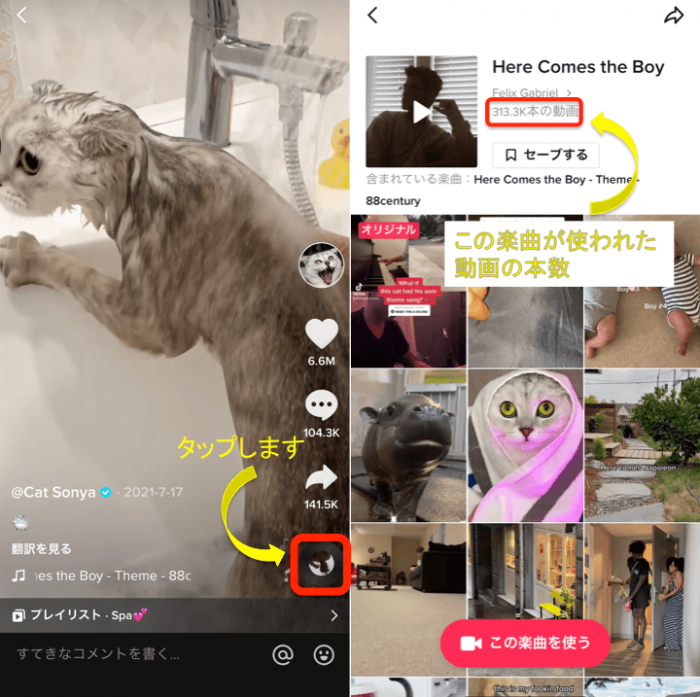
== The song title and artist are displayed in the image above.
In the image above, the numbers below the song title and artist name indicate the number of times the song has been used in other TikTok videos.
The more times a song has been used in a TikTok video, the more popular it is on TikTok.
2. explore on Shazam
Shazam is an app released by Apple.
Shazam allows you to see what songs are being used in the app and what music is being played around you.
In this article, we will show you how to use Shazam's automatic search feature to search for songs used on TikTok on iPhone and Android.
First, download the Shazam app from the App Store or Google Play.
You can download it from the following links
iPhone users (App Store): Shazam app download page
Android users (Google Play): Shazam app download page
For iPhone users
This section explains how to use Shazam on the iPhone to find out what songs are being used in TikTok videos.
In this case, let's look up the name of the song in the video below.
To check on your iPhone.
- Click on "Settings."
- Click on "Control Center."
- Click "Music Recognition" from the list that appears under "Add Controls" (Shazam is in "Included Controls")
- Play the video in the TikTok application
- With the playback screen open, select "Shazam" in the "Control Center"
Follow the above steps and you will see the name of the song.
Let's take a closer look at the procedure with pictures.
First, go to "Settings" and click on "Control Center" .
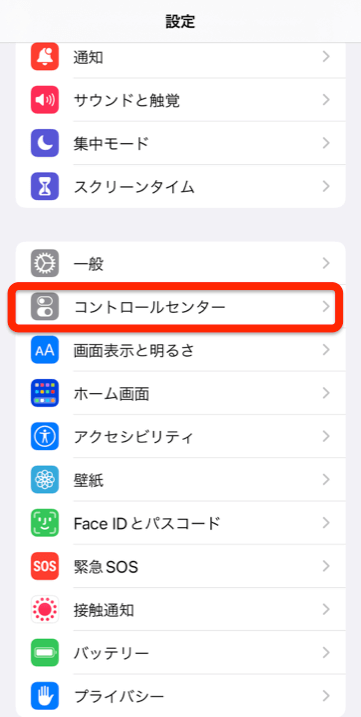
Click on "Music Recognition" from the list that appears under "Add Controls".
Once clicked, Shazam will be automatically inserted into the "Included Controls" and will be available for selection.

Next, launch the TikTok application and play the video.
Finally, with the TikTok video playback screen open, open the Control Center and click on Shazam.

== ==
== ==
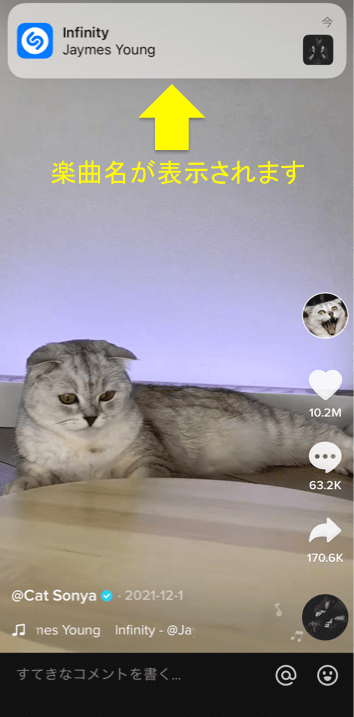
After following these steps, you will be able to easily see the name of the song used in the TikTok video at the top of the screen.
For android
In this article, we will explain how to search using Shazam on android.
In this case, let's look up the song title in the video below.
To check on android.
Launch Shazam.
Swipe left and click on "Settings" in the upper left corner.
Turn on both "Shazam from the notification bar" and "Shazam from the popup" (when on, the Shazam logo will appear on the screen).
Play the video on TikTok and tap the Shazam logo that appears on the screen
The song title will appear.
After following the above steps, the song title will be displayed.
Here are the specific steps with images.
First, start Shazam, swipe left, and click "Settings" in the upper left corner of the screen.
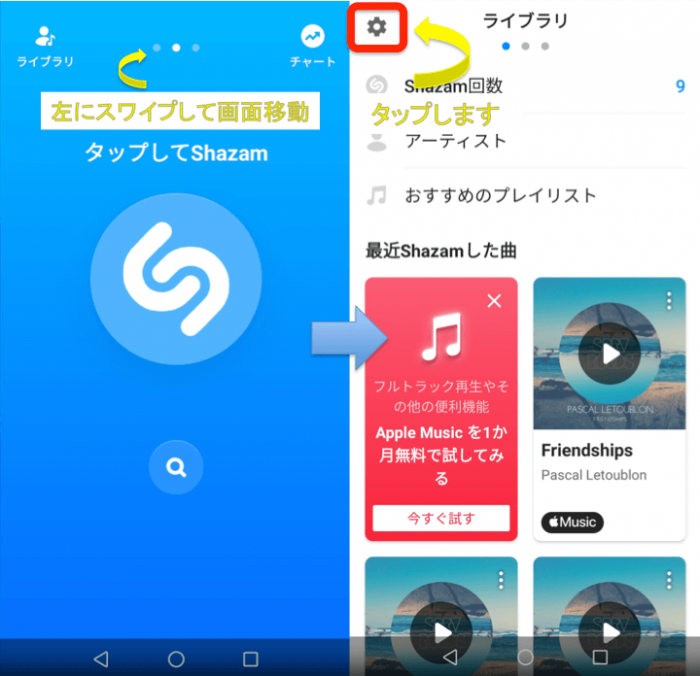
== == Settings
Next, turn on both "Shazam from notification bar" and "Shazam from popups."
Once both are turned on, the Shazam logo will appear on the screen.

Finally, after launching the TikTok app and playing the video, click on the Shazam logo that appears on the screen to display the song title.
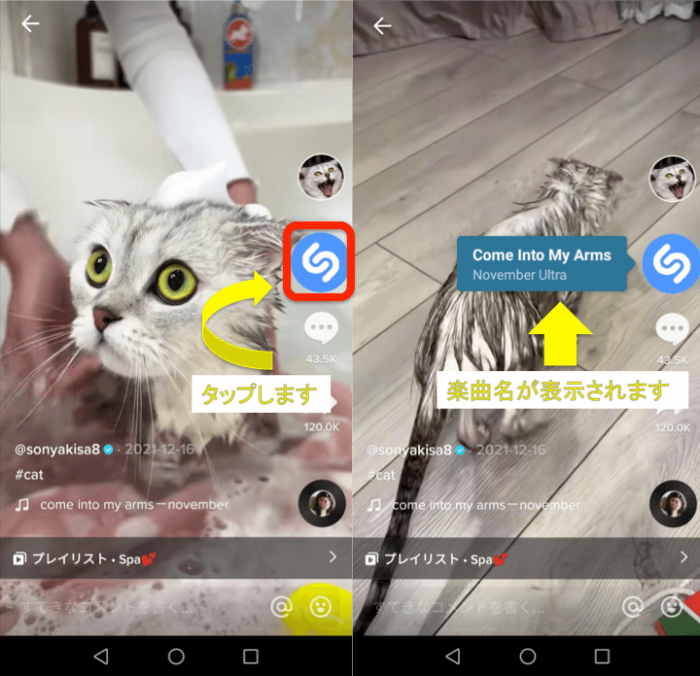
How to save your video
If you want to use the music used in a video in your own post, or if you want to check the music later, we recommend that you save the video you are viewing.
This is because TikTok does not have a browsing history function, making it difficult to find the same video using the search function.
Therefore, by saving videos, you can prevent forgetting to look up a song you are interested in.
For example, let's save the video below.
To save a video
Play the video you want to save.
Click the arrow mark at the bottom right of the screen
Click "Save" at the bottom of the screen
Follow the above steps.

You can also view your saved TikTok videos at any time from your profile.
How to find popular songs on TikTok
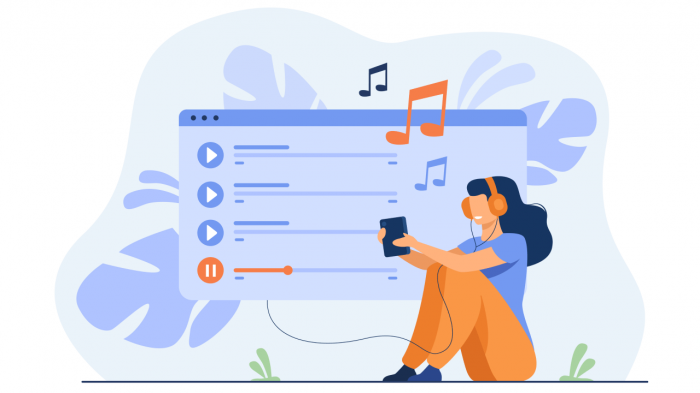
== ==
Finally, here is how to find out what songs are trending on TikTok .
When posting videos on TikTok, try to incorporate seasonal songs that are trending on TikTok.
Videos that successfully incorporate trending content tend to go viral on TikTok.
In fact, there are two ways to find out what songs are trending on TikTok.
Check out each of these methods below.
Check from the Music screen
The first method is to check from the Music screen.
As we mentioned in the section on how to find songs used in TikTok videos, you can check the number of videos in which the song is used on the song's screen.
The more videos the song is used in, the more popular the song is.
Search by trending hashtags
The second method is to search by trending hashtags.
Click on "Trending" at the bottom of the TikTok screen.
Click on it and you will see several hashtags that are currently trending on TikTok.
If a song title is a hashtag, it means that the song is growing in popularity.
We encourage you to use the above method to figure out what songs are popular right now based on hashtags.
Conclusion

How was your experience?
In this article, we have detailed how to find out the song titles of songs used in TikTok videos.
Since a lot of catchy music is used in TikTok videos, it is not uncommon to be curious about the music information.
If you want to find out the music used in TikTok videos, please refer to the methods introduced in this article.


