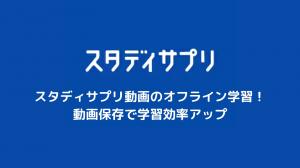Have you ever seen a stylish “font” on an Instagram where stylish images are impressive?
"How do you change the font?" For those who have such a question, in this article, we will explain "Shapoko" where you can easily change the font stylishly with copy and paste!
[PlainStyle] What is Shapo Warehouse?
“PlainStyle (Shapo Warehouse) is hereinafter referred to as “Shapo Warehouse”. is a free tool that allows you to format alphanumeric characters and post them. You don't need to register as a member, so it's easy to use. It is also recommended for those who do not want to install the app.
[Easy] How to use Shapo Warehouse [Free]
I will explain how to use the Shapo warehouse.
Use your site from search engines
- Search for "Shapoko" or "PlanStyle" from your search engine. (No specific search engine specified)
- Click on the site labeled "PlanStyle | Shapo Warehouse".
Select your favorite font and it will be converted automatically.
- Enter the desired alphanumeric characters in the blanks.
- Choose your preferred font from below. It will automatically convert to a fashionable font of your choice!
[Insta] How to change the font to fashionable
Here, I will explain the procedure to change the font of Instagram stylishly using Shapo Warehouse. We will also touch on the stylish font "special characters" used on Instagram.
Make your fonts stylish with Shapo Warehouse!
Introducing the procedure to reflect the font converted by Shapo Warehouse on Instagram.
- Access the store's website. https://www.shapoco.net/plainstyle/
- Enter the characters you want to convert in the blank.
- Choose your favorite font from the font list below. After selection, the characters are automatically converted.
- After conversion, press "Copy" at the bottom to copy the characters.
- Paste the copied text where you want to use it on Instagram.
That's it!
[Special characters] About fashionable fonts for Instagram
The stylish fonts used for Instagram profiles are called "special characters". It cannot be a special character by normal input method. Therefore, it is necessary to convert using a web tool or application such as Shapo Warehouse.
There are three types of special characters that can be used on Instagram:
- profile
- Caption (posted text)
- highlight
Profiles are probably the most common of these. If your profile font is different and fashionable, you can change the impression of your account and show your personality.
By using it for other captions and highlights, you can emphasize what you want to convey, or create a sense of unity by aligning the fonts.
[Introducing other than Shapoko] 3 ways to make fonts stylish
From here, I will introduce three text conversion sites and apps other than Shapoko. All of them are free and easy to use, so it is recommended. How about using them properly according to your purpose and taste?
① [Free app] Fonts
The first introduces "Fonts". This is a free app, so you need to have the app installed.
The difference from Shapoko is that the fonts are downloaded to your smartphone, so you don't need to copy and paste, and you can directly enter special characters.
iOS: https://apps.apple.com/jp/app/fonts/id1454061614?uo=4
Android: https://play.google.com/store/apps/details?id=com.fontskeyboard.fonts
How to use "Fonts" [iOS]
- Setting the keyboard from the setting screen
- Select "General"
- Tap "Keyboard" → "Keyboard" to go to the edit screen and select "Add New Keyboard". Check the installed "Fonts" in it and tap it.
- "Fonts" is added to the previous edit screen.
- As a result, "Fonts" becomes available by long-pressing the globe icon in the lower left of keyboard input.
How to use "Fonts" [Android]
- Select "Keyboard" from the application settings
- Turn on "Keyboard"
- Turn on "Allow full access"
- "Allow full access to the "Fonts" keyboard? ] → Allow
- Long press the globe icon at the bottom left of the input screen → Tap the alphabet button at the top left.
- A list of stylish characters will be displayed. Select and enter your favorite characters.
② [Free app] LETTY [iOS only]
Second, I would like to introduce “LETTY”. This is also a free app, but it is a text conversion app that can only be used for the iOS version.
How to use "LETTY"
- Select "LETTY" from within the app
- Enter text → Tap the alphabet button on the right of the input field
- When "Conversion completed" is displayed, character conversion is complete.
- Once you've picked a font you like, tap the pink copy and paste icon. Copying is complete when the message "Copied" appears.
- Paste it where you want it.
③ [Free site] LINGOJAM
The third is the free character conversion site "LINGOJAM". This is the same free site as Shapo Warehouse. The difference is that the Shapo warehouse could only convert alphanumeric characters, but here,
- Hiragana
- Katakana
- Chinese characters
- English word
How to use LINGOJAM
- Enter the characters you want to convert to "Text goes here..." on the left
- Since the converted character appears on the right side, copy the character you like. Paste it where you want to use it and you're done.
- By clicking "Design Your Own Font" in the lower right, you can select your favorite font one by one, and you can customize with a high degree of freedom.
Benefits of fancy fonts
I will introduce the merits that can be obtained by using a character conversion tool such as Shapoko to make the font fashionable.
can express individuality
In SNS such as Instagram, "individuality" is important so as not to be buried in the surroundings. Therefore, by using special characters and changing the font, it will lead to a different personality than normal characters.
Also, by using a font that matches the world view of the account, you can create a sense of unity and make it easier to create a stylish atmosphere.
Dissemination using fashionable fonts (special characters)
Instagram is famous as an SNS that emphasizes fashion centered on images. Therefore,
- characters in the image
- profile
- highlight
By including special characters in the , it becomes easier to differentiate.
Notes on using special characters
- Please refrain from using it for sentences that are read aloud or machine processed.
- If the terminal or OS version is old, it may not be displayed correctly.
- Links may not work if you use special characters in the URL or hashtags.
summary
I introduced how to use character conversion tools and apps, including Shapoko, and how to change fonts in style.
There are many types of fonts, and each person has their own preferences. If you want to show your individuality or differentiate yourself on SNS, please try it. Create your own unique account!