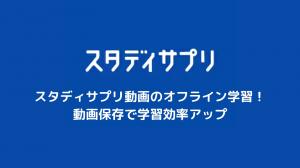Udemy is a popular online learning platform that offers a vast range of courses on various topics. While the platform provides excellent resources for learners, there are still some limitations to accessing the content fully. This is where Udemy Downloader comes in.
Udemy Downloader is an intuitive software tool that allows you to download Udemy courses effortlessly. With this tool, you can access your course materials anytime, anywhere, without the need for an internet connection. The best part is that this software enables you to download full courses or individual lectures, depending on your preference.
This tool is perfect for learners who want to maximize their learning experience by having access to their course material offline. It’s also ideal for those who have limited internet connectivity or unreliable connectivity issues, as they can download the courses and watch them later without interruption.
Why Use Udemy Downloader?
Udemy is a popular online learning platform that offers a wide range of courses to help individuals upskill and stay relevant in today’s fast-paced world. However, despite the platform’s many benefits, there are some limitations that can hinder your learning experience.
One such issue is the requirement for an internet connection to access course materials. If you’re someone who prefers offline studying or has limited access to the internet, this can be a significant obstacle. That’s where Udemy Downloader comes in.
Using Udemy Downloader, you can easily download Udemy courses onto your device and access them anytime, anywhere, without needing an internet connection. This feature is particularly useful for people who are constantly on-the-go or don’t have access to reliable internet.
Another benefit of using Udemy Downloader is that it allows you to customize your learning experience. You can choose which parts of the course you want to download, skip sections that you’re already familiar with, and re-watch lessons that you find challenging.
How to Download Courses Using Udemy Downloader
Downloading courses from Udemy using FlixPal Udemy Downloader is a simple process that involves just a few steps. Here’s how you can do it:
- Install the FlixPal Udemy Downloader software on your computer.
- Log in to your Udemy account and find the course you want to download.
- Copy the course URL from your browser.
- Open FlixPal Udemy Downloader and paste the course URL into the input field.
- Click the “Download” button and wait for the software to fetch the course information.
Additionally, please be aware that downloading copyrighted content without permission is illegal. While FlixPal Udemy Downloader is not illegal by itself, using it to download courses that you don’t have the right to download is against the law.
Udemy vs. Udemy Downloader: Which One is Better?
Udemy is a fantastic platform for learners who want to acquire new skills at their own pace and on their own schedule. With over 155,000 courses and more than 40 million students globally, Udemy has become one of the most popular online learning platforms in the world. However, while Udemy offers a wide range of high-quality courses, it comes with some limitations that can be overcome using Udemy Downloader.
Udemy Downloader is a tool that allows learners to download Udemy courses and watch them offline. The tool is entirely free to use, and it supports downloads of complete courses or individual lectures. By using Udemy Downloader, learners can access course content anytime, anywhere, without needing an internet connection.
The primary limitation of Udemy is that its courses are accessible only while you have an active subscription, and once you unsubscribe from the course, you lose access to it. This restriction makes it challenging for learners who want to revisit the course material after completing the course or when they don’t have an active subscription.
On the other hand, Udemy Downloader allows users to keep the downloaded course content even after unsubscribing from the course, making it easier for them to revisit the material whenever they need it.
Is Udemy Downloader Legal?
The truth is that using Udemy Downloader to download Udemy courses without permission from the course instructor or copyright owner is illegal. Udemy, like many other online learning platforms, has strict policies in place to protect the intellectual property of its instructors and ensure that their content is not pirated.
Additionally, downloading Udemy courses through unauthorized means may also infringe on copyright laws. Copyright infringement is a serious offense that can lead to hefty fines and legal consequences.
In conclusion, while Udemy Downloader may seem like a convenient tool to maximize your learning experience, it’s essential to use it legally. Always seek permission from the course instructor or copyright owner before downloading any course materials, and be aware of the potential consequences of copyright infringement.
Common Issues with Udemy Downloader and How to Fix Them
As convenient as Udemy Downloader may be, it is not without its flaws. Here are some common issues users face when using Udemy Downloader and how to fix them:
1. Download Failure
One of the most common issues when using Udemy Downloader is the occasional download failure. This can happen for several reasons, such as unstable internet connection or server error. To fix this issue, try restarting your computer or router and attempt the download again. If the problem persists, try using a different internet connection or check if there’s an update on Udemy Downloader.
2. Slow Download Speeds
If you notice that your downloads are taking too long, there are a few things you can do to speed up the process. Firstly, make sure that you have a stable internet connection, and nothing else is consuming bandwidth. Secondly, try reducing the number of simultaneous downloads you’re running. Lastly, consider upgrading your internet plan if slow download speeds persist.
3. Video/Audio Quality Issues
Sometimes, users may experience quality issues when playing Udemy courses downloaded through Udemy Downloader. This can be due to a mismatch in video/audio codec or resolution. To fix this issue, try converting the file format of the downloaded course using video/audio editing software. Alternatively, check the settings of the original course on Udemy and ensure that the same settings are applied when downloading.
Conclusion
In conclusion, Udemy Downloader is an excellent tool to enhance your learning experience. By creating a downloading schedule, using a reliable internet connection, taking notes while watching videos, utilizing course worksheets, and engaging with other learners, you can maximize your learning potential. With Udemy Downloader, the sky’s the limit!
You can also check how to download videos from Netflix.