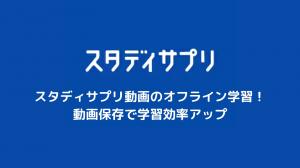Since the launch of Koikatsu in June 2019, many mods have been created by volunteers and the scope of creation continues to expand. Even after the release of the compatible and completely new "Koikatsu Sunshine", many users continue to play with Koikatsu because of the extensive mod environment. In this issue, we will discuss the following questions. "I want to create and play with my favorite character in Koikatsu, but I don't know how!" . I have downloaded and loaded the character cards, but I can't seem to play without the mods. ...... "For beginners who are new to the game, we will explain the types of mods currently available, how to install them, and where to distribute them.
What is a MOD?
Modification.
It is the implementation of extended data created by the user into a product provided by the official side. You can think of it as a "modification" of a game.
In other words, mods are unofficial content, and their introduction may cause the game to stop running or cause problems with saved data, so they are used completely at your own risk.
To reiterate.
As long as you are using mods, if the game suddenly stops, graphics collapse, or data corruption occurs, it is "your own responsibility for modifying the game.
By "self-responsibility," I mean that you should make backups beforehand, know which mods are hooked up to which plug-ins, etc., and "do something about it yourself before asking someone for help" if a problem arises. *1
How do I use it?" What should I do if I encounter a problem? and so on, you should check it out by yourself.
Preparing to install Koikatsu mods
Now, let's prepare to install a mod into Koikatsu.
Before installing a mod, you will need a prerequisite mod to run it.
So you will need to go through various steps, but once you have it installed, you can enjoy Koikatsu even more than before!
BepInEx
First, let's install BepInEx.
BepInEx is a framework for applying patches and plug-ins that work in Unity games.
In other words, it is the basic system needed to run many extensions such as Wisla, text and background music replacement, etc.
BepInEx 3.0 was released around the time of the Koikatsu character make-up trial version, and BepInEx 4.0 was released around the same time as the product launch in 2006.
As a result, mods are now mainly produced using BepInEx 5.0.
Let's take a look at how to install it.
Be sure to apply the "Character Design Enhancement Pack & CHARA STUDIO 02/01 Update," which is the official final additional data.
Also note that BepInEx will not work if "Japanese" is included in the folder where the game is installed up to Koikatsu.
The installation procedure is as follows.
- Before installing, copy the entire Koikatu folder to another drive and be sure to make a backup before starting!
- Download BepInEx_x64_5.3zip
- Unzip the file and copy the entire contents of "BepInEx", "doorstop_config.ini", "winhttr.dll" and "changelog.txt" to the destination koikatu folder
- Download BepInEx.IPALoader.v1.2.2.zip
- Unzip the file and overwrite "BepInEx" into the destination koikatu folder
- Download "IllusionFixes_Koikastu_v14.3.zip
- Unzip the file and overwrite "BepInEx" into the destination koikatu folder
- Download XUnity.ResourceRedirector-BepIn-5x-1.1.2.zip
- Unzip the file and overwrite "BepInEx" in the destination koikatu folder
- Download BepInEx.ConfigurationManager v16
- Unzip the file and overwrite "BepInEx" in the destination koikatu folder
The following steps are required to install BepInEx.
koikatu recommended mod pack
BepInEx
BepInEx plugin that extends the screenshot functionality, bundled with "BepisPlugins" as well as SliderUnlocker. In HoneySelect, a mod called "HoneyShot" allowed users to take high-resolution and large-sized screenshots, and this mod allows the same thing.
After installing this mod, you can still take enhanced screencaps by pressing the F11 key (the F9 key saves the normal screencap).
(1) The "resolution-x=◯◯" and "resolution-y=◯◯" are the aspect ratio of the shot.
(2) The default downscaling rate is x1, but you can increase it to x2 or x3 to take a high-resolution shot.
(3) Card downscaling rate (character card size reduction rate) can also be increased in the same way to make the character card image more beautiful.
(4) alpha (transparency value) defaults to "false," but if this is set to "true," you can take a squash (a character-only squash) in which all maps and other objects except for the character are eliminated. Since you can create transparent pngs of only the character, this is useful for image editing, such as creating a comic strip.
For example, when you want to take a standing portrait of a character, you can use the "R" or "RO" key to tilt the screen to the right, but if you set "screencap" to high-resolution + large size, you can just crop the character part from the large image, which is a convenient way to use this function. As with Honeyshot, it would be wise to use it for different purposes, rather than switching completely from regular screencap.
Koikatsu Overlay Mods (KSOX + KCOX)
This is the definitive skin manipulation mod that adds "KoiClothesOverlaysX" to " KoiSkinOverlay," a mod that lets you customize the skin of your skin, as well as the skin of your outfit. KoiClothesOverlaysX is the definitive skin manipulation mod that adds a new skin manipulation item to the character make-up tab, allowing you to customize patterns as you wish.
How to install.
BepInEx v4.1 or later, BepisPlugins r7 or later, and KKAPI v1.0 must already be installed, and the version of Koikatsu must be updated to the latest version (the required environment may change due to version updates, so be sure to refer to the How to (Please be sure to refer to the "How to use" section of the linked page, as the required environment may change due to version upgrades).
DL the latest version from the link, unzip the three files (KoiSkinOverlay.dll, KoiClothesOverlay.dll, MakerAPI.dll) into the "BepInEx" folder in the Koikatsu folder. If you are successful, an "Overlays" item will be added to the Body tab of the Character Makeup screen, and an item will also appear in the Costume tab where you can tweak the skin (see image above). If you cannot see the item, you may need to update BepInEx to r4.1 or later to get it to work.
How to change the skin skin
If the installation was successful, an item called "Overlays " will be added to the body tab of the character make-up screen. If you select your own skin data in " Load New Texture," you can easily install skins for both the face and body.
Click the top button to display the body.png and face.png templates, and use them as reference to create PNG data.
If you select skin data in "Load New Texture," you can easily install a skin for each face and body.
In addition to "Overlay texture," there is a new item called "Underlay texture," which allows you to layer two separate textures on top of each other (for example, the textures distributed on our blog). (For example, you can put a "Bukkake skin" on top of the "Graffiti skin" distributed on our blog.)
How to operate the costume skins.
Press "Generate Overlay Texture" to save the template (png) of the costume skin (see ↓). Save it to a suitable location, such as the desktop, and change the pattern to your liking using image editing software. Remember to set the extension to png when saving.
png
Then, select the skin data you want to change in "Load New Overlay Texture" and you are good to go. (See ↓. According to the mod creator, he is going to provide a skin extension mod for accessories in the future. I have nothing but gratitude...!
Don't worry...
Conclusion
How was it?
By using Koikatsu mods, you will be able to enjoy Koikatsu more.
Therefore, we can say that mods will become indispensable from now on.
We also introduced some recommended packs.
There are some advantages to be gained by introducing packs, but at the same time there are some disadvantages, such as slower operation.
So, please consider the balance carefully and enjoy Koikatsu!