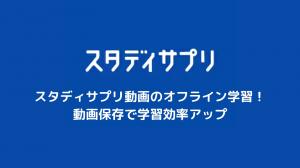With FLVto, you can download videos by URL and convert them to other formats such as mp3, avi, mp4, etc. You can download multiple files at the same time, and it has a built-in audio player and ID3 tag editor for music.
Is Flvto safe?
Flvto is a great site that allows you to convert and download video and audio in a variety of formats. And it supports Japanese! which is very nice.
However, the fact that it is free to use makes a few people wonder if there are any risks such as viruses. However, not a few people seem to think that the fact that it is free to use means that there is a risk of viruses and other problems. This is especially true for first-time users. In this article, we would like to introduce in detail how to use FLVTO and the risks involved.
In conclusion, there are no viruses or other dangers in using FLVTO. To begin with, if a world-famous website were dangerous, it would be quickly struck and spread.
The conversion illustration on the top page of FLVTO definitely makes Japanese people wary.
In addition, when clicking the download button, the following screen may appear.
When they see such a display, they naturally become impatient and investigate whether or not FLVTO is infected with a virus. As a result, words such as "virus" and "dangerous" appear in the related words of FLVTO.
In fact, such displays are often malicious advertisements that lead you to virus-checking sites or security software, or encourage you to purchase repair programs. Do not click on them, just close them with the "X" button and you will be fine.
How to use FLVTO
It is very easy to use FLVTO. Just click on the link, select the format, and then convert the file with a single click.
Now, let's try to download a free sound file.
First of all, if the site is not displayed in Japanese, click the symbol in the upper right corner and select "Japanese. Then the site will be translated into Japanese.
Next, click in the red frame above to select the file format you want to specify when downloading.
As you can see, there are 5 file formats to choose from: MP3, MP4 (HD), and AVI (HD). In this case, we will choose MP3 (audio file).
After pasting the URL of the Youtube video you want to convert in the "Please link" section, click on the "Convert" section in the red frame to start the conversion. At this time, a confusing advertisement may appear, please close the corresponding browser tab without hesitation.
The above screen will appear, and you can see in real time how much the current conversion work is progressing.
When the conversion process is complete, the screen will switch to the above screen, and if you click in the red frame, the file download will begin. At this time, a confusing advertisement may appear.
What is e-mail? In practice, it's...
At first glance, this system seems like a convenient way to send recommended files to friends, but when we actually tried it, we found out that there are some problems.
Please note that it is no different from converting the files yourself, since you do not send the converted files directly, but only send a link to this site.
As you can see on the upper left of this page, we do not recommend that you enter any personal information or addresses on such an unprotected site.
With the above understood, I actually entered my e-mail address. It says that it does not provide personal information to third parties and does not send advertisements or spam, so it must be safe.
I thought I was sent a link to download the software, but then I received a normal advertisement in another email. Moreover, if you look closely at the text below, it seems that the address has been registered for e-mail delivery without my permission.
Although it is possible to unsubscribe with one click from the red frame that says "To unsubscribe from this email, please click this link," it is safe to say that the sentence about not sending ads is a lie.
Even if you send an email to a friend out of the kindness of your heart, you may receive spam to your email address, so it would not be conscientious to use the "send by email" feature for others.
In addition, it is not worthwhile to use this feature for your own downloading, since the usual method is sufficient.
Should I not use DropBox as well?
DropBox is relatively safe because it has a properly protected login screen. In addition, the file itself could be used in the same way as a normal download, so it can be used without any problems.
Sending as a ringtone to a cell phone?
This is a completely separate link and takes you outside of the site. Also, there is no download guidance such as displaying the converted video or audio file.
Since there does not seem to be a function to convert ringtones and send them to cell phones at present, this can be said to be a kind of advertisement.
Including these parts and the above-mentioned e-mail address, I cannot shake my distrust of the site, but there is no problem if you just want to actually download the files on the site.
The best alternative to Flvto
Dilpit
Dilpi is an online advanced digital video converter (DVR) for converting all the media files you need. It also allows you to record your media for free.
Features.
● Provides access to real-time conversations
●Provides ID3 metadata tags and offsets
● Supports high quality or HD formats
Completely free to use as an online converter
TubeOffline
TubeOffline is one of the four most popular free video downloaders with no sign-up or installation required. It helps you convert videos to MPXNUMX or FLV files for later download, eliminating the need to buffer them online.
Features.
● Download videos from popular sites such as Instagram, Tumblr, and YouTube.
● Completely free with no registration required
● Just enter the URL and press the button.
AnyVid
AnyVid is a comprehensive video downloader that gives you access to a wide range of features and benefits from a high-quality download experience. It supports Windows 10 / 8.1 / 8/7, macOS 10.13 or later, and Android 5.0 or later operating systems. Built-in search box makes it easy to download movies, TV shows, and streaming videos to your PC or cell phone.
Features
● Download high quality videos
●Over 1000 video sharing sites supported
Download playlists in MP4 / MP3
Batch download of videos and music
AnyVid
Download videos from over 1,000 websites
Download 4K videos
4K Video Downloader is a video downloader and converter that allows you to download videos, channels, playlists, and even subtitles from many popular sites.
The software supports Mac OS, Windows, Android, and Ubuntu platforms and features an excellent client list including Tech Advisor, Life Hacker, and ProductHunt.
Features.
Unlimited rights to download playlists, download channels, and download subtitles
● Free video downloader, YouTube subtitles extraction, direct transfer to iTunes, support for all video sites, etc.
● YouTube playlist and channel download, 3D video download, 360 degree video download
Smart mode function, in-app proxy setup, speaks more than 10 different languages
Afterword
This article was about how to use FLVTO; it can convert to both mp4 and mp3, and it is a pretty good site.
However, if you only want to extract audio, I recommend " Dirpy" which can convert and download at a maximum bit rate of 320 kbps.