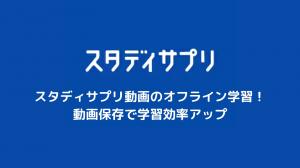People all over the world post tweets on Twitter every day.
There are many interesting and useful videos out there.
Sometimes you want to save a video and watch it over and over again.
In such a case, a video saving app is convenient!
Among them, there is a service called "Video Saving Kun" that allows you to easily save Twitter videos, and is used by many people to save videos.
However, when you save videos, you may be wondering if there are any dangers such as getting caught in copyright or being infected with a virus, and whether you can save videos safely .
In this article, we will explain whether the video storage service "Dougasoku-kun" is dangerous and how to save videos safely.
What is Video Save-kun?
Video Save Kun is a service that allows you to download videos posted on Twitter .
It is a very convenient tool because you can download the video by entering the URL of the video tweet you want to download or by entering "@hozonV2 save it" in the reply field of the video tweet.
Video Save-kun is an illegal app?
Video Save Kun is not an illegal app.
What is illegal when downloading videos is "downloading illegally distributed copyrighted videos while knowing that they are illegally distributed" .
Downloading non-copyrighted material is illegal.
In this way, whether or not it is illegal depends on what kind of video you download, so currently an app that saves videos is not illegal .
It means that depending on how you use the app, you will be charged with a crime.
It's not illegal as long as it's for personal use
As long as the video is for your personal enjoyment, it is not illegal.
Article 30 of the Copyright Law stipulates a law called "reproduction for private use", and although it is basically prohibited to reproduce copyrighted materials, it is possible to reproduce only for personal use as an exception. It has been with.
If you use it for personal enjoyment such as hobby or study, you will not be charged with a crime.
However, the following patterns do not correspond to personal use.
- Download to post on your website or social media.
- Download for use at work.
- Download on behalf of others for use.
If you download a video for a purpose that exceeds the scope of personal enjoyment, it will be illegal, so carefully review the purpose of use before downloading.
Video Save-kun is a dangerous app?
Video Save Kun itself is not a dangerous app.
The app is harmless, but if you click on the links, banners, or other advertisements displayed around it, you may be sent to another page and infected with a virus.
Ignore the surrounding advertisements and use only the functions of Video Saver to avoid virus infection .
What videos cannot be saved with Video Saver?
Videos that cannot be saved are not published in Video Save-kun.
Therefore, it may not be possible to save if there is a problem with the video saver or if the video format is not supported from the beginning.
If you find a video that you can't save, send a DM to the developer's Twitter account and they'll handle it, so one way to do that is to request it.
If you can't save the video from Video Save-kun, you may be able to save the video by using a service called Twi-douga or an application called Clipbox+ .
How to use Video Save-kun? Save videos easily!
I will explain how to use Video Save-kun!
There are two ways to save videos using Video Save-kun.
Tweet "@hozonV2 Save it" in the reply column of the video tweet you want to download
@hozonV2 save it
— Matcha manju that doesn't taste like matcha (game-only dirt) (@jinseisaigai) June 4, 2022
If you tweet "@hozonV2 save it", you will receive a reply from the account "Video save-kun@save ranking".
The link of the video you want to save is pasted in the reply, and you can save the video by pressing the "Save" button at the link destination.
Enter the video tweet link on the video save site
Click the tweet where the video is posted on Twitter.
Enter the URL of the tweet details screen displayed by clicking on the video saving site and press the save button.
The first method, which allows you to save videos by simply entering "@hozonV2 save" without opening the video save page yourself, is easy.
The format of the saved video is "mp4".
Let's save your favorite videos using Video Save!
How to download Twitter videos other than Video Saver?
How can I download Twitter videos other than video storage?
When I search for apps to download Twitter videos, I see a lot of apps, but I don't know which one to use.
In order to solve such troubles, we will introduce how to download videos other than video storage !
10 recommended download methods other than video storage
From here, we will introduce 10 ways to download videos other than Video Save!
Before that, as a premise, it is often necessary to copy the URL of the video tweet regardless of which app or site you use.
Let's see how to copy the URL of the video tweet first .
-
computer
- Open the video tweet on Twitter.
- Copy the URL at the top of the screen.
Copying the URL is now complete.
Unlike when copying on a smartphone, the URL is displayed at the top of the browser screen, so you can easily copy it.
If there is "mobile." in the URL, such as "https://mobile.twitter.com/", the conversion may not be successful in each application, so be careful when copying the URL.
-
Android
- Click the video you want to save.
- Click the icon to the right of the like button in the bottom right.
- Select "Copy to Clipboard".
the above operations, the URL copy operation on the Android device is complete.
- Click the video you want to save.
-
iphone
- Click the video you want to save on Twitter to play it.
- Press the mark to the right of the like button on the bottom right.
- Press the item "Share Tweets in other ways".
- From the iOS sharing screen, press "Copy Link".
- Click the video you want to save on Twitter to play it.
With the above steps, you can copy the URL of the video tweet on your iPhone device.
How to save videos with Clipbox+
I will show you how to save videos on Twitter with "Clipbox+" .
- Select "Search" on the top screen.
- Select your browser.
・When the browser screen is displayed, paste the Twitter URL in the URL input field.
- When the Twitter video is displayed, play the video in ① and press the "+" button in ②.
- Select "Are you ok?"
- Select "Really?"
- On the screen for deciding the save destination, decide the save destination and press OK.
That's how to save videos with Clipbox+.
How to save videos in The World for Twitter
We will show you how to save Twitter videos in "The World for Twitter" !
- Log in to your Twitter account.
- Since the Twitter authentication screen is displayed, press "Authenticate linked application" to link with Twitter.
- A list of accounts will be displayed, so select the account whose timeline you want to display.
- Select the thumbnail of the video you want to save.
- Select "Movie" from the displayed list.
That's how to save videos on Top World of Twitter.
How to save a video with a quick pane
I will show you how to save a video with "Twitto Pane" .
- Open the video playback screen and play the video.
- Press the menu button on the bottom right of the screen.
- Click "Save" to save the video
That's all about how to save a video on the Gatt Pan.
How to save videos on favone
I will show you how to save Twitter videos on Facebook.
- Press the "Share" button at the bottom right of the screen.
- Select Share Tweets Other Ways.
- Select Fabon.
- Add to Read Later.
- Press the arrow mark in the center of the screen.
- Press "Save Media" to save
That's how to save Twitter videos from Facebook.
How to save videos with Twi-douga
I will show you how to save Twitter videos on the site "Twi-douga" .
- Paste the URL of the video in the field of ① and select the extraction of ②.
- The URL of the video will be displayed on the screen.
- Select "Download Linked File" and save the video.
That's how to save videos with Twi-douga.
The download image is the iPhone download screen, but you can also download the video on Android by long-pressing the link to get the link destination.
How to save videos with Syncer
I will show you how to save Twitter videos with "Syncer" .
- Paste the Twitter URL where the video is posted and press ② "Convert".
- If the conversion is successful, many converted links will be displayed, so select the "Combined file (mp4)" link.
There is no problem if you choose the resolution you want.
- Press and hold the link and select Download Linked File.
- Press the share button on the bottom left.
- You can save the video by selecting "Save Video".
That's how you save videos with Syncer.
How to save videos with TWDownloader
I will show you how to save videos with "TWDownloader" .
- Paste the URL into the input box and click the download button.
- Decide the file size to save and press and hold "Download Link".
- Select "Download Linked File".
The above is how to save Twitter videos with TWDownloader.
How to save videos with video downloader
I will show you how to save Twitter videos on the site "Video Downloader" .
- Enter the video downloader URL.
- Press "Download MP4" or "Download MP4 HD".
That's how to save videos with Video Downloader.
The download will start automatically, so wait a few seconds and you'll have your video.
How to save videos with TwiDropper
I will show you how to save videos with "TwiDropper" .
- Paste the URL of the video tweet and press the "Display" button.
- The video of the copied URL was displayed.
Select the image quality you want to save and select "Save to device" to save the video.
That's all for how to save videos with TwiDropper.
How to save videos in Twip
I will show you how to save Twitter videos with Twip .
- Paste the video tweet URL into Twip.
- Press "Load Video".
- Press "Save".
That's how you save videos in Twip.
[Latest version] Twitter video save ranking
I will introduce the Twitter save ranking published by Video Save.
The Twitter save ranking introduced below is the video ranking within 24 hours as of June 9, 2022 .
Many interesting videos are ranked in the Twitter save ranking, so if there is a video you like, you should try to access it.
-
The first place
is a video of drifting with a toy car for children.
Let's run without increasing the speed too much! -
2nd Place
Okazaki Taiiku's "Usseewa" video.
It's interesting that he sings indifferently without intonation. -
3rd place
A dog watching horror was ranked.
Pay attention to the surprised dog's reaction! -
The video of professional baseball ranked in 4th place
.
It looks like the umpire's strike judgment overlaps and hits. -
5th place
This is a video about slipping and falling.
It's pretty amazing that people can endure for a long time without falling. -
6th place
This is a video of a dog mixed with a chick.
The appearance of running with a chick is soothing. -
It is a drift video of the 7th place
tricycle.
As it is extremely, the way of bending the curve is good. -
8th place
A cat and a small bird are the main characters in this video.
It's a heartwarming video that reminds me of "Daruma-san fell down".
I love tom and jerry-like exchanges so crazy pic.twitter.com/zeZ3SwL8Cv
— Rio @ “Game” “Anime” love (@Clowith_tukimi) June 7, 2022
-
This is the 9th place
Vtuber Pikammy Amano's FF10 commentary video.
It is said that the comments that are put together with the video are interesting. -
10th place
This is a video in which a car rushes past a police car and overtakes it.
After that, there is no doubt that he was chased by a police car.
I laughed at it.pic.twitter.com/Q9LiNlpPXC
— Higu (@hey_pinpin) June 6, 2022
Video Save-kun is an illegal and dangerous app? Summary of safe storage methods
In this article, we have summarized whether Video Save is a dangerous app and what methods are available to save videos safely .
- Video Illegal Kun is not an illegal app
- Video Illegal Kun is not dangerous and can save videos safely
- There are many other apps that can safely save Twitter videos.
"Video save-kun" that can save videos posted on Twitter .
There are few advertisements that lead to other sites, and "videos that violate copyrights", "uncensored videos", and "child pornography" are prohibited in the terms of use, so videos are safer and less dangerous than other sites. can be downloaded.
In some cases, you may not be able to save videos, so use other video saving sites to save and enjoy your favorite videos.