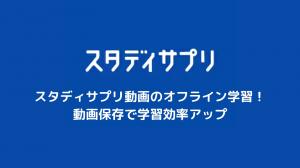In this issue, we will introduce you to the Apex Legends tracker, which is often used by foreign professionals.
This site has quite a lot of features and is easy to use, so it is worth knowing about.
What is a tracker?
The tracker is a convenient site that allows you to check your own battle record and rank distribution.
It is also possible to check your own battle record in more detail than what you can see on Apex. You can also check the usage rate and average number of kills for each character, which can be used as a reference for your play.
Features of Apex Tracker
Feature 1: You can check your battle record!
With Apex Tracker, you can see how you, your friends, and the pros are doing!
You can see your rank points, player level, kills per character, and total damage at a glance!
Feature 2: Know where you rank!
Apex Tracker allows you to see where you stand!
This ranking is based on people who entered their information into the tracker site, so it may not be perfect, but you can use it as a guide!
Features of Apex Legends status
Feature 1: You know your server status!
Apex status has a server status that allows you to check if there is anything wrong with your server!
You can check it for each platform, and it is also broken down by region.
You can check it in real time, so if an error occurs, look at the server status!
Feature 2: You can keep track of the meta!
You can see which Legendaries the top 100 players on each platform are using and their winning percentage (matches with the most RP)!
The data is reliable because it is up to the 100th Predator.
If you don't know which legendaries you are using, check the meta on Apex status!
Feature 3: You can analyze this season!
You can see which legendaries you chose and how many times you played them this season!
You can also see your win percentage, so you can easily analyze your best legendaries.
How to use the [Apex Legends] Tracker site?
On the Apex Legends tracker site, you can see your own results, your friends' results, and the results of the pros.
How to use the tracker site
- Open the Apex Legends Tracker Site
- Select your model and enter your player name (ID).
How to view the tracker site
- Overview → Overview
- Legends → Legends
- Matches → Matches
- Level → Account Level
- Kills → Kills
- Damage → Damage
- Wins → Wins
- Top X% → Top X%
Apex Legends Tracker: Top 5 Best Apps!
G-Loot esports
There are many online trackers out there, but we think our own G-Loot Apex Legends tracker is very unique in terms of features. not only does G-Loot provide a detailed view of your performance, but it also offers many other fun features. To name a few, G-Loot offers daily missions, a browl with weekly leaderboards where you can compete against players from around the world, and even tournaments. What's more, G-Loot is an official Overwolf app, so it's always safe to use.
As for statistics, G-Loot tracks kills, deaths, knockdowns, damage inflicted, hits, and headshots. You can track the number of times you revived or respawned a teammate and the number of times they helped you identify your team's weaknesses.
Whether you are looking for a basic Apex Legends Tracker website that provides ranks and ratings or an advanced analytics website that provides a complete understanding of performance, G-Loot has you covered.
In addition, with G-Loot, you can participate in weekly brawls like Battle Pass and earn rewards simply by completing daily missions. By participating in Weekly Brawls, players will have the chance to compete against other players, rise to the top of the leaderboards, and earn G-Loot coins that can be redeemed for gift cards to online retailers such as Steam, Origin, DRKN, and more. The Weekly Leaderboard, which displays statistics for all participants in the Brawl, allows you to compare your performance against others.
Apex Tracker GG
The Apex Tracker GG is a website that provides all sorts of interesting Apex Legends information, including kills per minute, headshot accuracy, seasonal win statistics, and more. The popularity of the Legends in the current meta, displayed on the Tracker's top page, allows players to quickly determine which Legends to focus on. This feature is extremely useful for veterans as well as beginners.
One of the most prominent features of the website is the rankings section, which provides the most accurate ranks of the top players currently active in the game. In addition, it provides legend metadata taken from a sample of all player data monitored in all playlists for usage and kills per game over the past seven days. profiles to keep you up-to-date and always one step ahead of the competition.
FPSTracker
FPSTracker helps you evaluate a player's wins, KDs, matches, shot accuracy, number of games played, and other variables. You can also see overall rankings and evaluate how your stats match up with other Apex players.Apex Legends Tracker not only provides statistics on kills and in-game wins, but also displays all player stats, Apex Tracker GG and It also features a leaderboard similar to the Apex Tracker GG that displays the statistics of all players.
The Apex Legends leaderboard allows you to see a player's kill or win totals for a given number of matches. Use this Web site to see your own rankings and those of your teammates, rivals, and famous streamers to see how you stack up against everyone else.
Overwolf
Another official Overwolf app, such as G-Loot and Apex Legends Tracker, displays a real-time list of kill leaders, rank scores, and statistics for both teammates and enemies. Analyzing your teammates' kills, levels, and rank scores in addition to your own gives you an in-depth look at their true abilities as players.
Knowing the strengths and weaknesses of each team member will help you better understand group dynamics and enhance the group's ability to play together effectively. The tracker also displays legend metadata. This is a sample of all player data tracked for usage and kills per match over the past 7 days.
TabStats
If you are looking for a basic yet effective statistics tracker, Tab Stats is a good option. To check your Apex Legends stats, simply enter your username on the Tab Stats Apex Legends Tracker page. Select your preferred gaming platform (PC, Xbox, or PlayStation), then click "Search" to view statistics.
TabStats also allows you to rate your performance against other players. You can view statistics on kills, wins, and games played by players from different countries.
Note that at this point, if you put on a special tracker, such as one with a picture of a character on it, it will not be detected!
When you are done replacing it, leave the character you want to update waiting in the lobby.
If there are no other characters you want to update, you can close APEX.