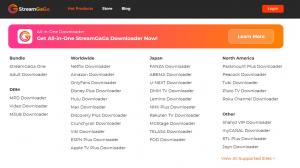Overview of YTV Player Pro
YTV Player Pro is a video player that has gained popularity among users due to its impressive features and excellent performance. It is an all-in-one multimedia solution that allows users to play their favorite videos seamlessly.
One of the best things about YTV Player Pro is that it can play videos in many different forms, such as MP4, AVI, MKV, and more. This means that people can watch their movies without having to worry about whether or not the format will work. It also has a simple and easy-to-use design that makes it easy to move around in the app.
Another feature that sets YTV Player Pro apart from other video players is its high-quality playback. It gives users images that are sharp and clear, making it a great choice for people who like to look at beautiful pictures. Furthermore, it provides users with the option to adjust settings such as brightness, contrast, and saturation to further enhance the viewing experience.
One downside of YTV Player Pro is that it's only available on Android devices, which may disappoint iOS users. However, for Android users, it's a great app that doesn't consume too much storage space.
In summary, if you're looking for a reliable video player that delivers high-quality playback and supports various video formats, YTV Player Pro is an excellent choice. Its user-friendly interface, coupled with its impressive features, makes it stand out from the crowd.
Key Features of YTV Player Pro
YTV Player Pro is a powerful media player with a number of tools that can improve the way you stream videos. Here are a few of the most important ones:
Playback of High-quality Videos
YTV Player Pro supports multiple video formats, including MP4, AVI, MKV, WMV, and more, ensuring high-quality playback no matter what format your videos are in. The player also lets you change the settings for video quality to suit your tastes. This gives you full control over what you see.
Ad-Free Viewing
One of the standout features of YTV Player Pro is its ad-free viewing experience. Unlike other media players that interrupt your video playback with ads, YTV Player Pro lets you enjoy uninterrupted streaming, allowing you to watch your favorite movies and TV shows without any interruptions.
Customizable Subtitles
YTV Player Pro's subtitle feature allows you to customize the subtitles according to your preferences. You can choose from a range of font styles, sizes, and colors, making it easier to read the subtitles while watching your favorite videos.
Playlist Creation
With YTV Player Pro, you can create playlists of your favorite videos, making it easier to organize your content and stream them in a sequence. This feature is especially helpful for people who like to watch a lot of TV at once and don't want to look for and play each episode individually.
Screen Mirroring
YTV Player Pro also supports screen mirroring, allowing you to stream your videos on a larger screen such as a TV or projector. Whether you're hosting a movie night with friends or just want to watch your favorite flicks on a bigger screen, YTV Player Pro makes it easy to do so.
Equalizer
YTV Player Pro comes with an equalizer that allows you to adjust the audio settings according to your preferences. Whether you want to boost the bass or treble or adjust the audio balance, the equalizer feature allows you to customize the sound to your liking.
Overall, YTV Player Pro is a great media player with a variety of tools that make streaming videos even better.
From high-quality playback to ad-free viewing and customizable subtitles, this player has everything you need for an enjoyable streaming experience.
Pros and Cons of YTV Player Pro
Are you tired of using video players that do not offer the features you need? Look no further than YTV Player Pro. This video player offers a range of features that make it stand out from competitors, but there are also some drawbacks to consider.
Pros
- Easy to use: YTV Player Pro is simple to use, even for those who may not be tech-savvy. It has an easy-to-use layout that lets people find the videos they want to watch quickly.
- Supports multiple formats: This movie player works with many different file types, such as MP4, AVI, WMV, and more. You can play any video file without worrying about compatibility issues.
- Settings that can be changed: YTV Player Pro lets users change the way they watch TV. Users can change the speed of playing, change the ratio of the screen, add subtitles, and more.
- High-quality video playback: With YTV Player Pro, users can enjoy high-quality video playback without buffering or lagging. This player uses advanced technology to ensure smooth playback, even for high-resolution videos.
Cons
- Limited device compatibility: YTV Player Pro is currently only available for Windows devices, which means it cannot be used on Mac or mobile platforms. This may be a deal-breaker for some users who prefer to watch videos on other devices.
- Free version limitations: While YTV Player Pro does offer a free version, it has limited functionality compared to the paid version. For example, the free version does not support 4K video playback or allow users to download videos for offline viewing.
- No built-in media library: Unlike some video players, YTV Player Pro does not have a built-in media library. This means users will have to manually locate and open video files each time they want to watch something new.
In conclusion, YTV Player Pro offers a range of advantages, including ease of use, multiple format support, customizable settings, and high-quality video playback. However, it also has some limitations, such as limited device compatibility, free version limitations, and the lack of a built-in media library. Overall, YTV Player Pro is a solid option for Windows users who want a feature-packed video player.
How to Download and Install YTV Player Pro
YTV Player Pro is a powerful video player that offers advanced features for an exceptional viewing experience. It can be downloaded on both Windows and Mac. In this part, we'll show you how to get YTV Player Pro and put it on your device.
Step 1: Go to the YTV Player Pro Website
First, open your favorite browser and go to the main website for YTV Player Pro. You can do this by typing "YTV Player Pro" in your search engine or directly entering the URL: https://ytvplayer.com/pro.
Step 2: Click on the Download Button
On the homepage of the YTV Player Pro website, you will see a "Download" button located at the top of the page. When you click on it, the download will begin.
Step 3: Pick your Computer's Operating System
After you hit the download button, you will be taken to a new page where you can choose between the Windows and Mac versions of YTV Player Pro. Select the appropriate option based on your device's operating system.
Step 4: Wait for the Download to Complete
Once you have chosen the correct operating system, the download will begin automatically. The file is about 50 MB in size, so the time it takes to download will depend on how fast your internet is.
Step 5: Install YTV Player Pro
When the download is finished, find the file in your downloads folder and double-click it to start the installation. Follow the prompts provided by the installer to complete the installation process.
Congratulations! You have successfully downloaded and installed YTV Player Pro on your device. Now you can enjoy its advanced features and superior performance while playing your favorite videos. If you have any problems while installing, look at the section on troubleshooting or call YTV Player Pro support for help.
How to Download Videos from Streaming Services
KeepStreams supports the downloading of videos from some popular streaming services such as Netflix and Amazon Prime Video.
KeepStreams provides a built-in video downloader that allows users to download videos from some popular streaming services such as Netflix and Amazon Prime Video. Here are the steps to download videos using KeepStreams:
- Open KeepStreams and choose the section called "Video Downloader."
- Click on the “Select Streaming Services” drop-down menu and choose the service you want to download from.
- Find the movie you want to download on the site or app of the streaming service.
- Copy the link to the movie from the address bar or the "share" menu.
- Paste the link into KeepStreams’s search bar and click on the “Analyze” button to let it analyze the video.
- Once the analysis is done, click the "Download" button and choose the movie quality you want.
How to Play Videos with YTV Player Pro
YTV Player Pro is a powerful and easy-to-use video player with a lot of options for watching and organizing your videos. In this section, we will guide you through the steps on how to use YTV Player Pro to play videos.
Step 1: Open YTV Player Pro
To start using YTV Player Pro, open the application by double-clicking on the desktop shortcut or by searching for it in the Start menu.
Step 2: Add Videos to YTV Player Pro
Once the application is open, you can add videos to YTV Player Pro by clicking on the "+ Add" button in the top left corner of the screen. You can then select the videos that you want to play from your local storage or from an external device.
Step 3: Play Videos with YTV Player Pro
Click on a video's thumbnail in the YTV Player Pro folder to play it. Then, the movie will start playing in the main window of the player. You can handle playback with standard buttons like play, pause, stop, rewind, and fast-forward.
Step 4: Customize Video Playback Settings
YTV Player Pro offers various customization options for video playback. To get to these settings, right-click on the main player window and choose "Settings" from the menu. Here, you can change the speed of playing, change the aspect ratio, add subtitles, and do other things.
Step 5: Manage Your Video Library with YTV Player Pro
YTV Player Pro also allows you to manage your video library efficiently. You can create playlists, rename videos, delete videos, and more by right-clicking on the video's thumbnail in the library and selecting the appropriate option.
With these easy-to-follow steps, you can now enjoy watching your favorite videos using YTV Player Pro. Its simple and intuitive interface, along with its powerful features, make it a top choice for video playback in 2023.
Comparison of YTV Player Pro with Other Video Players
When it comes to video players, YTV Player Pro is one of the top players that come to mind. However, there are other video players out there that can give YTV Player Pro a run for its money. In this section, we'll compare YTV Player Pro with other popular video players in the market.
VLC Media Player
VLC Media Player is the first player on our list. It's free and open-source software that supports almost all video formats. It's available on multiple platforms, including Windows, macOS, Linux, Android, and iOS. VLC also has a simple user interface and supports subtitle files.
However, when compared to YTV Player Pro, VLC Media Player falls short in terms of additional features. YTV Player Pro offers more advanced playback features and a sleeker design than VLC.
MX Player
MX Player is another popular video player that works on both Android and iOS devices. It works with almost all video types and is easy to use. Like YTV Player Pro, MX Player lets users change how videos are played.
However, MX Player doesn't offer as many features as YTV Player Pro. For example, YTV Player Pro has a picture-in-picture mode, which is not available on MX Player.
Windows Media Player
Most Windows computers already have Windows Media Player installed, and it can play a variety of video types. It is easy to use, and users can make their own mixes.
However, when compared to YTV Player Pro, Windows Media Player lacks some advanced playback features, such as adjusting playback speed or changing aspect ratio.
Overall, YTV Player Pro stands out among these video players due to its advanced playback features, sleek design, and user-friendly interface. While the other video players have their strengths, YTV Player Pro offers a comprehensive package for video playback.
User Reviews and Ratings of YTV Player Pro
YTV Player Pro has been making waves in the world of video players, but what do users really think about it? We've gathered some of the most honest and informative reviews and ratings to help you make an informed decision.
First off, many users have praised YTV Player Pro's user-friendly interface and seamless playback. One reviewer said, "It's easy to use and explore, even for people who don't know much about technology.
" Another user commented that "the picture quality is fantastic, even on lower-end devices."
But there have also been some bad things said about it. Some users have reported occasional lag or buffering issues during playback, although this seems to be a rare occurrence. A few users have also said that they would like to be able to change the viewing settings in more ways.
Overall, YTV Player Pro has received mostly positive feedback from users. In fact, it currently boasts an impressive 4.6-star rating on popular app stores. Users seem to appreciate its ease of use and high-quality playback while acknowledging that there is always room for improvement.
Here are some examples of actual reviews left by YTV Player Pro users:
- "I've tried a lot of video players, but YTV Player Pro is by far the best. It works well, is fast, and has everything I need."
- "I was having trouble finding a video player that would work well on my older phone, but YTV Player Pro works like a charm!"
- "I love YTV Player Pro, but it freezes up on me sometimes. Overall, though, it's still better than any other player I've used."
In conclusion, YTV Player Pro is a great choice if you're looking for a video player that is both easy to use and of good quality. While there may be some minor issues here and there, the overwhelming consensus among users is that it is a top-notch player that delivers on its promises.
Troubleshooting Common Issues with YTV Player Pro
YTV Player Pro is an excellent video player that offers numerous features and benefits to its users. However, like any other software application, it may encounter certain issues that can affect its functionality. Here are some common problems that YTV Player Pro users may face and how to troubleshoot them:
Video Playback Issues
One of the most common issues that users encounter with YTV Player Pro is video playback problems. If you experience choppy or laggy video playback, try the following troubleshooting steps:
- Make sure your device meets the minimum system requirements for YTV Player Pro.
- Make sure that your internet link is stable and fast enough to stream videos.
- Close any other programs that might be going in the background. They can use up system resources and make it hard to watch a video.
- Try lowering the movie quality to make your system's resources last longer.
Audio Problems
Another issue that users may experience with YTV Player Pro is audio problems. If you encounter distorted or muted sound, try these troubleshooting tips:
- Ensure that your speakers or headphones are correctly connected and turned on.
- Check your volume settings and increase the volume level if necessary.
- Make sure the audio codec used by the video file is supported by YTV Player Pro.
- Try updating your audio drivers and restarting your device.
App Crashes or Freezes
Sometimes, YTV Player Pro may crash or freeze while playing videos. To resolve this issue, try the following troubleshooting steps:
- Check if there is an available update for YTV Player Pro and install it.
- Restart your device and relaunch YTV Player Pro.
- Go to Settings > Apps > YTV Player Pro > Storage > Clear Cache/Clear Data to clear the app's cache and data.
- Uninstall and reinstall YTV Player Pro if all else fails.
By following these troubleshooting tips, you can quickly fix common issues that may arise while using YTV Player Pro and enjoy uninterrupted video playback. If none of these steps works, please contact the YTV Player Pro support team for further assistance.
Frequently Asked Questions about YTV Player Pro
If you're considering YTV Player Pro as your go-to video player, you may have a few questions before deciding to download and install it. Here are some questions that are often asked that may help you make a good choice:
What Systems Can You Use YTV Player Pro on?
YTV Player Pro is compatible with Windows, Mac, Android, and iOS devices. It's one of the few video players that can be used across multiple platforms, making it a versatile choice for users who switch between different devices.
Is YTV Player Pro Free to Use?
No, YTV Player Pro is not a free app. It does, however, give users a 7-day free trial to try out the features and design before signing up for a paid plan. How much it costs to subscribe depends on the app and where you live.
What File Formats Does YTV Player Pro Support?
YTV Player Pro works with many different file types, such as MP4, AVI, MOV, MKV, and more. Additionally, it has the capability to play 4K and HD videos without any lag or buffering issues.
Can I Customize the Interface of YTV Player Pro?
Yes, one of the best things about YTV Player Pro is that you can change the way it looks. Users can choose from various skins and themes to personalize their experience. Additionally, the app allows users to create playlists and organize their videos according to genre, date, or name.
Does YTV Player Pro Have Any Ads?
No, YTV Player Pro is ad-free, which means users won't be interrupted by unwanted commercials while watching their favorite videos. It's a great option to other popular video players that are full of ads because of this.
Overall, YTV Player Pro is a feature-rich video player that offers users a seamless viewing experience. Its compatibility with multiple platforms, extensive file format support, and ad-free interface make it a compelling choice for users who want a premium video player.