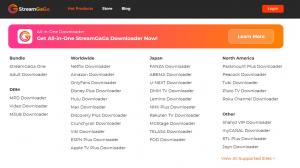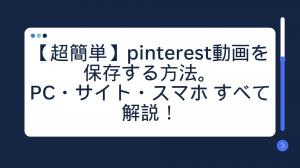TikTok is very popular among young people nowadays. Many users will want to download and save their favorite videos. What should I do in this case? And what are the precautions to take when saving TikTok videos without a logo? This article will answer all of the above questions. Let's get started!
How to save your own videos on TikTok without logo
TikTok supports downloading and saving your favorite videos. However, while you can save your own videos without logo, you cannot remove the logo when downloading other people's videos. The download procedure is as follows
1. Tap "Share" on the screen of the video you want to save and a menu will open. (In some cases, it will be labeled "...")
2, Then tap "Download".
3, When the video is ready to download, select "Other" in the Share menu.
4, Finally, tap "Save Video" to save the TikTok video to your camera roll.
How to save a TikTok video without logo - PC
StreamFab TikTok Downloader
With over 1 billion monthly active users, TikTok has become the go-to app for funny short videos that capture every pop culture moment. StreamFab TikTok Downloader
StreamFab T ikTok Downloader can do many things. For example, you can download videos in crisp 1080p or 720p resolution and AAC 2.0 audio without logos, queue and batch download TikTok videos in just a few clicks, or follow a specific TikTok account and automatically download the latest public videos. You can also follow a specific TikTok account to automatically download the latest public videos.
StreamFab TikTok Downloader is also a favorite of many because of its reliability and stability. If there's one thing that's a little disappointing, it's that it's not free. After all, it has such great features that it is understandable to pay for it.
How to use StreamFab TikTok Downloader:
Download StreamFab, launch it, and select TikTok from popular sites.
2. After logging in to TikTok, search for the video you want to download and play it, then the download window will appear.
3, Click the "Download Now" button to start downloading TikTok videos.
iMyFone TopClipper
iMyFone TopClipper is a high-quality video downloader. With it, you can not only save videos on TikTok with one click and without logo, but also extract and save only the audio. It can also save videos from other popular video sites such as YouTube, Nico Nico, Twitter, Instagram, etc. as long as the URL is available. The disadvantage is that it is not possible to set audio when downloading.
How to use TopClipper: 1.
1. After downloading and launching iMyFone TopClipper, click the "Account" icon in the upper right corner to "Login" or "Sign Up".
2、Copy and paste the URL of the TikTok video you want to download into the search field and click the button on the right.
3, Click the "BGM/Music" or "Video" button and the analysis will begin. When you are done, select the file format and resolution, such as MP4/MP3, and click the "Download" button to download and save the video or audio.
How to save TikTok videos without logoSmartphone
TopClipper smartphone version
Like the PC version, the TopClipper app version is compatible with TikTok, YouTube, Twitter, and Instagram, allowing users to save videos without logos from all platforms. Videos can be saved in the resolution of your choice and downloaded quickly and securely, but audio cannot be configured.
The TopClipper app version is very similar to the PC version, so please refer to the PC version instructions above.
SaveTik
SaveTik is a TikTok video downloader that can be used on both iPhone and Android. Users simply copy the link from TikTok and paste it into the app for immediate download.
However, all content on SaveTik is in English.
How to use SaveTik: 1.
1. Copy the URL of the TikTok video you want to download, launch SaveTik, and paste the video link in the middle URL field.
2. Tap "Find" and when the TikTok video appears, tap "Download Video". (You must allow access to the photo)
How to save a TikTok video without logo - Site
MONIITA
MONIITA is a dedicated site for saving TikTok videos without logo. No software installation is required, and it works on any device with a browser. It is free to use and allows users to save videos with audio by simply pasting the URL. However, one drawback is that MONIITA does not allow you to download multiple videos at once.
How to use MONIITA:
1. After copying the URL of the video you want to save on TikTok, go to MONiITA and paste the URL of the video into the input field.
2. Click the right button; the video will be saved to the selected folder on your PC and to the camera roll on your phone, respectively.
awakest
awakest is a site that allows you to save TikTok videos without logo. It is free to use and allows you to extract TikTok videos that are not identified on the site. However, awakest does not support batch processing of videos and does not allow you to change the quality.
How to use awakest: 1.
1. Copy the URL of the video you want to save on TikTok.
Paste the copied URL into the search field and click "Extract".
When the video page information is displayed, click "Download" to play and save the video.
Notes on saving TikTok without logo
1, Do not violate copyright or reproduce without permission.
All TikTok videos are protected by copyright, and while it is legal to save videos for personal enjoyment only, it is illegal to use them for commercial purposes.
Furthermore, if the music in the video is not the original music of the contributor and is a copyrighted source, it is illegal even with the consent of the contributor. Therefore, in such cases, please use the video without sound.
2. Please do not save illegal videos.
Not only is unauthorized reproduction a violation of copyright law, but it is also illegal to download a video knowing that it has been uploaded illegally. It is difficult to determine if a video is illegally uploaded, but in these cases, do not save videos that are clearly unauthorized, such as TV clips. Therefore, before saving a video, be sure to check the details regarding copyright and illegal uploading and downloading.
See also: How to save abema videos easily with URL extraction
Conclusion
This article has detailed how to save TikTok videos without logo. There are different apps, software, and websites, but the one we recommend the most is StreamFab TikTok Downloader but the one we recommend the most is StreamFab TikTok Downloader. Please give it a try!