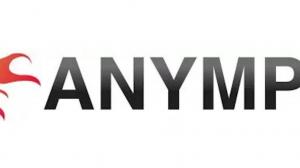YT Saver" is a well-known tool for downloading videos, and we will discuss its safety, how to use it, and user ratings in detail.
However, the Terms of Use contain strict restrictions on downloading, so caution should be exercised when using the download tool.
What is YT Saver? Is it safe?
YT Saver is a video download software available for Windows and macOS. With this software, you can download multiple videos at once, such as YouTube, or download music from YouTube to your Flash drive.
YT Saver is 90% safe. However, from user ratings, it is possible to add malware and Trojans when downloading this software to your computer. In this sense, your personal information remains confidential and you need not worry about factors such as identity fraud or the possibility of hackers misusing your data to commit fraud.
https://www.trustpilot.com/review/ytsaver.net
Translation: You ordered a bundle and were issued the wrong license. Malware warning from antivirus software.
I ordered a bundle but only received a Windows license. It took 2 days to receive all the keys and the team was great in helping me out.
One concern is that my antivirus software is warning me it contains malware. I have emailed the team and have yet to receive a response. I have uninstalled it until I am certain it does not contain any malware."
How to use YT Saver
How to install YT Saver
First, go to the YT Saver website and select the operating system you are using.
Next, select the location where you want to download the files.
Then click "Open" to install the software.
That's it, YT Saver is installed on your computer in just a few steps.
How to download videos using YT Saver
Go to the channel containing the video you want to download and click on the video.
Next, copy the URL.
Next, paste the copied URL into the "Paste URL" menu of YT Saver.
The download will now begin.
Advantages and Disadvantages of YT Saver
Advantages of YT Saver
YT Saver's price is easy
|
Plans |
Windows user price |
Mac User Price |
|---|---|---|
|
1 Month Plan |
$9.95 |
$12.95 |
|
1 Year Plan |
19.95 |
1 Year Plan $24.95 |
|
Lifetime Plan |
29.95 |
Family Plan $34.95 |
|
Family Plan |
Family Plan $39.95 |
44.95 |
All prices include auto-renewal option; Lifetime and Family plans include lifetime licenses.
Disadvantages of YT Saver
Misleading advertising:
The official ad claims to be able to download videos from over 10,000 streaming platforms, but when the author tried platforms such as abema, tver, and amazon, he was unable to download.
DRM M3U8 and other copy cards cannot be removed:
YT Saver does not have the ability to remove the latest copy protections, which is also why it cannot download videos from abema, tver, amazon, etc.
No refund policy:
In case of download failure, refunds are difficult to come by.
Translation: does not work with OnlyFans. No refunds will be given.
I bought it 2 weeks ago and had problems downloading OnlyFans. Perhaps it may work on basic sites like YouTube, but I feel like I wasted my money on OnlyFans.
I have asked the team to fix the problem or offer a refund, but the problem has not been fixed and my money has not been refunded, even though there is supposed to be a one month guarantee."
In summary, YT Saver's price is very low, but the performance of the software is not very good. It is suitable for consumers who value low prices and do not require high software performance.
For consumers who value features: StreamGaGa downloader recommended
StreamGaGa is an excellent video downloader, with features such as DRM, m3u8 support, high quality video download, simultaneous download of multiple videos, flexible output formats, and settings after download is complete. Automatic subtitle detection and a wide range of pricing plans are also attractive, and users have praised it for its ease of use.
Comparison of YT Saver and StreamGaGa
|
Functions and Features |
YT Saver |
StreamGaGa |
|---|---|---|
|
Supported sites |
Facebook, Instagram, Dailymotion, TikTok and other sites without copy card |
Major video distribution services such as Netflix, HBO, Disney+, Amazon Prime, Hulu, Paramount, Crunchyroll, Funimation, Discovery Plus, U-Next, etc. are supported. |
|
High Quality Download |
8k video download failure |
8k Success |
|
Batch Download |
Up to 5 videos can be downloaded at the same time |
Unlimited number of videos |
|
Automatic Subtitle Detection |
None |
Fat |
|
DRM and M3U8 support |
No DRM or M3U8 support |
Fat |
|
Free version |
No information |
3 videos can be downloaded |
|
Supported languages |
English only |
24 languages in total, including Japanese, Chinese, Korean, Indonesian, Thai, English, Danish, Dutch, Greek, French, and Turkish |
|
Download Speed |
Downloading a 2-hour movie takes 1 hour. |
Downloading a 2 hour movie takes only 9min18. |
|
Refund Policy |
None |
7-day no-cause refund policy |
From the comparison between YT Saver and StreamGaGa, it appears that StreamGaGa can download more videos at once, supports multiple languages, and has excellent features such as subtitle download.
How to use StreamGaGa: Amazon Prime as an example
Below are the steps to batch download a series of Amazon Prime Video using StreamGaGa. Similar procedures can be used for other video streaming sites.
Step 1: Install StreamGaGa on your computer.
Step 2: Click the "Amazon" icon on the StreamGaGa home screen.
Step 3: Log in to Amazon. After logging in, go to the page of the series you wish to download.
Step 4: Once you are on the video viewing page, the download screen will appear automatically. Set subtitles as desired, check the episodes you want to download, and click "Download Now" to download the video. You can also click "Select All" for batch downloading.
These are the steps to batch download Amazon Prime Video series using StreamGaGa.
Conclusion
Although "YT Saver" is a well-known video download tool, one should be cautious about its safety. User reviews indicate safety issues and a lack of performance compared to other download tools. Although the price is low, it may not be suitable for users who demand performance. In particular, there are limitations in downloading paid content.
As an alternative, " StreamGaGa " offers high performance, support for many video streaming sites, and excellent features such as multilingual support and subtitle downloading. It also offers a refund policy, making it a low-risk option for users.
Ultimately, when choosing a download tool, it is important to consider the best fit for your own needs and to balance safety and performance.