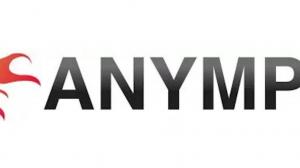M3U8 files are mainly used in the HLS (HTTP Live Streaming) protocol for streaming video and audio in real time.
However, while the M3U8 format is typically used for streaming, it must be converted to MP4 format for offline playback.
This article details the process of converting M3U8 files to MP4 using a PC or smartphone. We will show you how to perform the process with various tools and provide instructions for easy operation.
2 Ways to Convert M3U8 to MP4 on PC
There are three ways to convert M3U8 files to MP4 on PC
1. Using download software
In fact, the most convenient way to convert M3U8 files to MP4 is to download them directly using dedicated download software.
Y2Mate M3U8 Downloader
Y2Mate M3U8 Download er is a convenient software that can automatically detect M3U8 videos and download them in MP4 for TVer, BANDAI, NJPWWORLD, TVING, Johnny's net, ISLAND TV, and many other sites!
Moreover, it supports 1080p/Atmos quality downloading with 99% success rate and fastest speed.
Steps to download M3U8 in MP4 using Y2Mate
Using the popular M3U8 CyTVer as an example, here are the steps to download M3U8 in MP4 with Y2Mate.
Step 1: Go to the Tver video page and launch Y2mate Tver Downloader. Go to "VIP Services" and click on "Tver" to access it.
Step2:Play the TVer video you want to download.
Y2Mate will then automatically extract the M3U8URL of the video. (You may need to log in to play the video.) Set the format (mp3 or mp4) and quality you want to download.
Step 3: Click "Download Now".
For more information: see tver m3u8 Extraction
Review
Y2Mate can automatically extract M3U8 URLs and download them in MP4 format, which is certainly convenient. I was surprised to see that it can also save live videos in ultra-high quality 1080p.
However, if you have already downloaded M3U8 files, you cannot convert them to MP4.
2. How to use editing software
AnyMP4 Video Converter Ultimate is a software that supports converting many video file formats including TS, MP4, AVI, WMV, MKV, etc. It is especially highly recommended for converting TS videos to MP4 with no degradation. By using this software, you can combine multiple TS video files present in a downloaded m3u8 file and convert them into a single MP4 file.
Steps to convert M3U8 to MP4 with AnyMP4
Step1: Launch . AnyMP4 Converter, click the "Convert" tab at the top, and then click the "Add File" button on the top left to load TS video files that are the contents of m3u8.
Step2: Click the "Video" tab from the "Output Format" drop-down menu in the upper right corner and select MP4 format.
Step3: Finally, select all TS videos, check "Merge into one file" at the bottom right of the interface, and click "Convert All" to combine TS files and convert to MP4.
Review
You can freely convert downloaded videos to your preferred file format, including mp4, mov, flv, mkv, ts, wmv, m4v, avi, mp3, aac, etc. However, videos converted to MP4 from m3u8 URLs with AnyMP4 are troubled by frame dropping and sound shifting.
Detailed steps to convert M3U8 to MP4 with AnyMP4
Two ways to convert M3U8 to MP4 on your phone
1. use a conversion site (Iphone/Android)
VideoCyborg.com
VideoCyborg.com is a free service that allows you to download videos and music from "dailymotion" and "Island TV" without using any downloader software. This site is not well known in Japan, but is a very useful tool for converting from m3u8 to mp4.
Steps to convert from m3u8 to mp4 with VideoCyborg
- Copy the URL of the broadcast page of the live streaming or on-demand video feed you want to save in your smartphone's browser. Note that some browsers also allow you to paste the m3u8 URL of the extracted video into videocyborg.com for analysis.
- Access the videocyborg.com site. Paste the URL of the video streaming site you just copied into the special box.
- Once the site analyzes the URL of the m3u8 video, a download button will appear at the bottom. Then, click the button "DOWNLOAD YOUR VIDEO" to convert the m3u8 video to MP4 and save it.
Review
VideoCyborg is operated by an overseas company, so it is not available in Japanese. For those who are not good at English, it may be difficult to use.
2. how to use the application (Android only)
I searched desperately on the Internet, but could not easily find an application to convert free m3u8 to mp4 available for iPhone.
If you want to convert and save m3u8 files to mp4 on your iPhone, we recommend you to use the online m3u8 to mp4 conversion site above.
Lj Video Downloader
Lj Video Downloader is a free application that allows you to download videos in m3u8 / mp4 / mpd / mov format. If your streaming video is in m3u8 format, you can use this app to merge multiple videos in an m3u8 file and convert them into a single mp4 file for download without any extra charges or permission requests. The download speed is fast, and you can download directly from the site. However, you need to use another app to analyze the location of the videos and get the URL of the videos first.
How to convert from m3u8 to mp4 with Lj Video Downloader
- Open Lj Video Downloader and tap "m3u8 link" for the video's web.
- Paste the m3u8 URL you got from your browser into the text box "m3u8 url".
- Give a name to the video.
- After selecting the resolution of the video, the process of converting and saving the m3u8 video to MP4 will begin.
Review
After actually using the software, the following two points need to be noted.
- TVer is not supported.
- Live streaming videos cannot be downloaded.
Summary
Converting M3U8 files to MP4 can be performed on PCs and smartphones; for PCs, there are ways to use downloading and editing software, while smartphones can take advantage of online sites and apps.