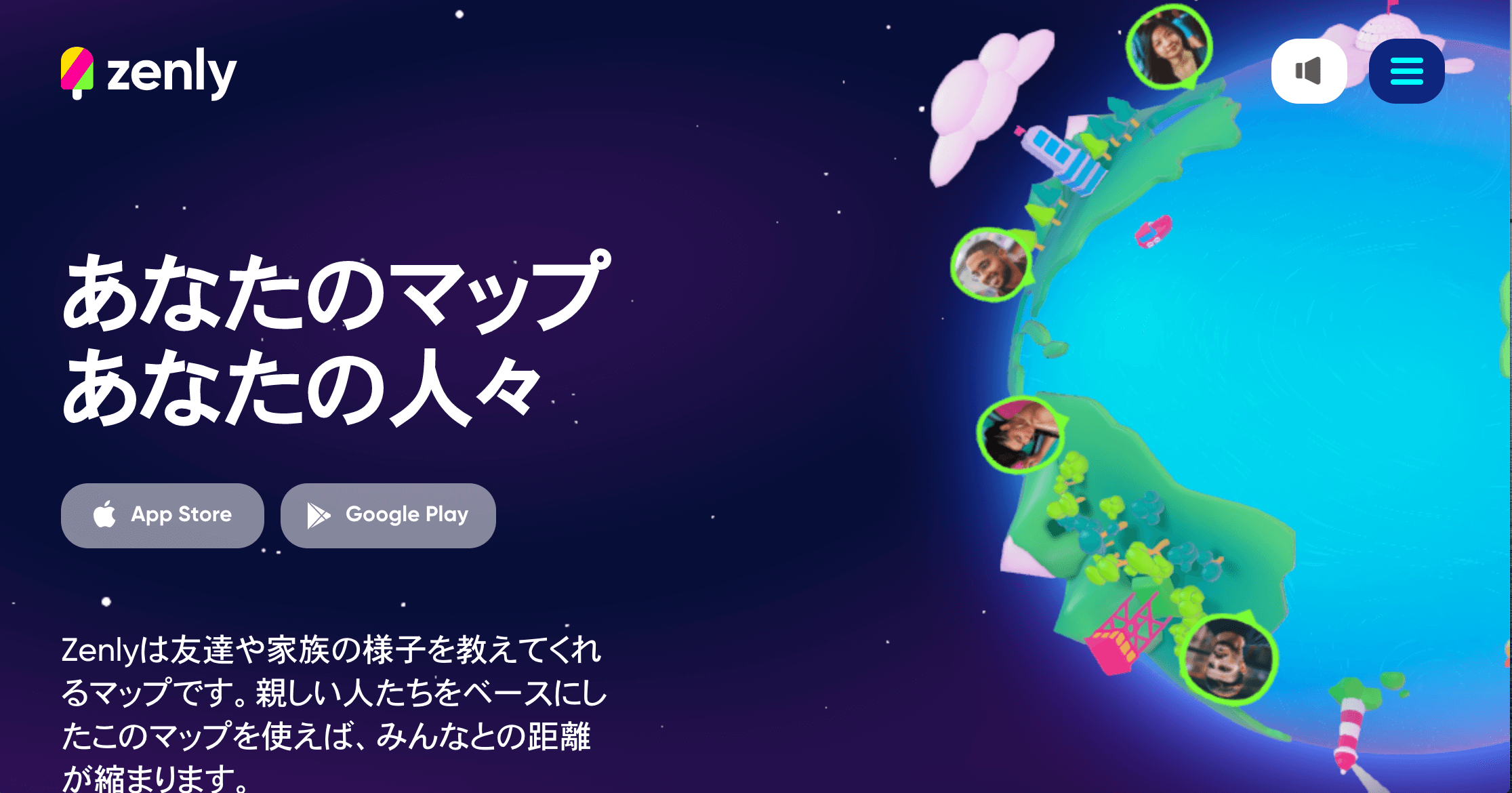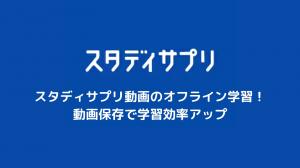Have you heard of an application called "Zenly" that is gaining popularity among teenagers?
Developed in France as an app that allows users to share their location, "Zenly" is beginning to be used by many young people in Japan.
"Isn't it dangerous to be able to share location information? " some may feel.
However, by using Zenly
Appointments become very easy to make.
You can invite someone to play with you after confirming what they are doing.
and many other advantages that you may not have thought of before.
In this issue, we would like to take a closer look at the reality of the much-talked-about application "Zenly.
What is Zenly?
Image: zenly | Official HP
Developed in France in 2015, Zenly quickly gained popularity with its innovative features that had never existed before.
Having reached 5 million downloads in 2019, Zenly has grown its user base in the United States, an IT powerhouse.
In Japan, the app became a hot topic around 2018, especially among high school girls, and is now popular among teenagers.
Zenly is an app that allows users to constantly share their current location with family and friends who have the same app installed.
When you open Zenly, you can keep track of the current location of your "friends," which refers to the people you are currently connected to via the app.
You can also see how long your friends have been there, how fast they are moving, and how much battery power they have left on their smartphones.
Zenly is an app that makes you feel like you are always connected to your friends through Zenly.
Why we like Zenly
The main reason why Zenly is popular among young people is that it allows them to spend more time with their friends.
For example, even if your friends are far away, Zenly allows you to keep track of their activities.

Image: zenly | Official HP
Also, even if your friends live nearby, you can see if they are free or not, so you can meet up with them quickly even if you don't have an appointment .
Zenly is an application that makes you feel like you are always connected with your friends through Zenly.
[MUST SEE] 3 things you can do with Zenly

With Zenly, you can always stay connected with your family and friends.
By using Zenly, you can
- Invite friends after knowing their status and situation
- Convenient for meeting up
- Easily find your smartphone if you lose it
and many other notable advantages.
You can invite friends based on your knowledge of their status and situation.
Zenly can keep track of the location and duration of your "friends".
When there are two or more friends on the map, a "flame" symbol appears, as shown in this image.

Image: zenly | Official HP
You can easily see where the friends you want to invite are and when they will be there .
You can also see that your friends are at their part-time job, so you don't have to waste time contacting them after their part-time job is over.
Convenient for meeting up
Zenly is also a powerful tool for meeting up with family and friends in the city.
Many people have experienced that they could not meet up when gathering in downtown areas such as Shibuya or Shinjuku, even though they communicated on LINE.
Even if you connect LINE, if one of you is using a wireless earphone or other device, it is often the case that the connection is poor and you cannot connect properly.
With Zenly, however, the location of registered friends is clearly displayed on a map, so you can instantly see where the other person is waiting.
Since the location of the other person is instantly known, each person can move freely without being separated from the others, even when going with a large group to a festival, theme park, or other place with a wide range of activities, or when traveling. The number of people who can use the system will increase.

Easily find your smartphone even if you lose it
When a family member or friend loses their smartphone, Zenly also provides the advantage of being able to quickly locate the lost device.
People today carry their smartphones with them at all times, and at a moment's notice, they may forget their smartphone somewhere.
Even at home, there are many situations where people leave their phones somewhere in their room or living room and are looking for them.
At such times, other family members and friends can use Zenly to find out where the lost smartphone is.
It can be said that Zenly makes it easy to check the location of a lost smartphone without having to enter a password or perform any other special tasks.
What is the "ghost mode" that can hide location information?
Zenly has a feature called "Ghost Mode" that allows you to hide your location for 24 hours for those who are concerned about their location being known.
In Ghost Mode, the
- "Fuzzy" display. Displays approximate location
- "Freeze" display: display of a fixed position
There are two types of "freeze" display, which can be used depending on your preference and the situation.
Now, let us explain how to set the ghost mode.
First, tap the person icon (arrow symbol) in the lower right corner of Zenly's home screen, where the map is displayed.
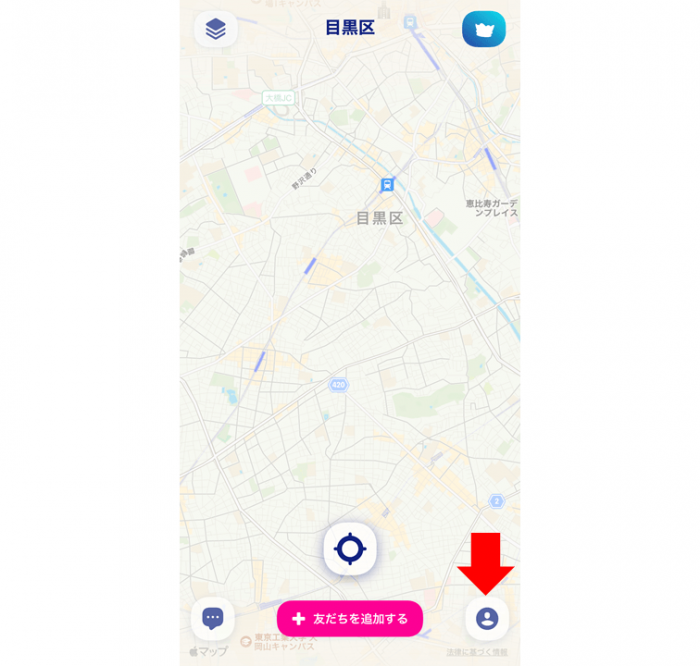
After moving to the account information screen, tap the ghost icon (red frame in the left image) in the upper left corner.
Tap the ghost icon to go to the ghost mode setting screen (right image), select the friend you wish to hide the location information from, and set the ghost mode.

The friend to whom you have set freeze will see your location as it was before you set freeze, and the fact that the friend has set freeze will not be disclosed.
However, if you set an ambiguous setting, the other party will see that you have set an ambiguous setting, so be careful in this regard.
Dangers of Zenly

We have introduced various attractive uses of Zenly.
However, because Zenly is an application that shares location information with others, it also contains risks.
In order to use Zenly properly, it is important to fully understand the dangers to which it is prone.
Dangers of Zenly
Zenly is an application that allows you to share your location with others.
Therefore, there is a danger of sharing your location with strangers outside of your family and friends.
Adding a friend request from a stranger can lead to the identification of your home.
Therefore, Zenly offers "privacy settings" to eliminate such risks.
Tap the gear icon in the upper left corner of your account screen (red frame in the left image) to go to the Privacy Settings screen.

In the Privacy Settings
Private Mode.
You can block friend requests from non-registered parties.
Opt out of recommended users.
You can hide your account from "People you may know" displayed in the Friend Search.
Restrict friend requests by Zenly ID.
You can allow only users with whom you have mutual friends to add friends.
Hiding phone numbers.
Allows only users who are registered in your Contacts list to add contacts.
The above four privacy setting items can be customized to your liking.
Also, to avoid risks, we recommend that you turn on private mode unless you have a special reason to do so.
About Zenly
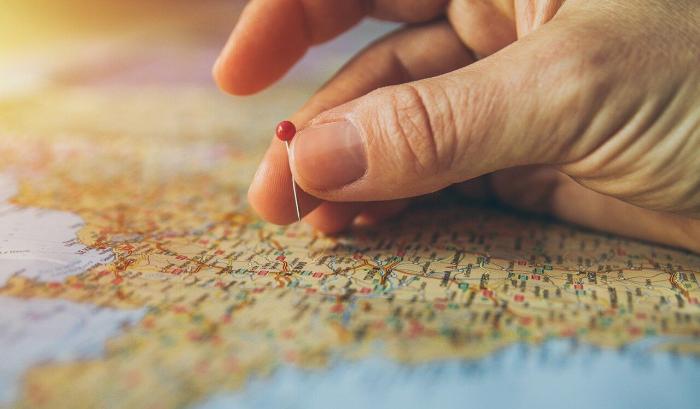
This section introduced the features and usage of Zenly.
With Zenly, you can
You can invite friends based on their status and situation.
Convenient for meeting up
If you lose your smartphone, you can find it quickly
This is one of the most popular uses of the system.
This location sharing service is very popular among teenagers.
Why don't you start using it with your family and friends?