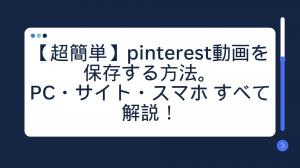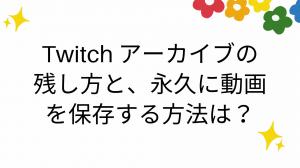TechSmith is a software firm that develops screen recording and video editing applications. Their most popular product is Camtasia, a screen recording and video editing software that is used to create tutorials, presentations, and other videos. They also have Snagit, a screen capture tool that allows users to take screenshots and quickly edit them.
TechSmith also offers other video-related software and services, including a video hosting platform called Screencast.com and a software application called Morae for usability testing. Overall, TechSmith is a well-established company that provides a wide range of video-related tools and services for both personal and professional use.
Why Should I Choose TechSmith
There are several reasons why someone might choose to use TechSmith's products:
Ease of use: TechSmith's software, such as Camtasia and Snagit, are designed to be user-friendly and easy to use. This makes it accessible for people who may not have a lot of experience with video editing or screen recording.
Versatility: TechSmith's software can be used for a wide range of purposes, such as creating tutorial videos, recording webinars, creating marketing videos, and more.
Professional results: TechSmith's software is used by businesses, educators, and professionals to create high-quality videos that look polished and professional.
Support: TechSmith offers a wide range of resources, including tutorials, FAQs, and a user community to help users learn how to use the software and troubleshoot any issues they may have.
Additional features: Some of TechSmith's software come with additional features such as video hosting and usability testing, which can be useful for businesses and professionals.
Platform availability: TechSmith's software is available on Windows and Mac platforms.
Overall, TechSmith's software can be a great choice for anyone who wants to create professional-looking videos without needing a lot of technical expertise.
How to Use TechSmith
Using TechSmith software such as Camtasia or Snagit typically involves the following steps:
Download and install the software on your computer. You can do this by visiting TechSmith's website and purchasing the software.
Once the software is installed, launch it and familiarize yourself with the interface. Most of TechSmith's software have a ribbon interface, with different tabs for different functions.
To record a screen, click the "Record" button in the software. You have the option to record the entire screen or a specific region.
Once the recording is done, you will be taken to the editor where you can trim and splice the video, add animations, callouts, and other effects.
To add text, photos, and other items to your movie, utilize the software's "Add" button.
Once you have finished editing your video, you can export it to a variety of file formats, such as MP4, WMV, or GIF.
If you are using TechSmith's hosting platform (Screencast.com), you can upload the video to the platform and share the link with others or embed it on your website.
Keep in mind that the above instructions are general and the steps may vary depending on which software you are using. TechSmith offers a wide range of tutorials and resources on their website to help you learn how to use their software. Additionally, you can also find many tutorials on the internet created by users.
What is Camtasia
Camtasia is a screen recording and video editing software developed by TechSmith. It allows users to record their computer screen and webcam, and then edit the recording to create professional-looking videos. Camtasia is used for creating a wide range of videos, such as tutorials, presentations, and marketing videos.
The software includes features such as the ability to add animations, callouts, and other effects to the video, as well as a built-in library of royalty-free music and sound effects. Camtasia also includes a robust video editor that allows users to trim and splice their recordings, as well as add text, images, and other elements to their videos. It is available on Windows and Mac platforms.
What is Snagit
Snagit is a screen capture software developed by TechSmith. It allows users to take screenshots of their computer screen and quickly edit them. The software also allows users to record their screen as a video.
Snagit's main features include the ability to capture screenshots of the entire screen, a specific window, or a selected area, and the ability to easily edit the screenshots by adding text, shapes, and arrows.
Snagit also includes a built-in image editor that allows users to crop, resize, and adjust the color and brightness of their images. It also includes a video recording feature that allows users to record their screen and microphone and then edit the video using the built-in video editor. It is available on Windows and Mac platforms.
Alternatives to Techsmith
There are several alternatives to TechSmith's software that you can consider, such as:
Bandicam: This is a screen recording software that allows you to record your screen, webcam, and microphone. It also has an integrated video editor for trimming and splicing your footage.
OBS Studio: This is free and open-source software that is commonly used by gamers and streamers. It allows you to record your screen, webcam, and microphone and add text, overlays, and effects to your recordings.
Adobe Captivate: This is a screen recording and video editing software that is commonly used by educators and businesses. It enables the creation of interactive e-learning content, including quizzes and simulations.
CamStudio is a free program that allows you to record both your screen and audio. It also has an integrated video editor for trimming and splicing your footage.
ScreenFlow is a Mac screen recording and video editing application that allows you to record your webcam, microphone, and screen. It also has an integrated video editor for trimming and splicing your footage.
Screencast-O-Matic is a web-based software that allows you to record your webcam and screen. It also has an integrated video editor for trimming and splicing your footage.
These are some of the alternatives to TechSmith's software, each of them has its own strengths and weaknesses, so it's recommended to evaluate the features and pricing before making a decision.
FAQs
What is TechSmith?
TechSmith is a software company that creates tools for screen recording and video editing such as Camtasia and Snagit.
Why Should Someone Choose TechSmith?
TechSmith's software are user-friendly and easy to use, versatile, can create professional results, offer support, additional features like video hosting and usability testing, and available on Windows and Mac platforms.
How to Use TechSmith Software?
To use TechSmith software, you need to download and install the software, familiarize yourself with the interface, record the screen, edit the video, add text, images, and other elements to the video, export to a variety of file formats, and share or embed the video.
What are some Alternatives to TechSmith?
Some alternatives to TechSmith software include Bandicam, OBS Studio, Adobe Captivate, CamStudio, ScreenFlow, and Screencast-O-Matic.