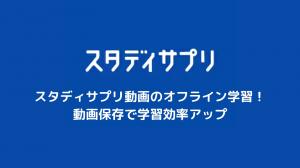Dreamcast Emulator " Reicast "
is a free application and popular as a highly complete Dreamcast emulator. This time , I would like to explain mainly about the feeling of use and settings when using with " GPD XD ".
What is [Reicast ]? ?
|
Dreamcast emulator "Reicast" |
|
|
Official site |
|
|
cost |
free |
|
function |
state save |
|
BIOS |
Required |
|
Japanese |
Correspondence |
|
smartphone |
Correspondence |
|
Compatible OS |
Android |
|
various settings |
|
"Reicast" is an emulator that allows you to enjoy Dreamcast on your Android smartphone! !
Reicast Emulator is a free and open source that allows you to run old games on your android device. Let's take a look at some of the features of this app.
Emulator app compatibility
|
iDevices |
iPhone 8, iPhone 8+, iPhone X, iPhone 7, iPhone 7S, iPhone 6S Plus, iPhone 6S, iPhone 6Se, iPhone 6 Plus, iPhone 6, iPhone 5S, iPhone 4S, iPad Air 2, iPad Air, iPad Mini 3 iPad Mini 2, iPad Mini, iPod Touch |
|
iOS version |
iOS 12, iOS 12 Beta, iOS 11, iOS 11.0, iOS 11.0.2, iOS 11.0.3, iOS 11.1, iOS 11.1.1, iOS 11.1.2, iOS 11.2, iOS 11.2.1, iOS 11.2.2, iOS 11.2.5, iOS 11.2.6, iOS 11.3, iOS 11.3.1, iOS 10, iOS 10.0, iOS 10.0.1, iOS 10.0.2, iOS 10.0.3, iOS 10.1, iOS 10.1.1, iOS 10.2, iOS 10.2.1, iOS 10.3, iOS 10.3.1, iOS 10.3.2, iOS 10.3.2, iOS 9, iOS 9.0, iOS 9.0.1, iOS 9.0.2, iOS 9.1, iOS 9.2, iOS 9.2.1, iOS 9.3, iOS 9.3.1, iOS 9.3.2, iOS 9.3.3, iOS 9.3.4, iOS 9.3.5, iOS 8, iOS 8.0, iOS 8.0.1, iOS 8.0.2, iOS 8.1, iOS 8.1.1 , iOS 8.1.2, iOS 8.1.3, iOS 8.2, iOS 8.3, iOS 8.4, iOS 8.4.1, |
Features of Reicast Emulator
function
- Fixed volume sweep (DW7 and DQ4)
- Fixed shortcuts for Android 8+
- Added barrel distortion effect in VR mode
- Fixed touchscreen editor on low resolution phones
- Reworked the autosave option
- Fix touchscreen skin when using low resolution mode in opengl
- Improved gamepad skin fit when changing screen resolution
- Fixed touchscreen skin in portrait mode
- Support to disable prompt dialog on resume
- Support to disable confirmation dialog on exit
- Added volume up/down buttons
- Added support for turbo button (in combination with other buttons)
- Added support for fast forward button
- Improved netplay functionality (less async)
Reicast Android version operating environment/recommended specs
The Reicast app version works without any problems as long as the android device meets the specifications .
So, by substituting a large-screen tablet instead of the smartphone you usually have, you can play on a small monitor as if you were playing on a real machine !
However, since the emu is [ processing the game console while running the game at the same time ], it takes a higher load than a normal game application.
[Minimum system requirements]
|
OS |
Android 2.3 Gingerbread |
|
CPU |
ARMv7 or X86 |
|
grabo |
– |
|
memory |
256MB of RAM |
[Recommended system configuration]
|
OS |
Android 7.0/8.X |
|
CPU |
ARMv7 with Neon + 1200Mhz dual core |
|
grabo |
Fast GPU card (OpenGL compatible) |
|
memory |
512MB of RAM |
In my verification, I verified with Google Pixel 5 and it worked smoothly.
From what I've heard on the Internet , I felt that smartphones with middle specs from 2-3 years ago would work fine, so if you 're worried about the specs of your current smartphone, I recommend the following smartphone .
ASUS Zenfone Max M2
For retro games that don't use much 3D modeling [ ASUS Zenfone Max M2 ]
The price is in the 10,000 yen range, so it's relatively easy, but the specs are high performance in the same price range, and the display size is large enough to hold, so if you have an old smartphone now, I recommend you buy a new one.
Note that if you have a recent smartphone, you do not need to purchase it! !
ASUS ROG Phone
If you want to run the latest game machine [ ASUS ROG Phone ]
Game consoles that use a lot of 3D modeling, such as the GameCube and PS2, are frankly clunky even with the latest mid-spec smartphones. If you want to operate comfortably, it is better to prepare a gaming smartphone specialized for games .
[ Exhaust heat, processing speed, display specialized for games ] It is excellent in many aspects!
Is there an iPhone version of Reicast? ?
Unfortunately it's only for android
If you really want to play PS1 emu on your iPhone, refer to the article below.
The procedure is more complicated than Android, but if you want to enjoy it on iPhone, please check it out! !
Android version of Dreamcast Emu [Reicast] download and start preparation
Now let's install the Dreamcast emu [Reicast] app.
Step 1: Download Reicast for Android
[Manual download procedure]
Click Play Store .
Type Reicast in the search field and select the search button
Select the install button on the right side of Reicast and download.
When the download is complete, click the icon to start
Step 2: Prepare and place Dreamcast ROM (BIN data)
Dreamcast game data is required to use Reicast for Android .
[Prepare DC game data]
Main Reicast startup file formats
By sucking out the DC software you have via your computer, the "file" will be extracted, so there is no need for particularly difficult conversion work.
Things to prepare when sucking out
- Windows computer
- external drive
- HDD/SSD storage equipment
- DC software you want to play
Among the game ROM dumping methods, it is a fairly easy one, so please refer to the following article! !
↑ Procedure for extracting DC ROM data
[Place game data on smartphone]
Once the dumping is complete, transfer the game data to your Android smartphone!
- Connect your Android phone to an open USB port on your computer
- unlock device
- Swipe down from the top of the screen and select " Charging this device with USB "
-
Select File Transfer in the menu that appears.
- Go to your desktop and open the phone icon File Explorer.
- Create a new folder (name is arbitrary) and move the "file" by copying and pasting
- In the case of manual, the above procedure is completed.
If you use cloud software (Dropbox), you can save the trouble of USB connection.
PS1 software has a capacity of around 1.0 GB per one , and a set of 4 CD-ROMs such as FF7 and FF8 consumes more than 2 GB.
If you want to use the emulator, prepare a large-capacity SD card so that you don't have to reinsert it . !
↑At least 128GB ・Easy if you have 256GB with room to spare
If your smartphone does not have a micro SD slot, you can enjoy the game on the go by keeping a memory card that matches the connection terminal .
↑ There are other uses besides emu, so prepare a lot
Can I download ROMs from overseas sites? ?
"The sucking procedure is troublesome-"
I thought you there! ! Certainly, if you search for ROM data from Google, etc., you can fly to illegal download sites, etc., but there is a considerable risk.
↑ You can easily get it from this site, but let's not do it!
Emulators are legal, but downloading ROMs for games you don't own is considered piracy. Some companies allow you to make " backup copies " of games you already own, but this is not always allowed either.
ROMs are available online for free, but downloads are not allowed