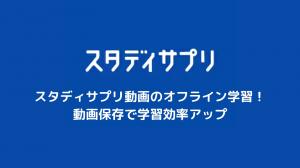If you got a brand new PS5 and also have an old PS4, the question is, " Can I use a PS4 controller with my PS5? I think the question is, "!
If you don't want to buy a new PS5 controller to play F Multiplayer on PS5, good news! ! !
I started messing around and discovered that the Dualshock4 works on the PS5. So, here's how to use a PS4 controller to play PS4 games on PS5! !
Will a PS4 controller work with PS5?
You can absolutely use the Dualshock4 controller on PS5 .
It can also be used to fully navigate and use the PS5 menu. The only limitation is that you can't use the Dualshock controller to play PS5 games. For example, you can't use a PS4 controller to play Spider-Man Miles Morales.
Now let's check the pairing settings.
How to Cable a PS4 Controller to a PS5
1. Connect the micro-USB cable for the PS4DualShock controller to an available PS5USB port.
2. Turn on the Ps5 and press the PS button to turn on the DualShock4.
3. When prompted, select the user using the controller from the list of profiles.
How to use a PS4 controller on PS5
1: First, set your PS4 controller to pairing mode. To do this, simultaneously press the PS and Share buttons until a white light flashes .
2: Next, go to the Settings menu on your PS5 by clicking on the gear icon in the top right corner .
3: In the Settings menu, click on the Accessories option.
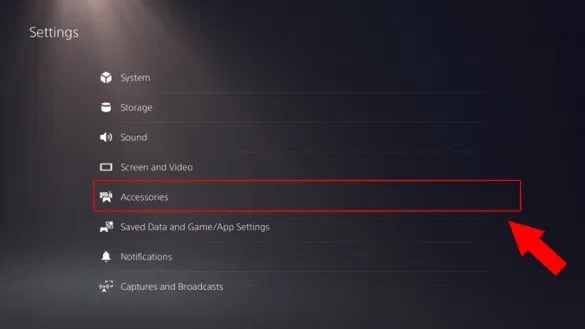
4: Click on Bluetooth Accessories under the General tab of the Accessories menu .
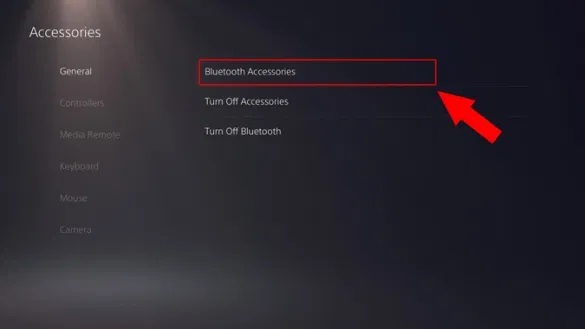
5: Bluetooth accessories have a PS4 controller listed as "Duashock4". Click it to start pairing.
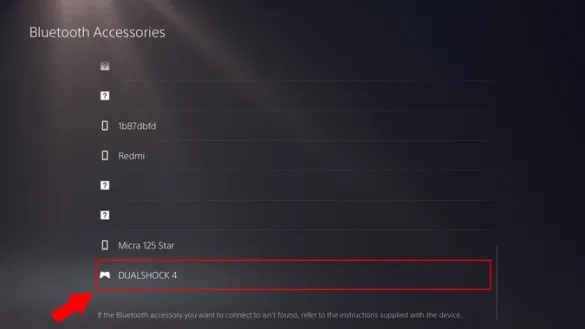
6: A pop-up will appear asking if you want to register your Bluetooth accessory. Just click "yes".
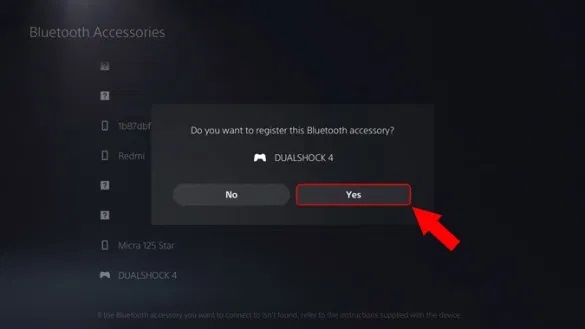
7: Next, PS5 will ask you to register the controller to your profile. This is an important step. Make sure you click Add User and not the logged in profile .
In the next step, select the Quickplay option instead of signing in . This allows you to skip creating another PlayStation account. You can now use both PS5 and Dualshock4 controllers at the same time.
If you choose the same PS5 profile, your controller will take over as the default controller. Both PS4 and PS5 controllers cannot be used at the same time.
The only caveat with the above method is that you need to pair your PS4 controller every time you boot your PS5.
How to use your PS4 controller to remotely play PS5 games on your phone, tablet, or computer

1. On your PS5 go to the settings menu by clicking on the gear icon.
2.In the list of options, select System.
3. Then click Remote Play.
4. Click the toggle next to Enable Remote Play to turn it on.
5. Return to the main Settings menu and select System to put your PS5 into hibernation mode.
6. After selecting the Power Saving option, click Features available in REST mode.
7. Enable the following two features : Enables the ability to stay connected to the Internet and the ability to turn on the PS5 from the network.
8. Download the PlayStation Remote Play app for Mac , Windows , iOS , or Android if you haven't already.
9. Launch the app on your device and select the PS RemotePlay option.
10.Select Sign in to PSN and log in using the same credentials you used on your PS5.
11.In the list of available devices, select PS5 .
12.On the computer, you can connect the Dualshock4 controller. On your phone or tablet, follow the prompts to connect the controller using your device's Bluetooth settings.
Games that work with PS4 controllers on PS5

The PS4 DualShock 4 controller works with compatible PS4 games on PlayStation 5.
Works exactly like it does on PS4. DualSense controllers have been reported to have some issues, especially charging issues, so the DualShock4 may also be the preferred controller when playing backwards-compatible PS4 titles.
When playing PSVR, you should also use a PS4 DualShock4 controller.
With all PSVR titles now on PS4, you'll have to use your old controller. However, PS Move controllers will also work in VR titles on PS5. DualShock4 or PSMove controllers are currently the only two ways to play PSVR on PlayStation 5. However, while Sony has hinted at introducing new VR to PS5 soon on an unspecified date, it's likely that the DualShock 4 should be used for older PSVR titles.
Wrapping Up: Using a PS4 Controller on PS5
This time, it was an introduction of [ How to pair and use a PS4 controller (DUALSHOCK 4) with PS5 and how to use settings ].
I've used the PS4 controller to play FIFA 18 and Rocket League and it works great in both games. If you try to use the Dualshock controller with a PS5 game like Spiderman Miles Morales, it won't work! !