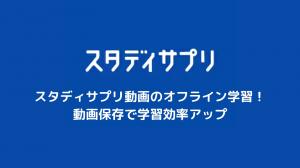Openrec.tv is one of the most popular video game sites, but Openrec.tv's terms of service include restrictions on downloading and recording videos.
This article summarizes how to record and download videos from Openrec.tv and explains the precautions to take.
About Openrec.tv
OPENREC.tv is a new video community app that allows users to enjoy live game play, play videos, and live streaming.
The app recommends the best videos of popular and latest game titles.
In addition, original projects that can only be seen here are regularly updated. In addition, you can also enjoy a list of the most popular live streaming services and channels of the moment.
How to record and download Openrec.tv videos
There are four ways to record and download Openrec.tv videos.
3.1. using a screen capture tool
By using a screen capture tool, you can capture the video on Openrec.tv and save it as a video file.
Screen capture tools include OBS andBandicam.
However, screen capture may degrade image quality.
3.2. using a browser extension
You can download videos on Openrec.tv by using a browser extension.
By adding the " Video DownloadHelper" extension to your browser, such as Chrome or Firefox, you can easily download Openrec.tv videos.
1: Open the page of the video you want to download. Play the video and click on the Video DownloadHelper icon when it turns from black to color.
2: Press "..." and click "Download.
3: A page to select a destination will appear automatically. Set the destination and click the "Save" button to begin downloading the video.
Note, however, that you may not be able to download due to DRM or other restrictions.
3.3. Using download software
You can download videos on Openrec.tv by using download software.
Y2mate Downloader
|
Recommendation |
★★★★★ |
|
Price Plans |
Monthly: $19.9 (often split) 1 year: $59.9 |
|
Features |
|
|
Reputation |
Free Trial. |
Y2mate downloader is unique in that it supports a wide range of sites.
It can convert downloaded videos to other video formats and is highly popular in Japan.
The software is easy to set up and the operation of free downloading and saving videos is simple and easy to use.
Most noteworthy is the ability to not only download but also transfer URLs to Twitter and Facebook.
Moreover, multiple video files can be downloaded/saved at once, and video conversion takes much less time.
Download Openrec.tv videos with Y2mate
- Download and install Y2mate downloader.
Download
- Launch Y2mate downloader and access Openrec.tv in the internal browser.
- Play the video you want to download, and the download installation screen will appear.
- Select the resolution, etc., and press "Download Now".
3.4. How to use the smartphone application
You can download videos by using the Openrec.tv smartphone app.
After installing the app and selecting the video you wish to view, simply click the Download button to begin downloading.
3.5How to use download sites
Free download sites are also available to download videos from Openrec.tv.
Offliberty
- Recommendation: ★★★★
- Safety: ★★★★
- Ease of use: ★★★★
- Ads: No
- Price: Free
- Japanese: Not supported
- Supported video sharing sites: Dailymotion, Veho, Nico Nico Douga, FC2 Video, PandoraTV (save in .flv format), Anitube, SoundCloud, Mixcloud
How to use.
Step 1: Access Offliberty's official website and copy and paste the URL of the video you wish to download into the input field.
Step2: When you see the words "Right-click here and 'save link as...'" on a yellow background, right-click it and select "Save link as..." from the menu to save the video.
Summary
We have shown you how to record and download videos from Openrec.tv using screen capture tools, browser extensions, download tools, and smartphone applications.
Please download and record videos properly, taking care not to violate the terms of use. Also, please be very careful about copyrights on videos and handle them in a manner that is not illegal.