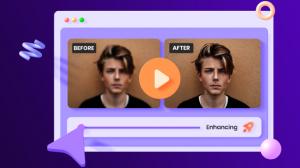I am just a little confused because NovelAI has two different parts (not to mention two different user groups).
- AI Story Writer (reviewed in detail here)
- AI Animated Image Generator (also known as NAI Diffusion)
NAI Diffusion has exploded in popularity since its release, with commenters joking that users have abandoned the story generator in favor of the illustration generation feature in NovelAI.
So, in this article, we explain how to get started with NovelAI Diffusion and how to use the illustration generation function.
How to start using NovelAI's illustration generation function
We will explain how to start using the paid version of NovelAI Diffusion, assuming you want to utilize the illustration generation function, which is a paid function.
First, access NovelAI official page.
Select "Pricing
Click "Pricing" on the top page.
Select the $10 per month course
We recommend the $10 per month course at first.
Anlas is a unit of the automatic illustration generation function, which consumes about 4~ per illustration, so you can generate up to 250 illustrations with the $10 course.
If you want to have more illustrations automatically generated, choose the $25/month course.
Automatic Illustration Generation
There are three main settings
- NAI Diffusion Anime(Curated): Excellent baseline quality and predictable subject matter.
- NAI Diffusion Anime(Full): Enhanced growth set, suitable for a wide range of generations.
- NAI Diffusion Furry(Beta): when generating animal content.
Beta
We did not want to spend a lot of time learning the setup. We just wanted to generate images.
So we started with I started typing:.
There is a cool autocomplete feature. These are the actual tags that the model was trained on, with the tags at the top being the ones the model knows best.
In other words, you don't have to stick to tags, but doing so will ensure that the model has some knowledge of your subject matter.
Tags are also great to refer to when you need additional inspiration or ideas.
The actual generation is fast, taking less than 5 seconds for a 512 x 768 image. Once the image is generated, you will be presented with three options
- Edit Image: draw over the image
- Variations (Cost 18 Anlas): Generates three new variations similar to the base image.
- Enhance: regenerate the image with a higher resolution
Edit Image
I thought this feature would regenerate the image over my drawing and create beautiful new artwork.
Unfortunately, this is just a standard editor with limited brush options.
Variations
If you like the base image but would like to see other versions, you can generate three new variations.
This process can be repeated indefinitely. Select one of the variations you have created and create new variations based on that one until you get one you like. Be careful with Anlas, however.
Generating variations requires 16 to 18 Anlas.
Generating Beautiful Images
The following are some tips for doing what is popular in NovelAI
Improve the quality of your images
If you have spent any time on Discord, you know that everyone puts "masterpiece" in the prompt. This is because it works. It allows models to pull from high quality images with better art and better composition.
We recommend creating a series of tags that can consistently generate your favorite styles.
An example is shown below. Feel free to experiment with them.
As you can see, this image shows no additional descriptors, only the subject. However, adding descriptors really makes it pop!
Braces, such as {masterpiece}, make the tag more powerful. Multiple braces can be added to raise or lower the strength of a tag relative to each other.
Square brackets like [nsfw] make the tag weaker. Multiple square brackets can be added
Here are some common descriptors that can be added to images to enhance them in various ways
- masterpiece
- cinematic lighting
- cinematic angle
- dramatic lighting
- dramatic angle
- ultra detailed
- intricate details
- beautiful
- intricate expression