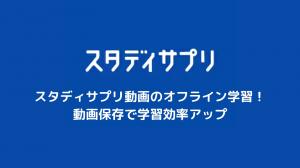Some people may think that the message app "Telegram" is basically written in English and cannot be written in Japanese. However, Telegram can be translated into Japanese by modifying it, so we will explain how to set it up for PC and smartphone.
Telegram is a messaging app used by many people around the world. Even in Japan, some people use the Telegram channel to collect information on virtual currency.
Such Telegram is basically written in English, and the language setting cannot be set to Japanese by default.
However, if you are using the Telegram app, you can use a semi-official Japanese localization tool . The web version will use the translation function of the browser.
In addition, Japanese channels are also available on iPhone and Android, and the method of using that channel was the mainstream in the past. Currently, we recommend using the official beta version of the Japanese localization tool rather than using the channel.
How far can you go in Japanese?
Telegram can be translated into Japanese using the Japanese localization tool, but only around the interface can be translated into Japanese . It's just the contents of the menu, but it's going to be Japanese, and it's easier to understand.
Is it okay if I set it to Japanese?
I think that what is worrisome is whether or not there is safety associated with the introduction of Japanese localization tools. Although it is a beta version, it is still unofficial. Therefore, we cannot assert that there are no safety issues, including the possibility of malfunctions .
For those who are hesitant about translating into Japanese due to safety concerns, it is safer to use a translation app or similar while checking the content.
Will the messages sent to me be translated into Japanese as well?
Even if you use a Japanese localization tool, it does not support the language of the messages in the chat .
However, if you are using the web version, you can use the translation function of your browser. If you want to use Japanese in the chat, use the browser's translation function on the web version of Telegram.
I will explain how to translate Telegram into Japanese for PC and smartphone respectively.
PC/Browser
When translating the Web version of Telegram into Japanese on a computer, it is necessary to use the translation function of the browser as mentioned above. If you want to use the translation function of your browser, please install Google Chrome.
Sign in to Telegram on Chrome, right-click on the screen and click "Translate to Japanese" .
English on the screen will be translated into Japanese.
However, since the machine translates into Japanese, some parts of the Japanese are strange. Please keep this in mind when using the web version of Telegram.
As with the smartphone app version, which will be described later, if you want to localize only the interface to Japanese, please use the Telegram PC app version.
smartphone/app
For the application version of Telegram, please access the link below.
The Telegram application will start and a confirmation screen regarding Japaneseization will be displayed. Press "Change" .
The language around the interface of Telegram will be Japanese.
I will also explain how to return Japanese Telegram to English.
PC/Browser
If you are using the web version of Telegram , click the Google Translate mark next to the address bar.
If you select "English", you can return the Web version of Telegram to English.
smartphone/app
For apps, open the Telegram settings.
Press "Language".
A list of languages will be displayed, so select "English" .
Now you can change the language setting of Telegram back from Japanese to English.
In addition, it is possible to delete the extended function to be Japanese from "Edit".
Japaneseization of Telegram can be easily introduced into the application by using the beta version patch . Even the chat cannot be translated into Japanese, but you can change the interface, so if you feel that it is difficult to use the English notation, please try using it once.