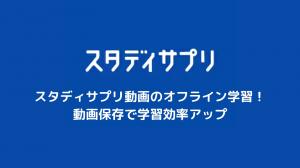This article provides a comprehensive review of uTorrent, including what it is, how it works, safety, alternatives, etc. Please read on to learn more about uTorrent.
== ==
- What is uTorrent?
- How uTorrent works
- uTorrent Safety
- Uninstalling uTorrent
- Alternatives to uTorrent
What is uTorrent?
uTorrent, also known as μTorrent, is an adware dedicated to BitTorrent. It is designed to minimize the use of computer resources while providing services comparable to larger BitTorrent clients such as BitComet and Vuze.
BitTorrent, Inc. (now RainBerry, Inc.) is an American company that continues to develop the peer-to-peer protocol and its clients, uTorrent and BitTorrent Mainline.
File transfers via the BitTorrent protocol occupy an important place in all Internet traffic. At its peak, 170 million people use the protocol each month.
Benefits
- Does not require much computer resources such as memory or CPU.
- Fast file sharing (download and upload) speeds.
- Load can be distributed among users, reducing the load on a centralized server.
- Supports multiple operating systems (OS) and languages.
Disadvantages
- Some versions may contain ads, adware, malware, bundleware, etc. (especially free versions or versions downloaded from unofficial sources)
- Widely used illegally to share copyrighted files such as movies, music, games, software, etc.
How uTorrent works
First of all, you need to know what a torrent is. A torrent is the downloading and uploading of files through the BitTorrent network. Rather than downloading files from a central server, a torrent is characterized by downloading files from other users' devices on the network. Conversely, users upload files from their own devices for other users to download.
uTorrent Safety
Before answering that question, let's look at a few cases.
Case 1: Is the uTorrent Web safe?
In late 2010, a version of uTorrent was released that included adware called Conduit Engine. This adware installed a toolbar and changed the user's Web browser home page and default search engine without the user's consent. To make matters worse, this adware was difficult to remove. Under controversy and pressure from many users, uTorrent bundled a new Bing toolbar in 2011.
Case 2: Is uTorrent Safe?
In August 2012, BitTorrent announced that it would add ads to the free version of uTorrent. The ads, like ads elsewhere, could be individually rejected by users, but free users were not happy about this and reacted negatively.
So a few days later, BitTorrent said that ads could be turned off as an option, and a user-created program called "Pimp My uTorrent" was released for Windows computers that simplifies the process of disabling uTorrent's ads . As of version 3.2.2, uTorrent also includes in-content ads described as "featured torrents". In such cases, disabling the ads may also disable the content.
Case 3: Is uTorrent Safe?
In March 2015, uTorrent is said to automatically install a program called Epic Scale, which uses CPU and GPU power to mine the cryptocurrency Litecoin in the background for BitTorrent, Inc. (a portion of which is reportedly donated to charity). classified as "riskware" by some security programs.
uTorrent's developers refute claims of automatic installation, claiming that Epic Scale, like other "partner" programs bundled with uTorrent, can be rejected upon installation. However, on March 28, Epic Scale was permanently removed from the uTorrent installation as a software bundle.
Case 4: Is it safe to use uTorrent?
Ukrainian and Russian uTorrent users were allegedly tricked into installing the Yandex Browser and other software produced by Yandex.
OK, there are no more cases. All four cases above can prove that uTorrent is not so secure. In fact, no software/program/application/tool/utility/feature is completely secure, especially uTorrent . . and this is especially true for file sharing programs like uTorrent . Even with anti-virus software, it is dangerous to collect user information and invite viruses in without their knowledge.
For the web browser added to uTorrent in case 1 above, some users believe they can track users by recording the IP addresses of those who receive downloads and ads. They can also use the search function to track users' queries.
Is uTorrent a safe download?
Most importantly, because it downloads items from other users' devices rather than from a relatively secure central server, there is the possibility of downloading viruses along with the files you need on your computer.
With over 150 million users, uTorrent is the most widely used BitTorrent client outside of China, and second only to Xunlei, the most widely used BitTorrent client in China worldwide. It is the second most widely used BitTorrent client outside of China, second only to Xunlei, the most widely used BitTorrent client in China worldwide. So if some virus hacks the uTorrent protocol, many people will be affected. There will surely be great damage and loss.
Uninstall uTorrent
uTorrent is not 100% secure, especially for versions downloaded from third-party websites.
If you do not want to use uTorrent, or if you are not sure that the current version of uTorrent is safe, you should remove uTorrent from your computer. So how do you remove uTorrent from your PC? As with any other program, uninstall it in Windows Settings.
If you are unable to uninstall uTorrent or its bundled software in Windows Settings, try uninstalling it in Control Panel. Alternatively, use a professional software uninstallation program to remove the unwanted application from your machine.
If I must continue to use uTorrent but am concerned about the potential risk of infection or exposure, what can I do to mitigate the damage? Here are some suggestions for your consideration
Suggestion 1. download uTorrent from the official website
After removing the previous suspicious version of uTorrent, it is highly recommended to download the latest version from its official website to avoid the possibility of malware infection.
Suggestion 2: Always download files from trusted sources
Although we cannot always avoid danger, we can try to download what we need from relatively safe sources. You can rely on the comments of others and the reputation of the uploader as to how to figure out which sources are safer.
Also, avoid downloading content that has been released on DVD or Blu-ray in the last few months, especially for movies . And avoid downloading cracked programs as they are probably distributing viruses .
Suggestion 3. protect downloads with firewalls, anti-virus software, etc.
It is difficult to implement suggestion 1 above. So, the easy way is to enable your firewall and open your antivirus software when torrenting. Not only will this prevent you from inviting in viruses, but it will also prevent you from uploading suspicious files and attacking other people's PCs.
For example, PeerBlock is a free and open source personal firewall that blocks packets coming from or going to blacklisted host lists specifically managed for peer-to-peer networks.
It is also advisable to frequently scan your machine for viruses. In particular, scan newly downloaded files before opening them. Some viruses are good at camouflaging themselves. They can also successfully pass through firewall gateways. They reveal themselves when they invade your computer. Or they can remain silent for days. Either way, scan your PC frequently with antivirus software.
Suggestion 4: Back up your computer on a schedule.
Is the uTorrent virus safe? Probably not. So be careful with important files The last but not least data insurance is to make backups of your data. Make backups regularly, not just once.
So how can you do this?
Of course, you can use a professional and reliable backup service like MiniTool ShadowMaker . You will need the help of a professional and reliable program like MiniTool ShadowMaker . It is safe, with no bundles or third-party ads. Moreover, you can use it freely for 30 days for free.
To use this tool, you must first download and install it on your computer. Currently, only Windows operating systems are supported.
Step 1. Launch MiniTool ShadowMaker and click "Continue with Trial Version" on the first screen.
Step 2. In the main UI, go to the "Backup" tab.
Step 3. On the "Backup" tab, click the "Source" module and select the files you wish to back up.
Step 4. Click on the "Backup Destination" module and select a location to save the image files. It is recommended that you save the files to external storage.
Step 5. You will then be redirected to the main interface of the "Backup" tab. There, click on the "Schedule" button in the lower left corner.
Step 6. In the pop-up window, turn on the "Schedule" feature to schedule your files to be backed up periodically.
Step 7. The main tab of the backup will appear. There, preview the task and click "Back Up Now" in the lower left corner to begin.
When you are done, close the program. The program will then automatically begin backing up the selected files to the selected location at the time you set in the future. If you choose to back up to an external device, simply leave the device connected to your computer.
Suggestion 5. torrent anonymously using a VPN
Torrenting on a virtual private network allows you to hide your Internet activity from your ISP (Internet Service Provider). if you want to prevent your ISP from monitoring your activity, do not keep a log of your activity and do not be based in a country where the legal system can use it to request customer records. Choose a VPN that is not based in a country where legal systems can use it to request customer records.
Suggestion 6. torrent via Tor (anonymous network)
Tor is a free and open source program that allows anonymous communications. It directs Internet traffic through a free global volunteer overlay network of over 7,000 relays, hiding your location and usage from network monitors and traffic analysts.
Suggestion 7. Use a Tracker
Trackers are like search engines that index files on the BitTorrent network and determine if a download is safe. In the case of public trackers, anyone can search them simply by visiting their website without signing in or authenticating.
Alternatives to uTorrent
If you are not satisfied with uTorrent and are concerned about the potential dangers of using uTorrent, you can switch to a uTorrent alternative to perform your file sharing tasks.
Note: Some of the following alternatives are still potentially dangerous, especially for programs that employ torrent technology.
1. qBittorrent
qBittorrent is a cross-platform free and open source BitTorrent client. qBittorrent is a native application written in C++. qBittorrent uses Qt5, the Boost toolkit, the libtorrent raster bar library ( qBittorrent uses Qt5, the Boost toolkit, and the libtorrent raster bar library (for torrent backends). The optional search engine is written in Python. 2.
2. xunlei
Xunlei is a Chinese file sharing software that supports BitTorrent protocol, HTTP, FTP, and eDonkey. It is the No. 1 BitTorrent client used in China and the most used BitTorrent client in the world. xunlei uses a technology called P2SP to speed up the download process. It also displays banner ads, but you can disable them by logging in as a VIP user.
3.
streamingInstead of downloading torrents or entire files, many people now choose to stream video content through a web browser or professional applications such as YouTube or Twitch. However, streaming copyrighted content and viewing pirated content is still illegal and may be subject to phishing and other threats.
Alternative 4. Usenet
Usenet is a paid service for downloading files from a central server instead of a network peer. Its downloads are much faster, usually as fast as your ISP can handle. Usenet is also more private. The connection is made directly between you and the server, and the server is usually SSL encrypted or equipped with a VPN.
On the other hand, downloading a file on Usenet does not require you to seed it for others. Thus, you are less likely to be prosecuted for providing copyrighted content. Furthermore, Usenet providers make files available for a certain number of days, 1,200 days as standard. This also provides a means of limiting illegal file sharing.