YouTube Membership is a way for fans to support their favorite YouTube channels through automatic monthly donations. Memberships provide financial support to YouTubers and help them create videos full time. In addition, members receive access to exclusive member-only posts and benefits such as emojis exclusive to YouTube Live Chat.
YouTube membership is different from a YouTube subscription: when you subscribe to a YouTuber, new videos from that channel are automatically added to your feed, similar to following someone on Twitter or Instagram. You can be a subscriber and a member at the same time.
Which YouTube channels have memberships?
The YouTube Membership feature is not available on all channels. To take advantage of this feature, your channel must participate in the YouTube Partner Program, have more than 30,000 subscribers, and have no policy violations.
Generally, if a YouTube channel is violating copyright laws, posting inappropriate content, or engaging in online bullying or harassment, a policy violation warning will be given.
YouTube membership is limited to certain geographic regions and must be manually activated by the channel owner once qualified. Optional Feature.
How do I know if a YouTube channel is using memberships?
The easiest way to see if a YouTube channel is using the membership feature is to look for the "Join" button on the main channel or below its videos. In either case, the "Join" button is to the left of the "Subscribe" or "Subscribed" button.
The "Join" button for YouTube memberships is not visible on smartphones.
![YouTube チャンネルの [参加] ボタン](https://backend.sothinkmedia.com/sothinkmedia.com/uploads/images/16636581335149132-6iovzi.webp)
How much does a YouTube membership cost?
All YouTube memberships cost $4.99. You can upgrade your membership to higher tiers. Each tier has its own pricing and benefits. Benefits accumulate as you move up through the tiers. In other words, joining the most expensive tier gives you access to the benefits of all lower tiers.
For each YouTube membership payment, the channel owner receives 70% of the funds and YouTube receives 30%. This calculation is done after applying taxes, so YouTubers will receive slightly less than the expected $3.49.
All fees associated with the transaction will be borne by YouTube. No matter how high these fees are, they will not be deducted from the monthly payment or the YouTuber's commission.
What do YouTube channel members receive?
Rewards or perks for paying YouTube channel membership fees vary from channel to channel, but in most cases, the following common benefits are offered.
- Members-only posts: Many channels write special posts for their members. They appear on the "Community" tab of the channel page and in the main feed. These posts are only available to paying members and usually provide insight into the production of the video or the YouTuber's personal life.
- Point Badges: These small images appear next to your YouTube username when you write a comment or participate in a live chat. Badges help you stand out from other users and are a way to promote your channel.
- Exclusive Emojis: Some YouTube channels offer special emojis that members can use on their YouTube app or website. Like loyalty badges, these typically feature unique artwork not found elsewhere and may incorporate a person or phrase known to a particular YouTube channel's audience. For example, the Philip DeFranco channel frequently uses the word "wow" in the titles of its YouTube videos, so one of the emojis is a stylized graphic of that word. These particular YouTube emojis are essentially the same as the Twitch emojis.
How to Join a YouTube Membership
Supporting your favorite channels with a YouTube membership is easy. Here's how.
-
Go to the channel you want to support and select the "Join" button.
![YouTube チャンネルの [参加] ボタン](https://backend.sothinkmedia.com/sothinkmedia.com/uploads/images/16636581362868783-ejas8i.webp) == Click on the "Join" button.
== Click on the "Join" button. -
You will see a small information panel showing the monthly fee and the benefits of becoming a member.
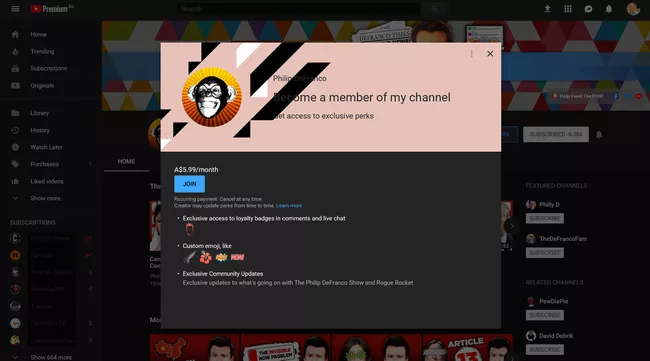
The monthly fee in the US is $4.99. This price range determines the cost of YouTube membership in other currencies in different regions. This is not a direct conversion. For example, in Australia, YouTube membership costs $5.99 Australian dollars. Your local price will automatically appear on this page.
-
[Select Join.
![YouTube アカウントの [参加] ボタン](https://backend.sothinkmedia.com/sothinkmedia.com/uploads/images/16636581384414188-32xlp6.webp) == Enter your credit card information.
== Enter your credit card information. -
Enter your credit card information; if you wish to pay by PayPal, select that payment option from the drop-down menu.
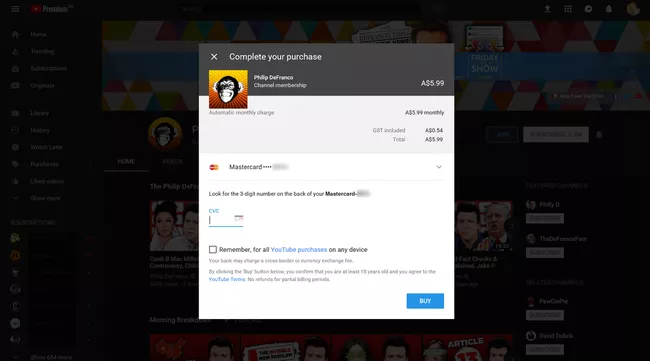
If you have previously registered for YouTube Premium using a credit card or made another purchase on YouTube, your payment information will be preloaded.
-
[Select Purchase. Once the transaction is complete, you will see a welcome announcement.
When will I be billed for my YouTube membership?
You should make the first payment for your YouTube membership immediately. After that, you will be billed monthly on the same day each month.
For example, if you started your YouTube membership subscription on February 20, you will be billed immediately on that date; the second payment will be due on March 20, and the third payment will be due on April 20.
How to cancel your YouTube membership
You can manage or cancel your YouTube membership from the YouTube purchase page. To find it, go to the left menu on the YouTube website or to the Library tab in the YouTube iOS and Android apps.
Are YouTube sponsorships and memberships the same?
No. YouTube Sponsorship is the original name for membership. The name was changed to Membership in mid-2018 when the feature was released to a larger audience.


