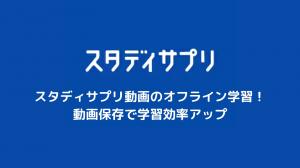This page will show you the procedure to register BBSMENU of ChMate, a dedicated 5ch browser.We will see how to register non-5ch BBSs such as bbspink, sc, and shinaraba BBS to ChMate's BBSMENU. We will also find out if chat tanuki boards can be added.
bbsmenu address
Copy and register the following
|
Service Name |
Address of bbsmenu |
|---|---|
|
5channel |
https://menu.5ch.net/bbsmenu.html |
|
bbspink (pink board) |
https://menu.5ch.net/bbsmenu.html |
|
Machi BBS |
https://machi.to/sp/ |
What is ChMate?
There are many software and applications in the world called dedicated browsers that are useful for reading and writing 5ch.
Among them, ChMate for Android is the easiest to use, although there are differences depending on devices such as PCs and iPhones.
It is a browser for the compatible boards of 2ch (now 5ch), and it is still fresh in our memory that the app name was changed from 2chMate to ChMate.
The application itself seems to have a good reputation for being highly rated and easy to use.
By using this ChMate, you can easily read and write in 5ch!
How to add boards with ChMate
ChMate (2chMate/5chMate), a dedicated 5ch browser, allows you to conveniently browse 5channel (formerly 2channel) and other message boards, but in the initial state when the application is just launched, no board information is registered.
Therefore, you will not be able to view the message boards with chmate in its initial state.
BBS cannot be viewed in the initial state of chmate
In the initial state of ChMate, when you look at the "Board List" menu after installing the application, you will see the following message.
Not a single board is registered.
Due to Google Play Developer Program policy, we are no longer able to include the 5channel board list.
We apologize for the inconvenience, but registration and viewing of boards is at the discretion of the user.
This is because, as stated, due to restrictions imposed by the Developer Program Policy (activity policy for developers) of Google Play, which distributes the application, and other reasons, it is no longer possible to include bbsmenu information in chmate.
There are also restrictions on automatically registering bbsmenu from the Chmate application, so ChMate does not have an automatic bbsmenu registration function.
In order to be able to use the Chmate application for the first time to view a bulletin board, you need to do the registration process of bbsmenu, which is the bulletin board information, yourself.
Steps to register bbsmenu on ChMate
To register a 5channel bbsmenu (all boards of 5ch & bbspink) on ChMate, follow the steps below.
Here is an example of the smartphone version of the Chmate screen. The layout of some screens on tablets is different, but please refer to the supplementary information in each step.
Start chmate from the home screen of your smartphone. If this is your first time starting up chmate, the terms of use will be displayed, so accept them and proceed.
Open [BBS Settings] on the screen after startup. Tap [Go to Board List] displayed on the screen after startup.
(*In case you are using a tablet, the tabbed view is displayed, so tap HOME in the upper left corner of the screen or Menu [...] in the upper right corner of the screen, then [Board List] ).
The board list screen will be displayed, but the list will not be displayed because the bbsmenu is not registered at this stage, and an explanation about registering the bbsmenu will be displayed. [Tap the " Open Board Settings " link to open the bbsmenu registration settings screen.
[Tap BBSMENU URL 1.
In the text box, type " https://menu.5ch.net/bbsmenu.html in the text box. (It is convenient to long-press [copy link address] on the link for this item so that you can easily paste the text)
Tap [Load Test].
If the BBSMENU URL is entered correctly, " 00 boards found." is displayed, tap [OK] as it is.
(*If the message "None of the boards were found . or " Timeout occurred. (*If the message "No boards found" or "Timeout occurred" is displayed, please check the information you have entered, as it may be incorrect or the URL of the board may have been changed).
This completes the bbsmenu registration. Tap [←] in the upper left corner to return to the list of boards.
What to do when you cannot see BBSMENU on ChMate
Restart the ChMate app.
If you cannot see the ChMate app screen or BBSMENU, try restarting the ChMate app.
This may occur when the ChMate app is running and in use all the time, or when it keeps running in the background. In this case, please try restarting the ChMate app from the multitasking screen.
Delete ChMate's cache
If you use the ChMate application frequently, the cache of the ChMate application may become too large and the screen may not display properly.
Cache data is an area that temporarily stores information once connected, and is one of the features that are there to speed up the process and make it easier to access next time. Conversely, this stored data may prevent the browser screen from displaying properly, in which case, try refreshing the cache data.
Changing the DSN
Also, when the screen does not appear in the ChMate application or when BBSMENU does not appear, the DNS settings in the Internet settings may be incorrect.
DNS settings are the settings that direct the access route to connect to the correct access site in the Internet environment. If this DNS setting is incorrect, you may not be able to access the Internet environment properly and the ChMate application may not display properly.
List of URLs for 2channel compatible board bbsmenu
|
Service Name |
bbsmenu address |
|---|---|
|
5channel |
https://menu.5ch.net/bbsmenu.html |
|
bbspink (pink board) |
https://menu.5ch.net/bbsmenu.html |
|
Machi BBS |
https://machi.to/sp/ |
|
Oop2channel (Japanese only) |
https://menu.open2ch.net/bbsmenu.html |
|
2channel [sc] (2ch.sc) |
https://2ch.sc/bbsmenu.html |
|
Futaba Channel |
https://www.2chan.net/bbsmenu.html |
|
Sitaraba Bulletin Board |
http://wox.cc/user/bbs/o/bbsmenu.html |
|
Next2ch |
https://next2ch.net/bbsmenu.html |
|
VIP Service BBS |
https://ex14.vip2ch.com/bbsmenu.html |