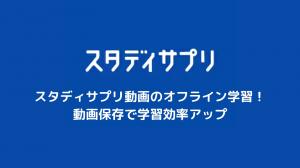Are the ads displayed on Manga Row (manga raw) offensive?
(Manga Raw)), install a blocking application to remove ads and block erotic and annoying ads on illegal sites.
We do not recommend reading manga for free on illegal sites such as Manga Raw, Manga Bank, and Manga Village.
There is a risk of personal information leakage and virus infection to your PC or smartphone.
How to remove ads on MangaRaw (漫画ロウ (Mangaraw))
This section explains how to remove ads for adult sites and dating sites that appear on MangaRaw. The way to turn them off differs for smartphones, tablets, and PCs. Please check your device and environment before installing MangaRaw.
How to erase ads with a "Butt" button in the upper right corner of the ad
You can manually press the buts button "x" in the upper right corner of the ad to make the ad disappear.
You can tap the "x" mark displayed in two different ways.
Note that the "x" mark on e-comic ads is very small, so if you do not tap it properly, you will be sent to the ad page.
Below are the instructions on how to hide Google Adsense ads.
Operation Procedure
- Tap the "X" button.
- Tap "Stop displaying ads.
- Select the reason why you want to stop the ads.
- Tap "Do not show that ad in the future."
How to turn off ads in your smartphone settings
Smartphones have small screens that are difficult to operate.
If you mistakenly click on a cartoon ad when you thought you had turned it off, it will be datamined by the tracking ad program and the same ad will be displayed continuously.
Here is what to do if you accidentally click on one.
- Tap "Settings" > "Privacy" and
- Tap "Ads" at the bottom
- Turn on "Limit tracking ads
Note that this will block all ads, including those that are not offensive.
Block ads with the content blocker application
If you want to block and eliminate objectionable animated ads, downloading an ad blocker app is an effective way to do so.
With an ad blocker app, you will no longer see objectionable ads.
Here are some typical ad blocking apps.
- AdGuard - Ad blocker for Safari
- AdFilter - Ad blocker
- Adblock Plus for firefox
== AdBlocker
There are various other apps that block ads.
Turn off ads in Google Chrome by changing the display settings.
If you use Google Chorome as your browser on your phone or PC, you can set your browser to turn off ads.
It is not possible to block all ads, but it is possible to hide or block pop-up ads and unwanted ads.
Android smartphones block ads in Chrome
Android smartphones have the ability to block ads in Chrome, the standard web browser.
If you use Chrome on your Android smartphone, you can easily set this up.
Google Play also has apps that can block ads, so install an ad-blocking app that matches the browser you are using.
Conclusion
This section explains how to remove annoying ads from Manga Raw (漫画ロウ).
Actually, it is more convenient to hide ads in your phone's settings or set your content blocker to hide ads than to remove them directly.